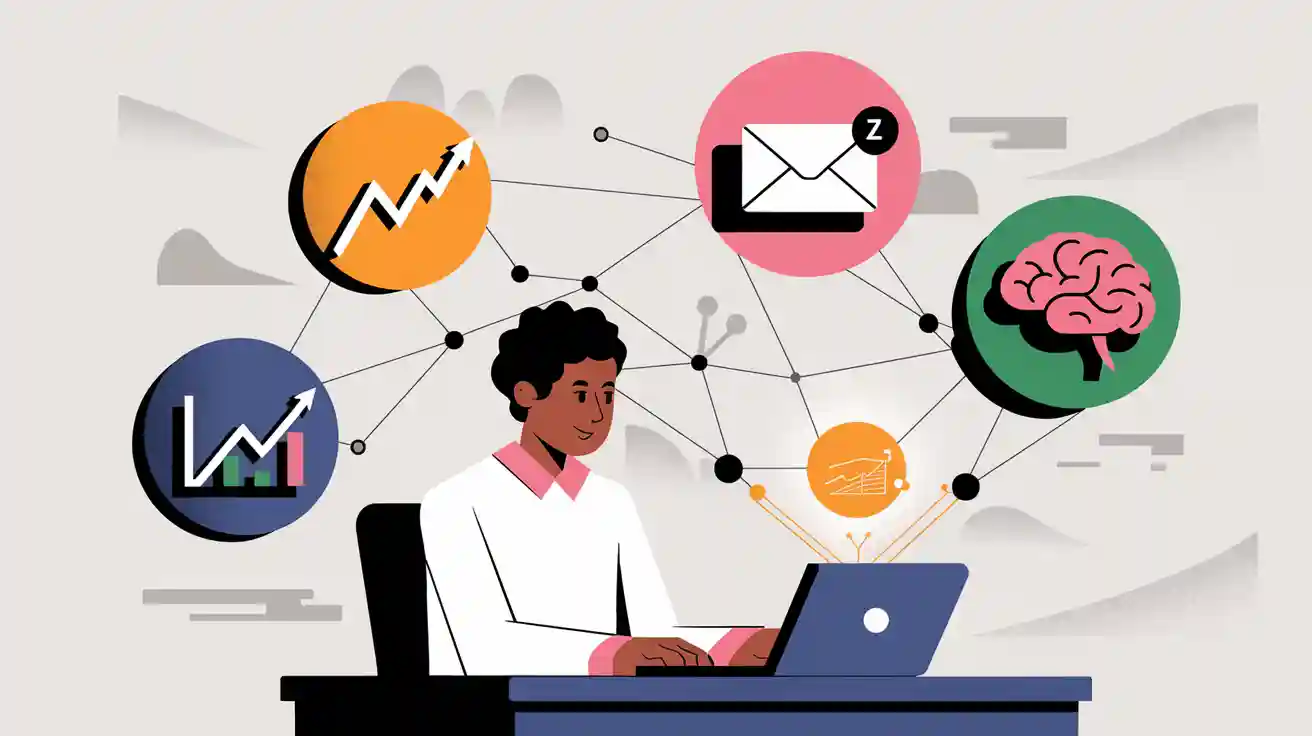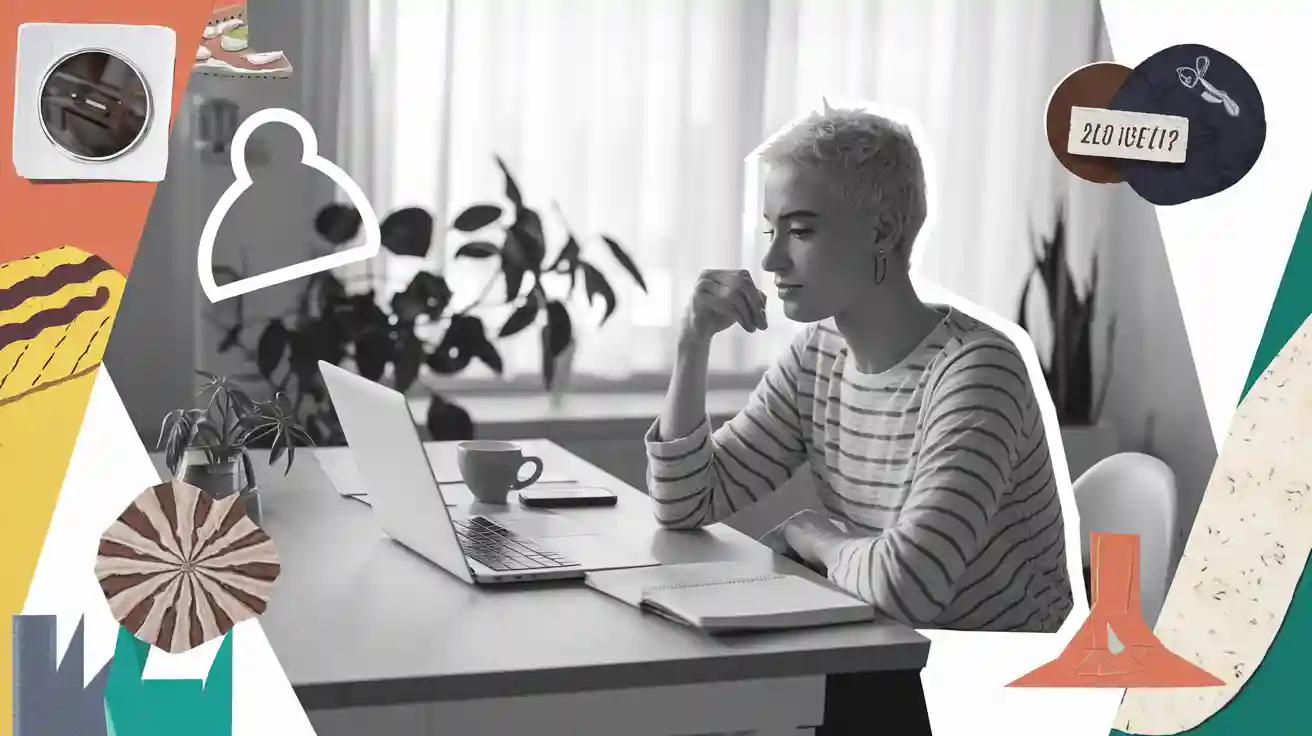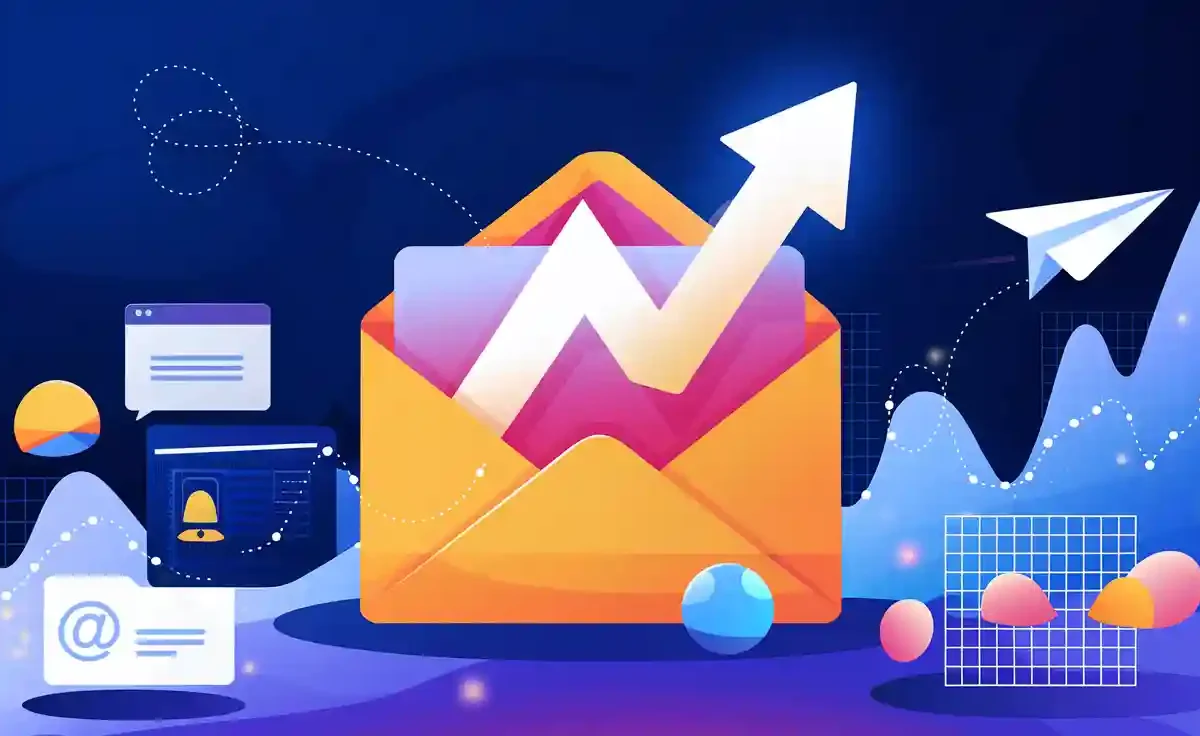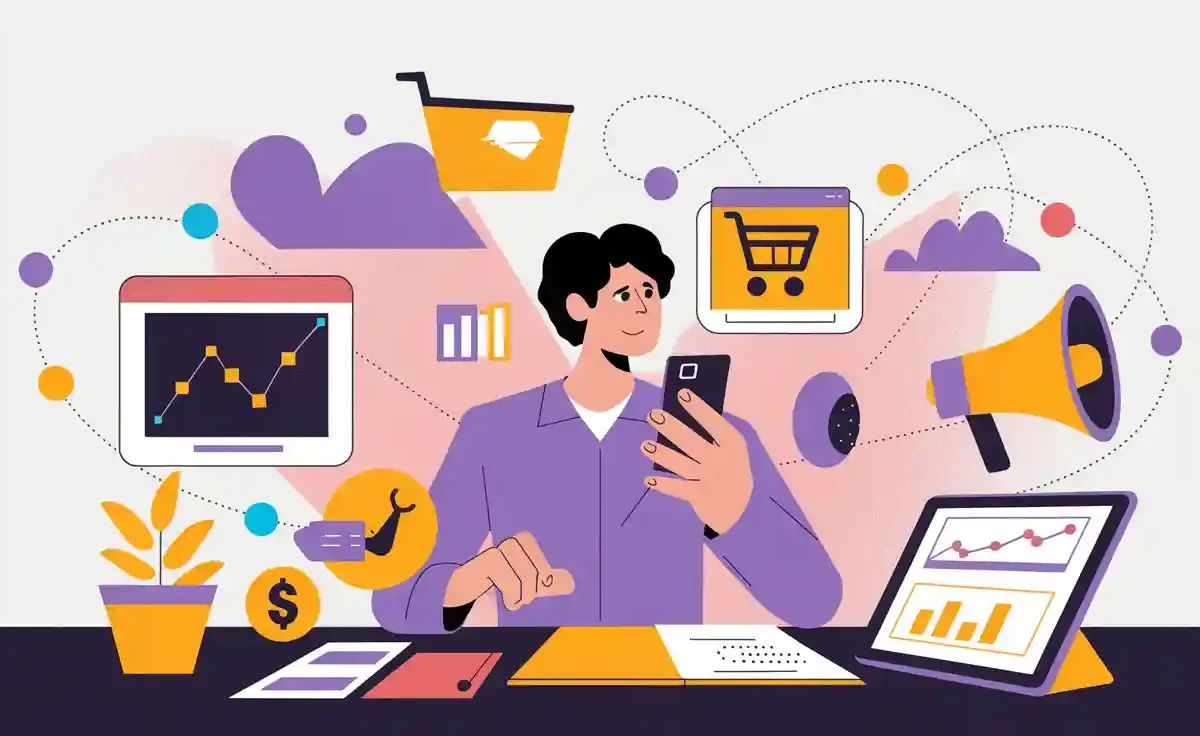Creating a comfortable home office isn’t just about aesthetics—it’s about your health and productivity too. When you’re working from home, ergonomic upgrades can make all the difference. Did you know an ergonomic chair alone can boost productivity by up to 20%? Plus, ergonomic must-haves like adjustable desks and supportive chairs help improve posture and reduce strain. These must-have products don’t just enhance your comfort; they transform your home office into a space where you can thrive.
Key Takeaways
Buying a comfy chair can help you work better and avoid back pain.
A desk you can adjust lets you sit or stand, helping your posture and energy.
A monitor stand keeps your screen at eye level, stopping neck pain and keeping you comfy.
1. Ergonomic Chair
When it comes to creating a healthier home office, an ergonomic office chair is a game-changer. If you’ve been working from home and feeling those aches in your back or neck, it’s probably time to upgrade your chair. A well-designed ergonomic office chair supports your body, improves posture, and keeps you comfortable throughout the day.
Why is this so important? Let’s break it down:
Many people working from home report worsening back pain due to poor seating options.
An ergonomic office chair, when adjusted properly, can help prevent lower back pain and reduce musculoskeletal strain.
Studies show that ergonomic office products, like chairs, can decrease musculoskeletal pain and even lower healthcare costs.
The best ergonomic office chairs are adjustable to fit your body. You can tweak the height, armrests, and lumbar support to match your needs. This customization ensures you’re sitting in a way that promotes good posture and reduces strain on your spine. Plus, a supportive chair can make your workday more comfortable and productive.
Think of it as an ergonomic solution that boosts both your health and efficiency. Investing in ergonomic office equipment like a high-quality chair isn’t just about comfort—it’s about creating a workspace that works for you.
Tip: When choosing an ergonomic office chair, look for features like adjustable lumbar support, a padded seat, and a breathable backrest. These small details can make a big difference in your daily comfort.
2. Adjustable Desk

An adjustable desk is one of the most versatile ergonomic tools you can add to your home office. Whether you’re sitting or standing, this desk lets you switch positions effortlessly, keeping you comfortable and energized throughout the day. If you’ve been working from home for a while, you’ve probably noticed how staying in one position for hours can leave you feeling stiff or tired. That’s where an adjustable desk comes in handy.
Why should you consider one? Here are some key benefits:
Improves posture: Switching between sitting and standing helps reduce strain on your back and neck.
Boosts energy: Standing desks encourage movement, which can improve circulation and keep you more alert.
Customizable comfort: You can adjust the height to match your needs, ensuring your workspace fits you perfectly.
Standing desks also promote better health. Studies show that alternating between sitting and standing can lower the risk of issues like back pain and even improve productivity. Plus, they’re easy to pair with other ergonomic must-haves, like an ergonomic chair or a monitor stand, to create a fully optimized workspace.
Tip: When choosing an adjustable desk, look for one with smooth height transitions and enough surface space for your essentials. A sturdy design ensures stability, whether you’re typing or writing.
Investing in an adjustable desk isn’t just about convenience. It’s about creating a home office that supports your health, productivity, and overall comfort.
3. Monitor Stand
A monitor stand might seem like a small addition to your workspace, but it can make a huge difference in your comfort and posture. If you’ve ever found yourself craning your neck or hunching over your desk while working from home, a monitor stand is exactly what you need. It helps position your screen at the perfect height, so you can work without straining your neck or shoulders.
Here’s why a monitor stand is one of the top ergonomic must-haves:
Proper monitor positioning prevents discomfort and musculoskeletal disorders.
Keeping your monitor at or slightly below eye level promotes a healthy posture.
The ideal viewing distance is about 20 to 40 inches (50 to 100 cm) from your eyes.
By elevating your screen, a monitor stand reduces the need to tilt your head downward. This simple adjustment can help you avoid long-term neck and back pain. Plus, it frees up desk space, giving you a cleaner and more organized workspace.
Tip: Choose a monitor stand that’s adjustable. This way, you can customize the height to suit your needs and even pair it with an adjustable desk for maximum ergonomic benefits.
Adding a monitor stand to your ergonomic office setup is a small change that delivers big results. It’s all about creating a workspace that supports your health and keeps you comfortable throughout the day.
4. Ergonomic Keyboard
An ergonomic keyboard is one of the smartest upgrades you can make to your home office. If you’ve ever felt wrist pain or discomfort after a long day of typing, this tool could be a game-changer. Unlike traditional keyboards, ergonomic keyboards are designed to keep your hands in a more natural position, reducing strain and improving your overall comfort.
Why should you consider switching? Here are some key benefits:
They help reduce the risk of wrist issues, including carpal tunnel syndrome, by promoting a neutral wrist posture.
Many users report significant relief from wrist pain after making the switch.
While research isn’t conclusive, organizations like OSHA highlight their potential to maintain healthier wrist alignment.
Ergonomic keyboards come in various designs, from split keyboards to curved layouts. These features encourage a more relaxed typing position, which can make a big difference during long work hours. Pairing one with an ergonomic mouse can further enhance your setup and create a workspace that prioritizes your well-being.
Tip: When choosing an ergonomic keyboard, look for one that fits your typing style. Some models even include wrist rests for added support and comfort.
Adding an ergonomic keyboard to your list of ergonomic must-haves can transform your typing experience. It’s a small change that can lead to big improvements in your health and productivity.
5. Ergonomic Mouse
An ergonomic mouse is a small but mighty addition to your home office setup. If you’ve ever experienced wrist pain or discomfort after hours of clicking and scrolling, this tool can make a world of difference. Unlike traditional mice, an ergonomic mouse is designed to fit the natural shape of your hand, reducing strain and promoting a more comfortable grip.
Here’s why it’s one of the top ergonomic must-haves:
Reduces wrist strain: Its design encourages a neutral wrist position, which helps prevent repetitive strain injuries.
Improves posture: By aligning your hand and wrist properly, it supports better overall posture while you work.
Boosts productivity: A comfortable mouse allows you to work longer without discomfort, keeping you focused on your tasks.
There are several types of ergonomic mice to choose from, including vertical mice, trackballs, and even pen-style designs. Each one caters to different needs, so you can find the perfect fit for your hand and work style. Pairing it with an ergonomic keyboard creates a seamless setup that prioritizes your comfort and health.
Tip: When shopping for an ergonomic mouse, look for one that matches the size of your hand. A mouse that’s too small or too large can still cause strain, so finding the right fit is key.
Adding an ergonomic mouse to your ergonomic office setup is a simple yet effective way to improve your daily workflow. It’s all about making small changes that lead to big benefits for your health and productivity.
6. Footrest
A footrest might not be the first thing you think of when setting up your home office, but it’s one of the most underrated ergonomic tools out there. If your feet don’t rest flat on the floor while you work, a footrest can make a world of difference. It’s not just about comfort—it’s about improving your posture and circulation too.
Here’s how a footrest can help:
It keeps your shoulders straight and your feet elevated, which improves circulation.
By allowing you to shift your weight occasionally, it reduces fatigue and promotes better blood flow.
An angled footrest opens up your knee and hip angles, helping you avoid stiffness during long hours of sitting.
Using a footrest can also reduce strain on your lower back. When your feet are properly supported, your body naturally aligns into a healthier posture. This small adjustment can prevent discomfort and even long-term musculoskeletal issues. Plus, it’s a great way to stay comfortable and focused throughout the day.
Tip: Look for an adjustable footrest with a non-slip surface. This ensures it stays in place and lets you customize the angle for maximum comfort.
Adding a footrest to your ergonomic office setup is a simple yet effective way to enhance your workspace. It’s one of those ergonomic must-haves that can make your workday healthier and more productive.
7. Desk Lamp with Adjustable Lighting
A desk lamp with adjustable lighting might not seem like a big deal, but it’s a game-changer for your home office. If you’ve ever squinted at your screen or struggled with poor lighting, you know how frustrating it can be. The right desk lamp doesn’t just brighten your workspace—it enhances your comfort and focus.
Here’s why an adjustable desk lamp is one of the top ergonomic must-haves:
Eye-friendly lighting: Many modern lamps feature flicker-free LED lights that reduce eye strain and improve visual comfort.
Customizable brightness: With multiple brightness levels and color temperatures, you can adjust the light to match your task or mood.
Better light direction: Adjustable swing arms let you position the light exactly where you need it, minimizing shadows and glare.
Good lighting isn’t just about seeing clearly. It also helps reduce fatigue and keeps you productive throughout the day. Whether you’re reading, typing, or attending virtual meetings, a desk lamp with adjustable lighting ensures you’re working in the best possible conditions.
Tip: Look for a lamp with at least five brightness levels and color settings. This flexibility lets you create the perfect lighting for any activity.
Adding an ergonomic desk lamp to your setup is a simple way to upgrade your workspace. It’s all about creating an ergonomic office that supports your health and productivity.
8. Anti-Fatigue Mat
If you spend a lot of time standing at your adjustable desk, an anti-fatigue mat is a must-have. Standing for long periods can leave your legs and feet feeling sore, but this simple addition can make a huge difference. It provides a cushioned surface that reduces pressure on your joints and keeps you comfortable throughout the day.
Here’s why an anti-fatigue mat deserves a spot in your ergonomic office setup:
Reduces fatigue: The soft surface encourages subtle movements, improving blood flow and reducing tiredness.
Supports better posture: By relieving pressure on your feet and legs, it helps you stand more naturally.
Minimizes discomfort: It absorbs shock and reduces strain on your knees, hips, and lower back.
Using an anti-fatigue mat can also boost your productivity. When you’re not distracted by discomfort, you can focus better on your tasks. Plus, it pairs perfectly with other ergonomic must-haves like an adjustable desk, creating a workspace that prioritizes your health.
Tip: Look for a mat with a non-slip base and beveled edges to prevent tripping. Some mats even come with textured surfaces to encourage movement and keep your feet engaged.
Adding an anti-fatigue mat to your ergonomic setup is a small change that delivers big benefits. It’s all about creating a workspace that keeps you comfortable and energized.
Investing in ergonomic must-haves can truly transform your home office into a space that supports your health and productivity. These tools reduce strain, improve posture, and even boost efficiency. For example:
Many people working from home report fewer back and neck issues after upgrading their setups.
An ergonomic chair alone can increase productivity by up to 20%.
Over time, ergonomic equipment enhances comfort and prevents injuries.
You don’t need to overhaul your workspace all at once. Start small—maybe with a supportive chair or an adjustable desk. Each step brings you closer to a healthier, more efficient home office. Your well-being is worth it!
FAQ
### 1. Why is ergonomics important for a home office?
Ergonomics helps you stay comfortable, reduces strain, and prevents long-term health issues like back pain or wrist injuries. It also boosts productivity and focus.
2. How do I start creating an ergonomic workspace?
Begin with essentials like an ergonomic chair and adjustable desk. Gradually add tools like a monitor stand, footrest, or anti-fatigue mat for maximum comfort.
3. Can ergonomic tools really improve productivity?
Yes! Studies show ergonomic setups reduce discomfort and fatigue, helping you stay focused and work more efficiently throughout the day.
Tip: Start small. Even one ergonomic upgrade can make a noticeable difference in your comfort and productivity.