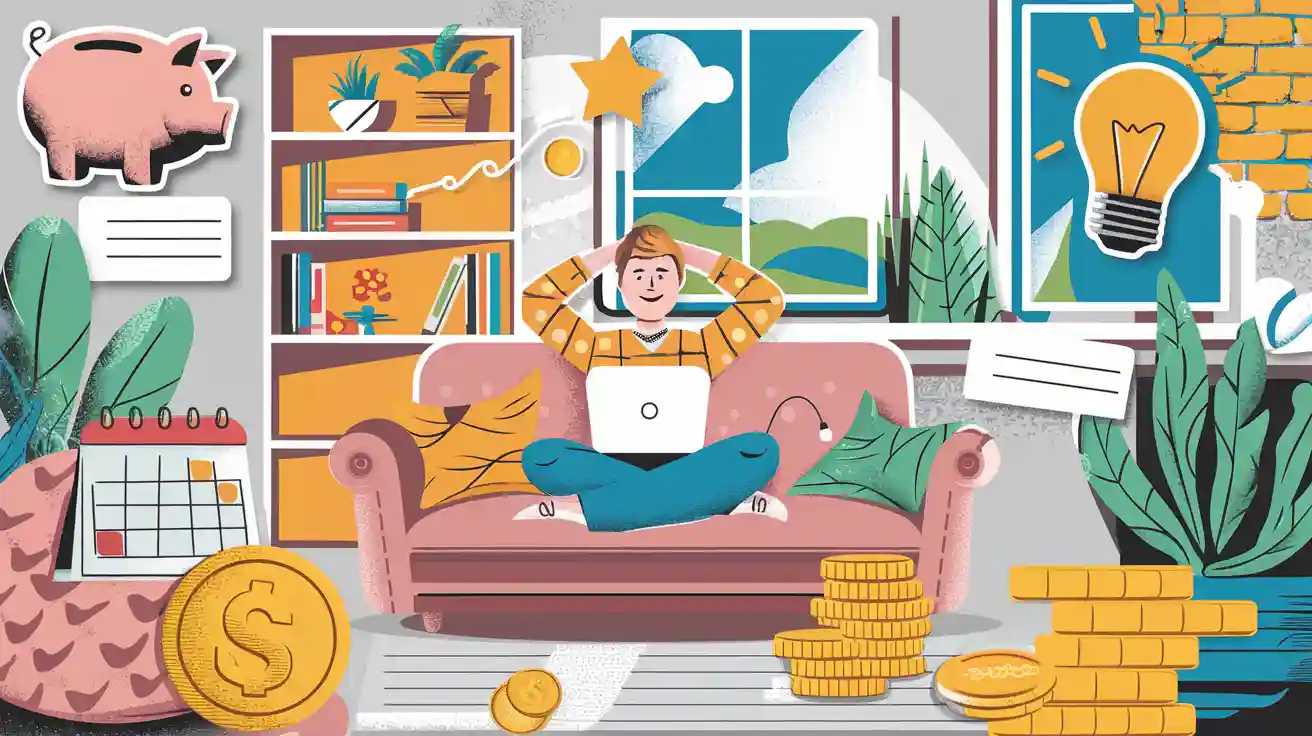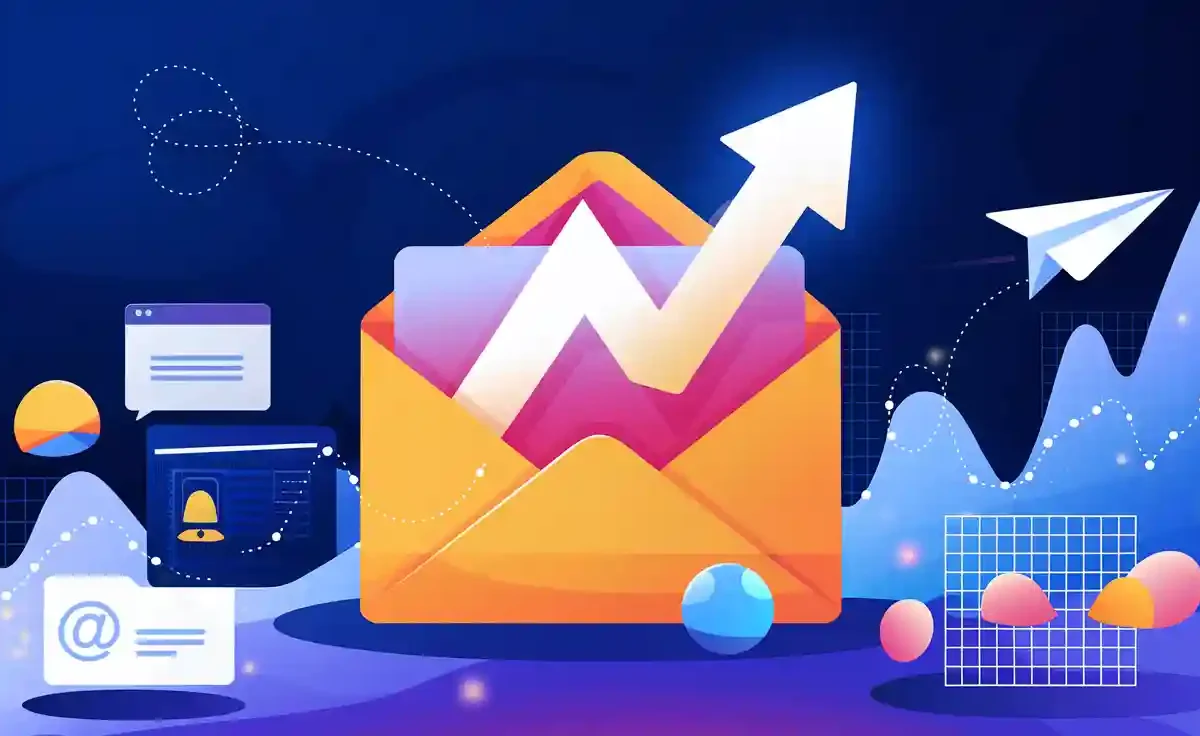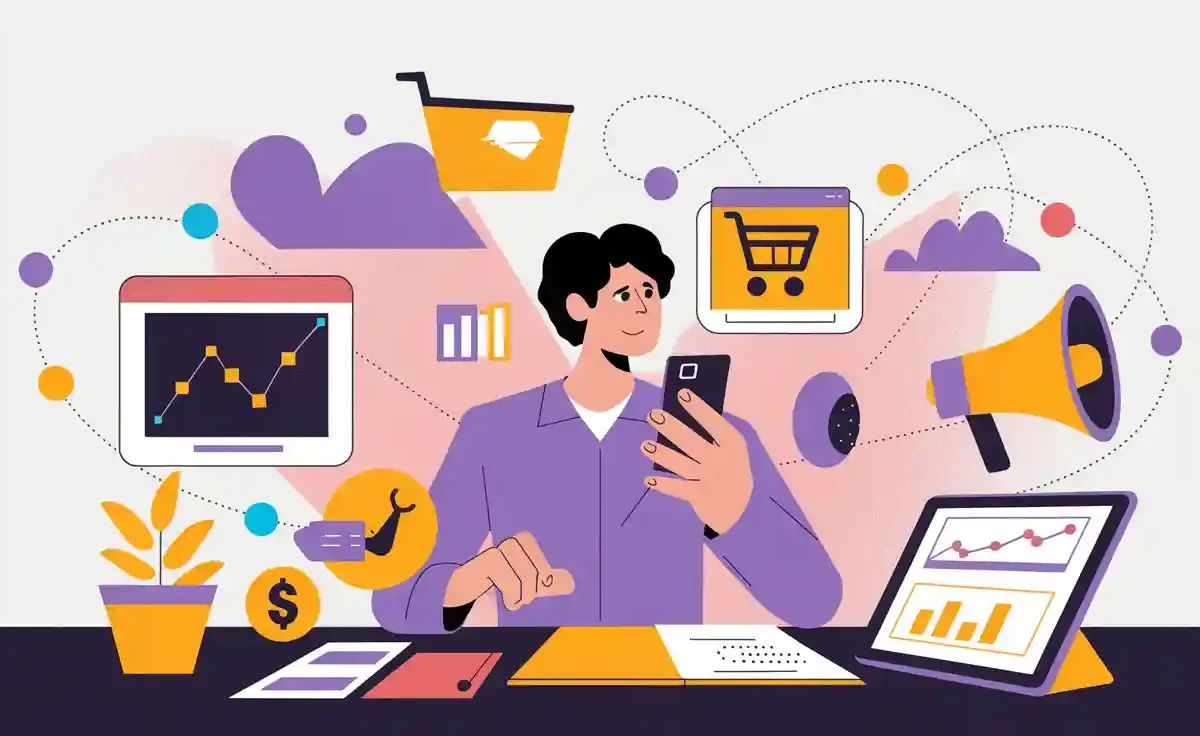Running an online business in 2025 doesn’t have to break the bank. With the right essential free tools, you can streamline your operations, boost productivity, and even scale your business without spending a dime. These tools are game-changers for small businesses and entrepreneurs, offering features that rival paid alternatives.
Why are these essential free tools so transformative? Here’s why:
They disrupt traditional workflows, making tasks faster and easier.
They automate repetitive processes, saving you time and effort.
They provide powerful data analytics, helping you make smarter decisions.
Whether you’re managing an e-commerce store, building a website, or handling email marketing, essential free tools can help you achieve growth while keeping costs low. The key is finding tools tailored to your needs, whether it’s a project management tool, social media management tools, or even free Google tools. These solutions empower you to focus on what matters most—your customers and sales.
Key Takeaways
Use free tools to make your online business easier and cheaper. These tools help you work better without spending too much money.
Think about what your business needs before picking tools. Match your goals with the tool features to use them well.
Use automation tools like Zapier and HubSpot CRM to save time. They handle boring tasks so you can focus on growing your business.
Try design tools like Canva and social media apps like Hootsuite. They help you make cool content and stay active online.
Check your data often with tools like Google Analytics and SEMrush. This helps you make smart choices and improve your business plans.
1. Canva
Features
Canva is a versatile design platform that simplifies creating professional visuals. It offers a drag-and-drop interface, making it easy for anyone to design without prior experience. You’ll find thousands of templates for social media posts, presentations, flyers, and more. Canva also provides access to a vast library of stock photos, icons, and fonts. Its collaboration feature allows you to work with your team in real-time. Plus, the free version includes essential tools like resizing, background removal, and basic animations.
Benefits
Using Canva saves you time and money. You don’t need to hire a designer or purchase expensive software. The free plan gives you access to high-quality design features that can elevate your business’s branding. It’s perfect for creating eye-catching visuals that grab attention. Canva’s intuitive interface ensures you can produce polished designs quickly, even if you’re not tech-savvy. The platform also helps you maintain consistency across your marketing materials, which is crucial for building trust with your audience.
Use Cases
Canva is ideal for small businesses and entrepreneurs. You can use it to design social media graphics, business cards, and email headers. It’s also great for creating presentations that stand out during client meetings. If you run an online store, Canva can help you design product mockups or promotional banners. Bloggers and content creators can use it to craft engaging thumbnails or infographics. Whether you’re promoting a sale or launching a new product, Canva’s free tools make it easy to create visuals that drive results.
2. HubSpot CRM
Features
HubSpot CRM is a powerful, free tool designed to simplify customer relationship management for your business. It offers an intuitive dashboard where you can track leads, manage contacts, and monitor sales pipelines. The software integrates seamlessly with email platforms, social media, and other business tools, ensuring all your data stays in one place. Its AI-powered features, like predictive lead scoring and automated follow-ups, help you stay ahead of the competition. You also get access to real-time analytics, so you can make data-driven decisions effortlessly.
Benefits
Using HubSpot CRM can transform how you manage your business relationships. First, it centralizes your customer data, making it easier to access and analyze. This saves you time and reduces errors. Second, the free plan includes features that many paid tools offer, helping you cut costs without sacrificing quality. Third, its automation capabilities streamline repetitive tasks, giving you more time to focus on growing your business. Finally, the software’s user-friendly interface means you don’t need technical expertise to get started.
Use Cases
HubSpot CRM is perfect for small businesses looking to improve customer management. You can use it to track sales leads, schedule follow-ups, and even automate email campaigns. It’s also great for content creators who want to monitor engagement and optimize their outreach. Many companies have seen remarkable results with HubSpot CRM. For example:
Company | Outcome |
|---|---|
Ceros | Achieved 180% deal generation growth through smarter prospecting |
Breeze | Increased content production by 250% and lead generation by 216% |
HubSpot CRM users | Closed 31% more deals than those using only Sales Hub |
HubSpot customers | 72% found data integration easy, while 79% reported centralized data |
These results show how HubSpot CRM can help you boost efficiency and grow your business.
3. Trello
Features
Trello is a user-friendly project management tool that helps you organize tasks visually. It uses a card-based system where you can create boards, lists, and cards to track your projects. The drag-and-drop interface makes it easy to move tasks between stages like “To Do,” “In Progress,” and “Done.” Trello integrates with other software like Google Drive, Slack, and Dropbox, so you can keep everything in one place. Its free plan includes unlimited cards, up to 10 boards per workspace, and basic automation features to streamline repetitive tasks.
Benefits
Trello simplifies how you manage your business projects. You can see everything at a glance, which helps you stay organized and focused. The visual layout makes it easy to track progress and identify bottlenecks. Plus, the free plan offers enough features to meet the needs of most small businesses. You don’t need to spend money on expensive tools to get started. Trello also boosts team collaboration. Everyone can see what needs to be done and who’s responsible for each task, reducing confusion and improving accountability.
Use Cases
Trello is perfect for managing all kinds of business projects. Whether you’re planning a product launch, tracking client deliverables, or organizing your content calendar, Trello keeps everything on track. It’s especially useful for remote teams. According to research, teams using tools like Trello experience a 25% increase in project completion rates due to better visibility and accountability. For example:
Source | Evidence |
|---|---|
Atlassian | Teams utilizing these tools saw a 20% increase in project completion rates. |
Vantage Circle | Teams using tools like Trello and Asana experience a 25% increase in project completion rates due to enhanced visibility and accountability. |
Owl Labs | Remote teams utilizing productivity tools experience a 25% increase in engagement, attributed to clear accountability and transparency. |
If you’re looking for a free and effective way to manage your business tasks, Trello is a great choice. It’s simple, flexible, and powerful enough to handle most of your project management needs.
4. Google Analytics

Features
Google Analytics is one of the most powerful tools for tracking and analyzing your website’s performance. It’s completely free and offers a wide range of features to help you understand your audience. You can monitor website traffic, track user behavior, and measure conversion rates. The platform provides detailed insights into where your visitors come from, how they interact with your site, and which pages perform best. It also includes real-time data, so you can see what’s happening on your site at any moment. With its customizable dashboards, you can focus on the metrics that matter most to your business.
Benefits
Using Google Analytics can transform how you run your business. First, it helps you make smarter decisions by providing data-driven insights. You’ll know which marketing strategies work and which ones need improvement. Second, it allows you to optimize your website for better user experiences. By identifying bottlenecks in the user flow, you can make targeted changes that improve engagement. Third, it’s free, making it accessible to businesses of all sizes. You don’t need to invest in expensive software to gain valuable insights. Finally, it integrates seamlessly with other Google tools, making it a versatile addition to your digital toolkit.
Use Cases
Google Analytics is perfect for businesses looking to grow online. You can use it to monitor popular pages, track conversion rates, and understand user flow. For example, if you notice a high bounce rate on a specific page, you can tweak the content to keep visitors engaged. Here’s a quick look at how businesses benefit from Google Analytics:
Evidence Description | Insights Provided |
|---|---|
Google Analytics performance reports | Enable businesses to interpret complex user behavior data, leading to data-driven decisions. |
Monitoring popular pages | Helps gauge user preferences and tailor content strategy. |
Understanding user flow | Identifies potential bottlenecks in user experience, allowing for targeted improvements. |
Measures success of online goals and informs marketing strategies based on user actions. |
Whether you’re running an e-commerce store or a blog, Google Analytics gives you the tools to understand your audience and grow your business effectively.
5. Mailchimp Free Plan
Features
Mailchimp’s Free Plan is a go-to option for small businesses and entrepreneurs looking to kickstart their email marketing efforts. It provides essential tools like a drag-and-drop email builder, pre-designed templates, and basic automation features. You can also create landing pages and surveys to engage your audience. The free plan allows up to 500 subscribers and 1,000 monthly email sends, which is perfect for businesses just starting out. However, keep in mind that support is only available for the first 30 days, and some advanced features are reserved for paid plans.
Benefits
Mailchimp’s Free Plan helps you save money while still accessing powerful marketing software. You don’t need to invest in expensive tools to build professional email campaigns. The platform’s user-friendly interface makes it easy for anyone to get started, even if you’re not tech-savvy. With features like landing page creation and surveys, you can gather valuable insights about your audience. This plan is ideal for testing email marketing strategies before committing to a paid plan. While the free plan has limitations, it’s still a great way to explore Mailchimp’s capabilities without any upfront cost.
Use Cases
Mailchimp’s Free Plan is perfect for small businesses, freelancers, and startups. You can use it to send newsletters, promote new products, or share updates with your audience. For example, if you’re launching a new product, you can design an email campaign to generate buzz and drive traffic to your website. The landing page builder is also great for collecting leads or promoting special offers. If you’re a content creator, you can use Mailchimp to share your latest blog posts or videos with your subscribers. It’s a versatile tool that helps you stay connected with your audience and grow your business.
Tip: Start with the free plan to understand how email marketing can benefit your business. Once you outgrow the limits, upgrading to a paid plan will unlock even more features to scale your efforts.
6. Slack Free Plan
Features
Slack’s Free Plan is a game-changer for modern business communication. It offers a centralized platform where you can chat, share files, and collaborate with your team. You can create channels for different projects or departments, keeping conversations organized and easy to follow. The free version allows unlimited users, message history for up to 90 days, and integrations with popular tools like Google Drive and Trello. It also supports one-on-one voice and video calls, making remote collaboration a breeze.
Benefits
Slack’s Free Plan helps you streamline communication without spending a dime. It eliminates the need for endless email threads, saving you time and reducing confusion. The platform’s intuitive design ensures you can start using it right away, even if you’re not tech-savvy. With integrations, you can connect your favorite software and manage everything in one place. This makes Slack a powerful tool for improving productivity and teamwork. Plus, the free plan is perfect for small businesses that want to stay connected without investing in expensive communication tools.
Use Cases
Slack is ideal for businesses of all sizes. You can use it to coordinate tasks, share updates, or brainstorm ideas with your team. For example, if you’re managing a remote team, Slack keeps everyone on the same page, no matter where they are. Many businesses have seen impressive results with Slack:
Metric | Value |
|---|---|
ROI from using Slack | |
Percentage of businesses using social tools | 72% |
Customer satisfaction rating | 4.5/5 |
These numbers highlight how Slack can transform your business communication. Whether you’re running a startup or a growing company, Slack’s Free Plan offers the tools you need to stay productive and connected.
Tip: Use Slack’s integrations to connect your favorite tools and create a seamless workflow for your team.
7. Grammarly
Features
Grammarly is a writing assistant that helps you polish your content effortlessly. It checks for grammar, spelling, and punctuation errors in real-time. The free version offers suggestions to improve clarity and tone, ensuring your writing is professional and easy to understand. Grammarly works across multiple platforms, including web browsers, Microsoft Word, and Google Docs. It even has a browser extension that checks your emails, social media posts, and other online writing. The software also provides a plagiarism checker, helping you maintain originality in your work.
Benefits
Grammarly’s free plan is a lifesaver for small businesses and entrepreneurs. It ensures your communication is clear and error-free, which builds trust with your audience. You don’t need to hire a professional editor or spend hours proofreading. The tool saves you time and effort by catching mistakes instantly. Plus, it helps you maintain a consistent tone, whether you’re writing an email, a blog post, or a business proposal. With Grammarly, you can focus on your ideas while it takes care of the technical details.
Use Cases
Grammarly is perfect for anyone who writes regularly. If you’re running a business, you can use it to draft professional emails, create marketing materials, or write website content. Bloggers and content creators can rely on it to produce polished articles that engage readers. Students and educators can use it to improve academic writing. Even if you’re just sending casual messages, Grammarly ensures your writing is clear and mistake-free. It’s one of the best free tools to enhance your communication and make a great impression.
8. Hootsuite Free Plan
Features
Hootsuite’s Free Plan is a fantastic tool for managing your social media presence. It allows you to connect up to two social media accounts and schedule up to five posts at a time. This makes it easier to plan your content in advance and stay consistent. The platform also provides basic analytics to help you track your performance. You can see which posts perform well and which ones need improvement. Hootsuite integrates with popular platforms like Facebook, Instagram, and Twitter, so you can manage everything in one place.
Another great feature is its content curation tool. You can find trending topics and share relevant content with your audience. This keeps your social media feeds fresh and engaging. The Free Plan also includes a mobile app, so you can manage your accounts on the go.
Benefits
Hootsuite’s Free Plan helps you save time and stay organized. Instead of logging into multiple accounts, you can manage everything from one dashboard. This makes it perfect for small businesses or entrepreneurs who want to streamline their social media efforts. The scheduling feature ensures you never miss a posting deadline, even on busy days.
The analytics tools give you valuable insights into your audience. You’ll know what works and what doesn’t, so you can adjust your strategy. Plus, the content curation feature helps you maintain an active presence without spending hours searching for ideas. Best of all, it’s free, making it an excellent choice for businesses on a budget.
Use Cases
Hootsuite’s Free Plan is ideal for small businesses, freelancers, and startups. You can use it to schedule promotional posts, share updates, or engage with your audience. For example, if you’re launching a new product, you can plan a week’s worth of posts in advance.
Here’s how Hootsuite’s analytics can help you:
Metric Type | Description |
|---|---|
Engagement Tracking | Identify which posts drive the most engagement through detailed metrics. |
Reach Monitoring | Analyze the reach of posts to enhance visibility and audience engagement. |
Competitive Benchmarking | Compare your performance against competitors in terms of posting frequency and engagement rates. |
Best Time to Post | Determine optimal posting times to maximize audience interaction. |
Social Performance Score | Weekly snapshot of performance across multiple platforms to track improvement. |
AI Recommendations | Get insights on how to enhance social performance based on past engagement data. |
Whether you’re promoting a sale or building your brand, Hootsuite’s Free Plan gives you the tools to succeed.
9. Asana Free Plan
Features
Asana’s Free Plan is a fantastic project management tool that helps you stay organized and productive. It allows you to create tasks, assign them to team members, and set deadlines. The platform uses a visual layout, including lists, boards, and calendars, to make tracking progress easy. You can also add subtasks, attachments, and comments to keep everything in one place. The free version supports up to 15 team members, making it perfect for small teams. Plus, it integrates with popular software like Slack, Google Drive, and Microsoft Teams, so you can streamline your workflow.
Benefits
Using Asana’s Free Plan can transform how you manage your business. It keeps your projects organized, so you never lose track of important tasks. The visual interface makes it easy to see what needs to be done and who’s responsible for it. This improves accountability and reduces confusion. The free plan is packed with features that many paid tools offer, saving you money while boosting productivity. You’ll also love how Asana simplifies collaboration. Your team can communicate, share files, and track progress all in one place. It’s a game-changer for small businesses looking to stay on top of their work.
Use Cases
Asana is perfect for managing all kinds of business projects. You can use it to plan product launches, organize marketing campaigns, or track client deliverables. For example, if you’re running a small business, Asana helps you break down big projects into manageable tasks. If you’re a freelancer, you can use it to keep track of deadlines and client feedback. Teams working remotely can rely on Asana to stay connected and aligned. Whether you’re juggling multiple projects or just trying to stay organized, Asana’s free tools make it easier to get things done.
Tip: Use Asana’s calendar view to plan your week and ensure you meet all your deadlines.
10. Wave
Features
Wave is a free accounting software designed specifically for small businesses. It offers a range of features to help you manage your finances effortlessly. You can create and send invoices, track expenses, and generate financial reports—all without spending a dime. Wave also integrates seamlessly with e-commerce platforms like Shopify and PayPal, making it easy to handle online transactions. For payroll management, Wave simplifies the process, ensuring your team gets paid on time. Its user-friendly interface allows you to navigate the software even if you don’t have an accounting background.
Feature | Benefit | Cost-Effectiveness |
|---|---|---|
Invoicing | Helps manage cash flow by tracking payments due and outstanding invoices | Free |
Expense Tracking | Allows monitoring of expenses to avoid financial issues | Free |
Financial Reporting | Provides insights to optimize cash flow and improve profitability | Free |
Payroll Management | Streamlines payroll processes for small businesses | Free |
Integration with E-commerce | Works with platforms like Shopify and PayPal for seamless transactions | Free |
Benefits
Wave helps you take control of your business finances without the need for expensive tools. Its automation features save you time by reducing manual tasks, like tracking expenses or generating reports. This means fewer errors and more accurate financial data. Over 2 million small business owners in the US and Canada trust Wave to manage their finances. The software’s simplicity ensures you can focus on growing your business instead of worrying about accounting. Plus, it’s completely free, making it a cost-effective solution for startups and entrepreneurs.
Use Cases
Wave is perfect for small businesses and freelancers who need reliable accounting tools. You can use it to send professional invoices, track payments, and monitor your cash flow. If you run an online store, Wave’s integration with e-commerce platforms ensures smooth financial management. For example, you can connect it to Shopify to automatically track sales and expenses. It’s also great for managing payroll, especially for small teams. Whether you’re a solopreneur or a growing business, Wave provides the tools you need to stay on top of your finances.
Tip: Use Wave’s financial reporting feature to identify trends and make smarter decisions for your business.
11. Buffer Free Plan
Features
Buffer’s Free Plan is a fantastic tool for managing your social media presence. It allows you to connect up to three social media accounts and schedule up to ten posts per account. This means you can plan your content in advance and maintain a consistent posting schedule. The platform’s clean and intuitive interface makes it easy to use, even if you’re new to social media management. Buffer also provides a basic analytics feature, helping you track the performance of your posts. You can see which content resonates with your audience and adjust your strategy accordingly.
Another standout feature is the browser extension. It lets you share content directly from the web to your social media accounts. Whether you’re reading an article or browsing a product page, you can instantly schedule it for later.
Benefits
Buffer’s Free Plan saves you time and effort. Instead of manually posting every day, you can schedule your content in one sitting. This gives you more time to focus on other aspects of your business. The platform’s simplicity ensures you won’t feel overwhelmed, even if you’re managing multiple accounts.
The analytics feature is a game-changer. It helps you understand what works and what doesn’t, so you can create more engaging content. Plus, the ability to schedule posts in advance ensures you stay consistent, which is key to growing your audience. And since it’s free, it’s perfect for small businesses or entrepreneurs on a tight budget.
Use Cases
Buffer’s Free Plan is ideal for small businesses, freelancers, and startups. You can use it to schedule promotional posts, share updates, or engage with your audience. For example, if you’re launching a new product, you can plan a week’s worth of posts to build excitement.
Here’s how Buffer can improve your social media efficiency:
Metric | Value |
|---|---|
Engagement growth rate | |
Time saved | 60 hours |
Follower growth | 400% (from 6k to 23k) |
These numbers show how Buffer can help you save time and grow your audience. Whether you’re managing a personal brand or a small business, Buffer’s Free Plan gives you the tools to succeed.
Tip: Use Buffer’s browser extension to quickly schedule content while browsing the web. It’s a huge time-saver!
12. Google Workspace Free Tools
Features
Google Workspace offers a suite of free tools that can simplify your daily tasks and boost productivity. With Google Docs, Sheets, and Slides, you can create and edit documents, spreadsheets, and presentations online. These tools allow real-time collaboration, so your team can work together seamlessly, no matter where they are. Google Drive provides 15GB of free cloud storage, making it easy to store and share files securely. Gmail, another essential tool, offers a professional email platform with smart features like filters and labels. You also get access to Google Calendar, which helps you manage your schedule and set reminders effortlessly.
Benefits
Using free Google tools can transform how you run your business. First, they save you money by eliminating the need for expensive software. Second, their user-friendly design ensures you can start using them immediately, even if you’re not tech-savvy. These tools also improve collaboration. Your team can edit files simultaneously, leave comments, and track changes in real time. Plus, the cloud storage feature keeps your data safe and accessible from any device. Whether you’re managing projects or communicating with clients, these tools make your workflow smoother and more efficient.
Use Cases
Google Workspace free tools are perfect for small businesses, freelancers, and startups. You can use Google Docs to draft proposals or create marketing materials. Google Sheets is great for tracking expenses or managing inventory. If you’re planning an event, Google Calendar helps you stay organized and on schedule. Need to share files with clients? Google Drive makes it simple and secure. These tools are also ideal for remote teams. For example, you can host virtual meetings using Google Meet and collaborate on projects in real time. Whatever your needs, these tools have you covered.
Tip: Use Google Drive to back up important files and ensure you never lose critical data.
13. Zoom Free Plan
Features
Zoom’s Free Plan is a fantastic option for video conferencing and virtual meetings. It allows you to host meetings with up to 100 participants for 40 minutes. You can also enjoy unlimited one-on-one meetings without any time restrictions. The platform offers HD video and audio quality, ensuring clear communication. Screen sharing is another standout feature, making it easy to present slides, documents, or even your desktop. Zoom also includes a chat function, so participants can share messages and links during the meeting. The free version supports virtual backgrounds, letting you customize your meeting environment.
Benefits
Zoom’s Free Plan helps you connect with your team, clients, or partners without spending a dime. It’s perfect for small businesses that need reliable communication tools. The platform’s user-friendly interface ensures you can set up and join meetings quickly, even if you’re not tech-savvy. Its high-quality video and audio make your meetings feel professional, which is essential for building trust. Screen sharing and chat features enhance collaboration, making it easier to share ideas and get feedback. Plus, the free plan gives you access to many features that other software might charge for.
Use Cases
Zoom’s Free Plan is ideal for businesses, educators, and freelancers. You can use it to host team meetings, client presentations, or virtual workshops. For example, if you’re running a small business, you can hold weekly check-ins with your team to stay aligned on goals. Educators can use Zoom to conduct online classes or tutoring sessions. Freelancers can rely on it for client consultations or project updates. It’s also great for hosting webinars or networking events. Whether you’re working remotely or connecting with clients across the globe, Zoom’s free tools make it simple and effective.
Tip: Use Zoom’s virtual background feature to maintain a professional appearance, even if you’re working from home.
14. SEMrush Free Tools
Features
SEMrush Free Tools offer a comprehensive suite of features to help you optimize your online presence. You can perform keyword research, track your website’s rankings, and analyze your competitors—all without spending a dime. The platform provides access to tools like the Keyword Magic Tool, which helps you discover high-performing keywords for your content. You can also use the Site Audit feature to identify and fix technical SEO issues. SEMrush integrates AI-powered insights to enhance your strategies, making it easier to stay ahead in the competitive digital landscape.
Benefits
Using SEMrush Free Tools can transform your business by improving your search engine visibility. You’ll gain valuable insights into your audience’s search behavior, helping you create content that drives traffic. The platform’s AI features save you time by automating complex tasks like keyword analysis and content optimization. Nearly 80% of marketing executives reported increased ROI after integrating AI tools like SEMrush into their workflows. Plus, the free version gives you access to professional-grade software, making it ideal for small businesses with limited budgets.
Use Cases
SEMrush Free Tools are perfect for businesses looking to boost their SEO performance. For instance, you can use the platform to identify keywords that resonate with your audience and create content around them. One user shared how their organic traffic increased by 230% after focusing on SEO with SEMrush. Another business doubled its website traffic by empowering its marketing teams with SEMrush insights. Whether you’re a blogger, an e-commerce store owner, or a digital marketer, these tools can help you grow your online presence.
Statistic | Description |
|---|---|
80% | Nearly 80% of marketing executives saw increased ROI after integrating AI tools into their workflows. |
65% | Around 65% of businesses report an improvement in SEO performance when using AI-generated content. |
Tip: Use SEMrush’s Site Audit feature to uncover hidden SEO issues and fix them before they impact your rankings.
15. Notion Free Plan
Features
Notion’s Free Plan is a versatile tool that combines note-taking, task management, and collaboration into one platform. It offers a drag-and-drop interface, making it easy for you to organize your ideas visually. You can create pages, databases, and templates to suit your workflow. The free version includes unlimited pages and blocks, so you’ll never run out of space for your projects. It also supports real-time collaboration, allowing your team to work together seamlessly. Notion integrates with other software like Google Drive and Slack, keeping everything connected in one place.
Benefits
Notion’s Free Plan helps you stay organized without spending a dime. It’s perfect for small businesses that need a flexible solution for managing tasks and projects. The platform’s simplicity ensures you can start using it right away, even if you’re not tech-savvy. You’ll save time by keeping all your notes, to-do lists, and documents in one place. Plus, the collaboration features make teamwork effortless. Whether you’re brainstorming ideas or tracking progress, Notion keeps everyone on the same page. Its free plan offers enough features to meet most of your needs, making it a cost-effective choice.
Use Cases
Notion is ideal for businesses, freelancers, and students. You can use it to plan projects, create content calendars, or manage client deliverables. For example, if you’re running a small business, Notion helps you track tasks, store important documents, and collaborate with your team. Freelancers can use it to organize client projects and deadlines. Students can rely on it for taking notes and managing assignments. One user shared how they streamlined their workflow by creating a custom dashboard in Notion. Whether you’re managing a team or working solo, Notion’s free tools make it easier to stay productive.
Tip: Use Notion’s templates to jumpstart your projects and save time setting up your workspace.
16. Calendly Free Plan
Features
Calendly’s Free Plan is a simple yet powerful scheduling tool that helps you manage appointments without the back-and-forth emails. It integrates seamlessly with popular calendar platforms like Google Calendar, Outlook, and Apple Calendar. You can set your availability preferences, and Calendly generates a shareable link for others to book time with you. The free version supports one active event type, which is perfect for basic scheduling needs. It also offers automated reminders and notifications, ensuring everyone stays on the same page.
Benefits
Calendly’s Free Plan saves you time and simplifies scheduling. You don’t need to juggle multiple emails to find a meeting time that works for everyone. Instead, you can share your link and let others pick a slot that fits your schedule. This makes it ideal for small businesses or freelancers who want to stay organized without investing in expensive software.
Users love how easy it is to set up and use. As one user shared,
“Calendly is like having a personal virtual assistant and registration desk and email follow-ups all in one. Easy to set it up and use it to coordinate calendars, signups, payments, integrations, etc.”
Another user praised its simplicity, saying,
“I love how Calendly is super easy to use. You can quickly create an account, connect it to your calendar, and then update your meeting settings.”
Use Cases
Calendly’s Free Plan works well for various scheduling needs. You can use it to book client meetings, organize team check-ins, or even schedule interviews. Many businesses use it to streamline their workflows. For example:
26% of users schedule research participants from their customer base.
14% use it to schedule participants from outside their user base.
If you’re running a small business, Calendly can help you stay on top of appointments and improve productivity. It’s one of the best free tools to simplify your scheduling process.
17. Yoast SEO Free
Features
Yoast SEO Free is one of the most popular tools for improving your website’s search engine optimization (SEO). It’s a WordPress plugin that helps you optimize your content for better rankings. The software offers features like keyword optimization, readability analysis, and meta tag editing. You can also use it to create XML sitemaps, which make it easier for search engines to crawl your site. The free version includes a traffic light system that shows how well your content is optimized. Green means good, orange signals room for improvement, and red highlights areas that need fixing.
Benefits
Using Yoast SEO Free can make a big difference for your business. It simplifies SEO, so you don’t need to be an expert to improve your website’s visibility. The plugin guides you step-by-step, ensuring your content meets SEO best practices. This can lead to higher rankings, more traffic, and ultimately, more customers. The readability analysis helps you create content that’s easy to understand, which keeps visitors on your site longer. Plus, it’s free, making it a cost-effective solution for small businesses looking to grow their online presence without spending on expensive software.
Use Cases
Yoast SEO Free is perfect for bloggers, small businesses, and anyone managing a WordPress site. If you’re writing blog posts, the plugin ensures your content is optimized for both readers and search engines. For e-commerce businesses, it helps you optimize product pages to attract more buyers. You can also use it to improve local SEO, making it easier for nearby customers to find your business. One user shared how Yoast SEO helped them increase organic traffic by 50% in just three months. Whether you’re a beginner or a seasoned marketer, this tool makes SEO accessible and effective.
Tip: Use the readability analysis to ensure your content is clear and engaging. It’s a simple way to keep visitors coming back.
18. Shopify Free Tools
Features
Shopify offers a variety of free tools that make running your e-commerce business easier. These tools include a logo maker, business name generator, and even a QR code generator. You can also access free invoice templates and a profit margin calculator. Shopify’s website builder is another standout feature. It allows you to create a professional-looking website without needing coding skills. The drag-and-drop interface makes it simple to customize your online store. Shopify also provides free shopping cart solutions, ensuring your customers have a seamless checkout experience.
Benefits
Shopify’s free tools save you time and money. You don’t need to hire a designer or purchase expensive software to get started. The website builder helps you create a functional and attractive website quickly. This is perfect if you’re just starting your e-commerce journey. The shopping cart solutions ensure your customers enjoy a smooth buying process, which can boost sales. These tools also help you stay organized. For example, the profit margin calculator lets you price your products effectively. Shopify’s free resources empower you to focus on growing your business instead of worrying about technical details.
Use Cases
Shopify’s free tools are ideal for small businesses and entrepreneurs. If you’re launching an online store, the website builder helps you set up a professional site in no time. The logo maker is great for creating a unique brand identity. You can use the invoice templates to streamline your billing process. The profit margin calculator is perfect for pricing products in a competitive market. Shopify’s tools also work well for established e-commerce platforms looking to enhance their operations. Whether you’re starting fresh or scaling up, these tools make managing your business easier.
Tip: Use Shopify’s free QR code generator to create scannable links for promotions or product pages. It’s a simple way to engage customers offline and drive traffic to your website.
19. Pixabay
Features
Pixabay is a treasure trove of free, high-quality images, videos, and illustrations. It offers over 2.7 million assets that you can use for personal or commercial projects without worrying about copyright issues. The platform provides an intuitive search bar to help you find exactly what you need. You can filter results by type, orientation, and even color. Pixabay also includes free music and sound effects, making it a versatile resource for content creators. The best part? You don’t need to create an account to download files, though signing up unlocks additional features like saving favorites.
Benefits
Using Pixabay saves you time and money. You don’t have to hire a designer or purchase expensive stock images. The platform’s free resources allow you to enhance your business materials without stretching your budget. Whether you’re creating a website, social media post, or presentation, Pixabay has something for every need. Its user-friendly interface ensures you can find and download assets quickly. Plus, the variety of content means you’ll always have fresh visuals to keep your audience engaged. With Pixabay, you can focus on growing your business while it takes care of your creative needs.
Use Cases
Pixabay is perfect for small businesses, freelancers, and content creators. You can use it to design eye-catching social media posts or add visuals to your blog. If you’re working on a presentation, Pixabay’s free images can make your slides more engaging. E-commerce businesses can use product-related visuals to enhance their websites. For video creators, the platform offers free clips and sound effects to elevate your projects. One user shared how they used Pixabay to create a professional-looking website without spending a dime. Whatever your creative needs, Pixabay’s tools make it easy to stand out.
Tip: Use Pixabay’s color filter to find visuals that match your brand’s aesthetic. It’s a simple way to maintain consistency across your materials.
20. Bitly Free Plan
Features
Bitly’s Free Plan is a simple yet powerful tool for shortening and managing links. It allows you to create custom, branded URLs that are easy to share and remember. The free version lets you shorten up to 50 links per month and track their performance with basic analytics. You can see how many people clicked your links, where they’re from, and what devices they used. Bitly also integrates with popular platforms like Twitter and Facebook, making it easier to share your links directly. Its user-friendly dashboard ensures you can manage all your links in one place without any hassle.
Benefits
Using Bitly’s Free Plan can make your business look more professional. Custom URLs help build trust with your audience and improve click-through rates. The analytics feature gives you valuable insights into your audience’s behavior, helping you refine your marketing strategies. You don’t need to invest in expensive software to track link performance. Bitly’s free tools provide everything you need to get started. Plus, the platform is incredibly easy to use, so you can focus on growing your business instead of worrying about technical details.
Use Cases
Bitly is perfect for small businesses, freelancers, and marketers. You can use it to shorten links for social media posts, email campaigns, or even printed materials. For example, if you’re running a promotion, a custom URL can make your link more memorable and increase engagement. Bloggers and content creators can use Bitly to track which articles or videos get the most clicks. E-commerce businesses can monitor the performance of product links shared on different platforms. Whether you’re sharing links online or offline, Bitly’s free plan helps you stay organized and measure your success.
Tip: Use Bitly’s custom URL feature to align your links with your brand name. It’s a simple way to boost credibility and trust.
21. Zapier Free Plan
Features
Zapier’s Free Plan is a lifesaver when it comes to automating repetitive tasks in your business. It connects over 5,000 apps, allowing you to create workflows (called Zaps) that move information between your favorite tools automatically. For example, you can set up a Zap to save email attachments from Gmail directly to Google Drive or to post new blog updates on your social media accounts. The free version lets you create up to 100 tasks per month and supports single-step Zaps. It also includes a simple editor, so you can build workflows without needing technical skills.
Benefits
Zapier’s Free Plan helps you save time and reduce manual work. You don’t need to switch between apps constantly or hire extra help to manage small but time-consuming tasks. By automating these processes, you can focus on growing your business instead of getting bogged down by details. The platform is easy to use, even if you’re not tech-savvy. Plus, it integrates with popular software like Slack, Trello, and Mailchimp, making it a versatile addition to your toolkit. Best of all, it’s free, which is perfect for small businesses looking to cut costs.
Use Cases
Zapier is ideal for businesses of all sizes. If you’re running an online store, you can use it to automate order notifications or customer follow-ups. Freelancers can streamline client onboarding by connecting forms to project management tools. Content creators love using Zapier to share new posts across multiple platforms automatically. For example, one user set up a Zap to send survey responses from Google Forms directly to a Trello board, saving hours of manual work. Whether you’re managing a team or working solo, Zapier’s free plan simplifies your workflow and boosts productivity.
Tip: Start with simple Zaps to automate small tasks. As you get comfortable, explore more complex workflows to maximize efficiency.
22. QuickBooks Self-Employed Free Tools
Features
QuickBooks Self-Employed offers a range of features designed to simplify your financial management. With the free tools, you can track your income and expenses automatically by connecting your bank accounts. It categorizes transactions for you, saving time and reducing errors. The software also helps you calculate quarterly taxes, ensuring you stay compliant with tax regulations. You can create and send professional invoices directly from the platform. Plus, it provides mileage tracking, which is perfect if you drive for work. The dashboard is user-friendly, giving you a clear overview of your finances at a glance.
Benefits
These free tools are a game-changer for freelancers and small business owners. They help you stay organized without needing to hire an accountant. By automating tasks like expense tracking and tax calculations, you save hours of manual work. This means you can focus more on growing your business. The invoicing feature ensures you get paid faster, while the mileage tracker helps you maximize deductions. The software’s simplicity makes it accessible, even if you’re not tech-savvy. Best of all, it’s free, so you can manage your finances without adding to your expenses.
Use Cases
QuickBooks Self-Employed is perfect for freelancers, gig workers, and small business owners. If you’re a freelancer, you can use it to track project expenses and send invoices to clients. Gig workers, like rideshare drivers, can rely on the mileage tracker to log trips and save on taxes. Small business owners can monitor cash flow and prepare for tax season with ease. One user shared how these tools helped them save over $2,000 in tax deductions by accurately tracking expenses and mileage. Whether you’re managing a side hustle or a full-time business, QuickBooks makes financial management stress-free.
Tip: Use the automatic transaction categorization feature to save time and ensure accuracy in your records.
23. Ahrefs Webmaster Tools
Features
Ahrefs Webmaster Tools is a powerful platform designed to help you improve your website’s performance. It offers free access to essential SEO features like backlink analysis, keyword tracking, and site audits. You can monitor your website’s health and identify technical issues that might hurt your rankings. The tool also provides insights into your organic traffic, showing which pages perform best and where you can improve. With its user-friendly interface, you can easily navigate through reports and data, even if you’re new to SEO.
One standout feature is the backlink checker. It lets you see who’s linking to your site and helps you find opportunities to build more links. Another great feature is the keyword explorer, which shows you how your site ranks for specific terms. These insights make it easier to optimize your content and attract more visitors.
Benefits
Ahrefs Webmaster Tools gives you the power to take control of your website’s SEO without spending a dime. It’s perfect for small businesses that want to compete online but don’t have the budget for expensive software. By using this tool, you can identify and fix issues that might be holding your site back. This means better rankings, more traffic, and ultimately, more customers.
The platform’s simplicity is another big plus. You don’t need to be an SEO expert to understand the data. It breaks everything down into actionable steps, so you know exactly what to do next. Plus, the free plan includes features that many paid tools offer, making it a cost-effective choice for growing your business.
Use Cases
Ahrefs Webmaster Tools is ideal for anyone looking to improve their online presence. If you run a small business, you can use it to monitor your site’s health and fix errors before they impact your rankings. Bloggers and content creators can rely on it to find the best keywords and optimize their articles. E-commerce store owners can track backlinks and improve their product pages to attract more buyers.
For example, one user shared how they increased their organic traffic by 150% in just six months by fixing broken links and optimizing their content with Ahrefs. Whether you’re managing a personal blog or a growing business, this tool gives you the insights you need to succeed.
Tip: Use the site audit feature regularly to catch and fix technical issues before they affect your rankings.
24. Loom Free Plan
Features
Loom’s Free Plan is a fantastic tool for creating quick and engaging video content. It allows you to record your screen, webcam, or both simultaneously. This makes it perfect for tutorials, presentations, or even personalized messages. The free version lets you record up to 25 videos, each with a maximum length of five minutes. You can also trim your recordings and add call-to-action buttons to make them more interactive. Loom automatically generates a shareable link for each video, so you can send it to your team or clients instantly. It works on both desktop and mobile, giving you flexibility wherever you are.
Benefits
Loom’s Free Plan helps you communicate more effectively without spending a dime. Instead of typing long emails, you can record a quick video to explain your ideas. This saves time and ensures your message is clear. The software is easy to use, so you don’t need any technical skills to get started. It’s perfect for small businesses that want to create professional-looking videos without investing in expensive tools. Plus, the ability to share videos instantly makes collaboration a breeze. Whether you’re explaining a project or providing feedback, Loom helps you get your point across effortlessly.
Use Cases
Loom is ideal for businesses, educators, and freelancers. You can use it to onboard new employees, share updates with your team, or even pitch ideas to clients. Educators can create engaging lessons for students, while freelancers can use it to showcase their work or explain project details. For example, if you’re running a small business, you can use Loom to record product demos or answer customer questions. One user shared how Loom helped them reduce meeting times by 30% by replacing live calls with video updates. It’s a versatile tool that makes communication faster and more personal.
Tip: Use Loom’s call-to-action feature to guide viewers to your website or other resources after watching your video.
25. Evernote Free Plan
Features
Evernote’s Free Plan is a versatile tool for organizing your thoughts and tasks. It lets you create notes, to-do lists, and even upload images or documents. You can sync your notes across two devices, ensuring you always have access to your ideas. The search function helps you find specific notes quickly, even if you’ve saved dozens. Evernote also supports tags, making it easier to categorize and organize your content. The free version includes a web clipper, which lets you save articles, recipes, or any online content directly to your account.
Benefits
Evernote’s Free Plan helps you stay organized without spending money on expensive software. It’s perfect for small businesses that need a simple way to manage tasks and ideas. You can keep everything in one place, whether it’s meeting notes, project plans, or brainstorming ideas. The syncing feature ensures you can access your notes anytime, whether you’re at your desk or on the go. The web clipper saves time by letting you collect useful content without switching between tools. With Evernote, you can focus on your work instead of worrying about losing track of important details.
Use Cases
Evernote is ideal for freelancers, students, and small business owners. You can use it to jot down ideas during meetings, create checklists for projects, or save research materials. For example, if you’re running a business, Evernote helps you organize client notes and track deadlines. Students can use it to take class notes and store study materials. Freelancers love it for managing tasks and keeping track of invoices. One user shared how Evernote helped them streamline their workflow by organizing all their notes and documents in one place. Whether you’re managing a team or working solo, Evernote’s free tools make staying organized effortless.
Tip: Use tags to group related notes together. It’s a simple way to keep your content organized and easy to find.
Leveraging essential free tools can truly transform your online business. These tools empower small businesses and entrepreneurs to save costs, boost productivity, and drive sales. Whether you’re managing an e-commerce website or streamlining customer communication, these tools help you focus on growth without breaking the bank.
To choose the right tools, start by identifying your business needs. Are you looking to improve sales, enhance marketing, or organize tasks? Then, match your goals with tools that offer real-time actionable insights and foster continuous improvement. For example:
Evidence Type | Description |
|---|---|
User Behavior Insights | Tools help pinpoint user behavior, allowing for targeted improvements. |
Real-Time Actionable Insights | Businesses can adapt strategies promptly based on real-time data. |
Continuous Improvement Culture | Consistent tracking of metrics refines strategies based on direct feedback. |
Remember, the best tools align with your goals and simplify your workflow. Start small, test free small business tools, and scale as your needs evolve. With the right online business tools, you’ll not only save time but also create a foundation for long-term success.
Tip: Prioritize tools that integrate seamlessly with your existing software to maximize efficiency.
FAQ
1. Are these tools really free to use?
Yes, all the tools listed offer free plans or features. Some may have limitations, but they’re perfect for small businesses or startups. You can always upgrade later if needed.
2. How do I decide which tools are best for my business?
Start by identifying your needs. Are you looking to manage projects, improve marketing, or track finances? Match your goals with the tools’ features. Test a few to see what works best for you.
3. Can I use multiple tools together?
Absolutely! Many tools integrate seamlessly. For example, you can connect Trello with Slack or Google Drive. Combining tools can streamline your workflow and save time.
4. Do I need technical skills to use these tools?
Not at all! Most tools are user-friendly and designed for beginners. They often include tutorials or guides to help you get started quickly.
5. What if I outgrow the free plans?
That’s a good problem to have! Most tools offer affordable paid plans with advanced features. Upgrade when your business needs more functionality or capacity.
Tip: Always explore the free version fully before committing to a paid plan. It helps you understand the tool’s value.