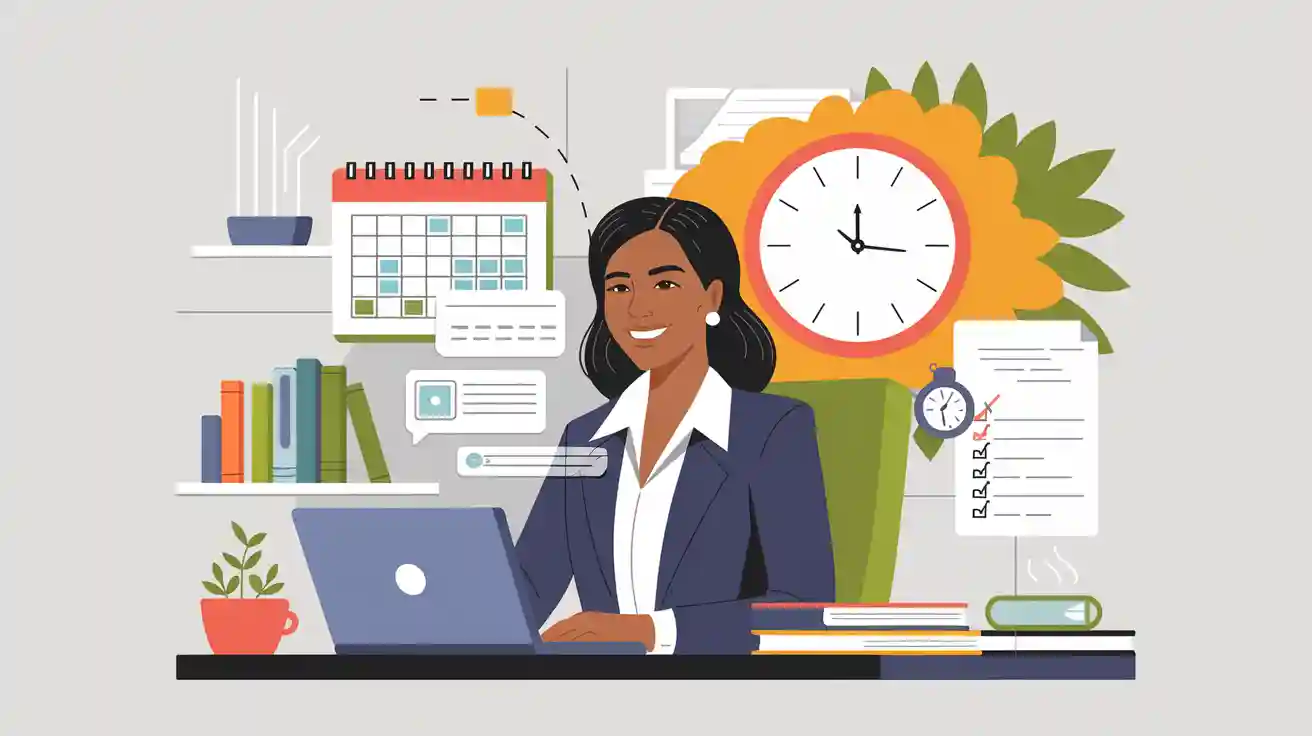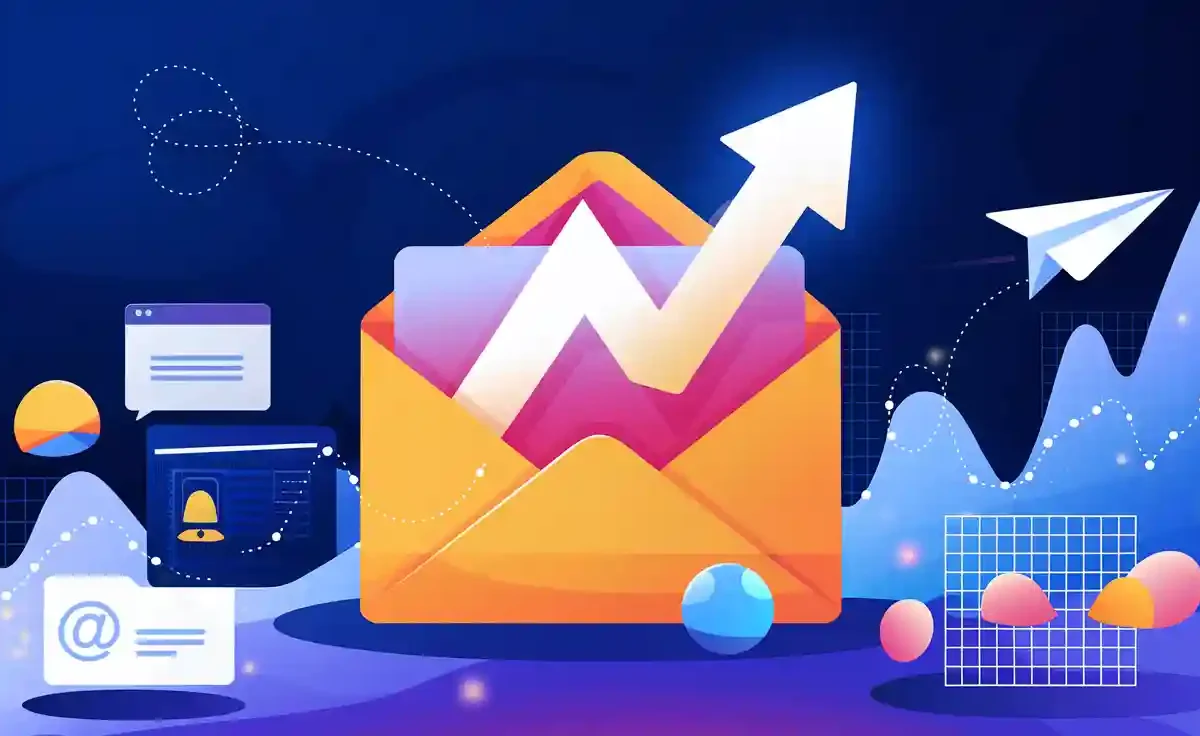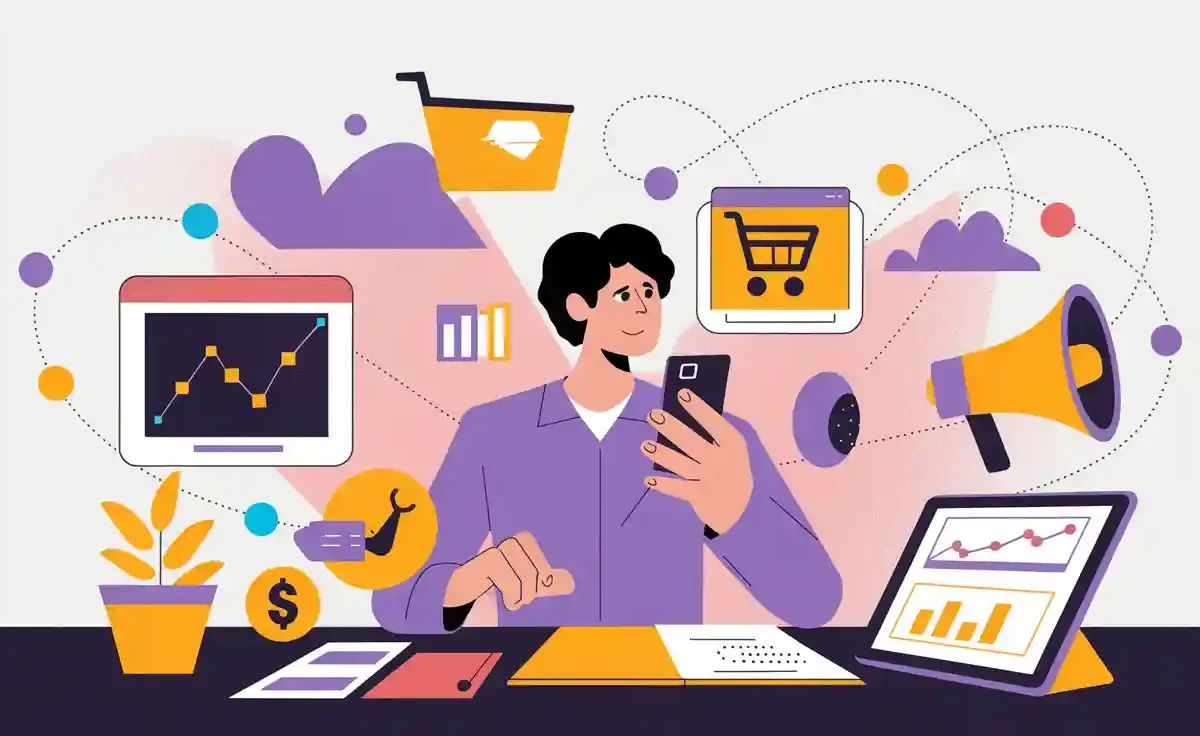Creating the perfect home office isn’t just about having a desk and chair—it’s about building a space that boosts your productivity and keeps you comfortable. Did you know that nearly 60% of workers reported being more productive at home than they expected? A well-designed perfect home office can help you focus better and even improve your work-life balance. In fact, 95% of employees with flexible schedules say it enhances their mental health. Whether you’re trying to set up a perfect home office for the first time or make changes to your existing space, a successful workspace starts with thoughtful design. From an organized desk space to a personalized touch, your perfect home office can make all the difference.
Key Takeaways
Pick a quiet spot for your home office. This reduces distractions and helps you stay focused.
Use natural light to feel happier and more energetic. Place your desk by a window or use bright bulbs if needed.
Get comfy furniture to support your body while working. A good chair and adjustable desk can stop aches and keep you healthy.
Keep your desk neat by cleaning up and using shelves. A clean space helps you work better and faster.
Add decorations and plants to make your office nice. These small details can make you feel happy and inspired.
Choosing the Right Location for Your Perfect Home Office
Prioritize Privacy
When setting up your home office, privacy should be your top priority. A quiet, distraction-free environment helps you stay focused and productive. If your workspace is in a noisy or busy area, it can be tough to concentrate. Try choosing a room with a door you can close or a corner away from high-traffic areas in your home. This creates a dedicated office space where you can work without interruptions.
Tip: If you don’t have an extra room, consider using noise-canceling headphones or a room divider to create a sense of separation.
An organized and private workspace also makes it easier to find what you need, reducing stress and helping you work more efficiently. By prioritizing privacy, you set the foundation for a great home office that supports your remote work needs.
Leverage Natural Lighting
Natural lighting is a game-changer for any home office. Positioning your desk near a window not only brightens your workspace but also boosts your mood and energy levels. Studies show that exposure to natural light can reduce stress and even lower the need for pain medication.
Rooms with 46% more sunlight have been linked to lower stress levels.
Patients in well-lit spaces used 22% less pain medication, saving 20% on costs.
Natural light also reduces eye strain, making it easier to work for long hours. If your home office doesn’t have access to natural light, consider using daylight-mimicking bulbs to create a similar effect. A well-lit workspace can make your work-from-home experience much more enjoyable.
Assess Space Availability
Before you finalize your home office location, take a good look at the available space. A cluttered or cramped area can make it hard to focus and stay productive. Choose a designated space that allows you to keep your essentials organized.
Description | |
|---|---|
Employee Productivity | Limited space reduces focus and collaboration. |
Employee Satisfaction | Insufficient space leads to frustration. |
Operational Efficiency | Poor space utilization increases costs. |
A tidy home office enhances focus and helps you complete tasks faster. Use vertical storage solutions like shelves or wall organizers to maximize your space. By carefully assessing your space, you can design a perfect home office that meets your needs and keeps you comfortable.
Essential Furniture and Equipment for a Functional Home Office
Invest in Ergonomic Furniture
When it comes to creating a functional home office, ergonomic furniture is a must-have. Sitting for long hours can take a toll on your body, but the right furniture can make all the difference. An ergonomic chair with lumbar support helps reduce back pain and keeps you comfortable throughout the day. Adjustable desks, like standing desks, allow you to switch between sitting and standing, improving posture and energy levels.
Benefit | Example |
|---|---|
Alleviates back pain | Herman Miller Aeron Chair |
Prevents wrist strain | Logitech MX Vertical Mouse |
Encourages movement | Varier Move Stool |
Improves focus and clarity | Steelcase Leap Chair |
Don’t forget to adjust your chair and desk to an ergonomic height. This ensures your arms rest naturally on the desk and your screen is at eye level, reducing strain on your neck and shoulders. Comfortable furniture isn’t just about luxury—it’s about functionality and your overall well-being.
Set Up Your Tech Essentials
Your home office setup isn’t complete without the right tech essentials. A reliable computer and high-speed internet are non-negotiable for a seamless workflow. Pair these with ergonomic accessories like a comfortable keyboard and mouse to enhance your typing efficiency.
Proper lighting is equally important. Poor lighting can lead to eye strain and headaches, so position your desk near a window if possible. If natural light isn’t an option, invest in a task lamp with adjustable brightness to keep your workspace well-lit.
Tip: Use productivity tools and apps to manage your schedule and stay organized. They can make your work-from-home experience much smoother.
Add Functional Accessories
Accessories can take your home office from good to great. Items like footrests and wrist rests provide extra support, reducing strain during long work hours. Document holders keep papers at eye level, helping you maintain better posture.
Accessory | Benefit |
|---|---|
Footrests | Reduces leg and back pressure |
Desk organizers | Keeps workspace tidy and stress-free |
Monitor arms | Adjusts screen height for better ergonomics |
Anti-fatigue mats | Enhances comfort during standing sessions |
Adding these small but impactful items boosts the functionality of your workspace. A great home office isn’t just about big furniture pieces—it’s about the little details that make your day more productive and comfortable.
Organization and Storage Tips to Design the Perfect Home Office
Declutter Your Workspace
A clutter-free workspace is essential for staying focused and productive in your home office. When your desk is piled with unnecessary items, it competes for your attention and makes it harder to concentrate. Clearing out the clutter can improve your mental clarity and help you feel more in control.
Here’s how you can start decluttering:
Remove items you don’t use daily. Keep only the essentials within reach.
Use trays or labeled folders to organize papers and documents. This keeps your workflow smooth and saves time.
Regularly clean your desk to maintain a sense of order and accomplishment.
Did you know that Americans waste an average of one year searching for misplaced items? By decluttering, you’ll not only save time but also reduce stress and create a workspace that feels inviting and inspiring.
Maximize Vertical Storage
When space is limited, vertical storage can be a game-changer. Instead of crowding your desk, think about how you can use your walls to keep things organized. Shelves, pegboards, and wall-mounted organizers are excellent options for storing supplies without taking up valuable floor space.
For example, you can use shelves to store books, binders, or decorative items. Pegboards are perfect for hanging tools or office supplies, keeping them visible and easy to grab. Wall-mounted organizers can hold smaller items like pens, sticky notes, or chargers.
By going vertical, you’ll free up your desk for actual work and create a more spacious and efficient home office.
Manage Cables and Wires
Messy cables can make your home office look untidy and even pose safety risks. Keeping them organized doesn’t have to be complicated. Start by examining all your cords to ensure they’re in good condition. Then, arrange them neatly using these tools:
Cable ties: These are affordable and versatile for bundling cables together.
Cable management sleeves: Use these to group multiple wires into a single, tidy bundle.
Cable clips: Attach these to your desk or walls to secure cables in place.
Don’t forget to dust and clean around your cables regularly. This not only keeps your workspace looking neat but also prevents potential fire hazards. A well-organized cable setup enhances your workflow and makes your home office feel more professional.
Personalization and Aesthetics for Your Home Office
Choose a Color Scheme
The colors in your home office can do more than just look good—they can influence how you feel and work. Color psychology shows that certain hues can boost your mood and even improve productivity. For example:
Bright, warm colors like red, orange, and yellow can energize you and spark creativity.
Cool tones such as blue, green, and purple create a calming environment, perfect for reducing stress.
Neutral shades like gray or beige provide a balanced backdrop, letting other elements in your office stand out.
Think about how you want to feel while working. If you need focus and calm, go for blues and greens. If you want energy, add pops of red or yellow. A thoughtful color scheme can transform your workspace into a place where you feel motivated and comfortable.
Incorporate Decor and Artwork
Decor and artwork aren’t just for aesthetics—they can make your home office a more inspiring and productive space. Studies show that choosing your own art and decor can enhance performance and reduce stress. Hanging a painting or a motivational quote on the wall can give you a mental boost during tough workdays.
Nature-inspired artwork, like landscapes or botanical prints, is especially effective. Research reveals that viewing nature scenes can restore mental energy and reduce cognitive fatigue. You could also add personal touches, like family photos or souvenirs, to make the space feel uniquely yours. These elements not only brighten your office but also create a sense of connection and positivity.
Bring in Natural Elements
Adding natural elements to your home office can make a big difference in how you feel. Plants, for instance, don’t just look great—they also improve air quality and reduce stress. Studies show that exposure to nature, even indoors, lowers heart rates and promotes relaxation.
You can start small with a potted plant on your desk or go bigger with hanging planters or a vertical garden. If plants aren’t your thing, try incorporating natural materials like wood or stone into your furniture or decor. Even a small touch of nature can create a calming atmosphere, helping you stay productive and focused throughout the day.
Lighting and Comfort for a Productive Work From Home Setup

Optimize Task Lighting
Good lighting can make or break your work-from-home experience. Task lighting, in particular, ensures you have the right amount of brightness for focused activities like reading or typing. Position a desk lamp with adjustable brightness near your workspace to reduce eye strain. If possible, combine this with natural light for a balanced setup.
Research highlights the importance of optimized lighting for productivity. For example:
Evidence Description | Findings |
|---|---|
Daylight exposure and productivity | Linked to improved wellness and focus, reducing stress and enhancing work output. |
Prescription-dispensing errors | Errors dropped from 3.8% to 2.6% with brighter lighting (150 footcandles). |
Glare control | Proper lighting reduces glare, improving visibility and comfort. |
By choosing the right lighting, you’ll create a workspace that supports your focus and minimizes distractions.
Tip: Avoid harsh overhead lights. Instead, use lamps with warm tones to create a more inviting atmosphere.
Control Temperature and Ventilation
A comfortable set-up isn’t just about furniture—it’s also about maintaining the right temperature and airflow. If your home office feels too hot or cold, it’s hard to stay productive. Use a fan or portable heater to regulate the temperature. Open windows when possible to let in fresh air and improve ventilation.
Stale air can make you feel sluggish, so keeping your workspace well-ventilated is key. If opening windows isn’t an option, consider an air purifier to maintain air quality. A comfortable environment helps you stay energized and focused throughout the day.
Pro Tip: Position your desk away from direct sunlight or drafty areas to avoid discomfort.
Create a Relaxing Ambiance
Your home office should feel like a space where you can thrive. Soft ambient lighting can help you create a calming environment. Studies show that this type of lighting reduces glare and improves focus, making it easier to tackle tasks. Adding dimmable lights gives you control over brightness levels, so you can adjust them based on your needs.
Natural elements like plants or wooden decor can also enhance the ambiance. They bring warmth and a sense of calm to your workspace. Pair these with soothing background music or white noise to block out distractions. A relaxing atmosphere not only boosts productivity but also makes your work-from-home setup more enjoyable.
Note: Small touches like scented candles or essential oil diffusers can further elevate your workspace’s vibe.
Creating the perfect home office doesn’t have to be overwhelming. Start by choosing a private, well-lit space that fits your needs. Add ergonomic furniture and essential tech to stay comfortable and productive. Keep your workspace organized with vertical storage and cable management. Finally, personalize it with decor, plants, and a calming color scheme. Studies show that a well-designed home office can boost productivity by up to 13% and improve well-being. Take the first step today—design the perfect home office that inspires you to do your best work every day.
FAQ
1. How much space do I need for a home office?
You don’t need a huge area. A small corner or nook can work if it fits a desk and chair. Focus on creating a functional layout that keeps essentials within reach. Use vertical storage to maximize space.
2. What’s the best way to stay organized in a home office?
Start by decluttering your desk. Use labeled folders, trays, or bins for documents. Add shelves or wall organizers for extra storage. Keeping cables tidy with clips or ties also helps maintain a clean workspace.
3. How can I make my home office more comfortable?
Invest in ergonomic furniture like a chair with lumbar support and an adjustable desk. Add a footrest or wrist rest for extra comfort. Control temperature and lighting to create a cozy, productive environment.
4. What if I don’t have natural light in my workspace?
No natural light? No problem! Use daylight-mimicking bulbs or LED desk lamps to brighten your space. Position the light to reduce glare on your screen and avoid eye strain.
5. How do I personalize my home office without overdoing it?
Stick to a color scheme that matches your vibe. Add small decor items like plants, artwork, or family photos. Keep it simple to avoid clutter while making the space feel uniquely yours.