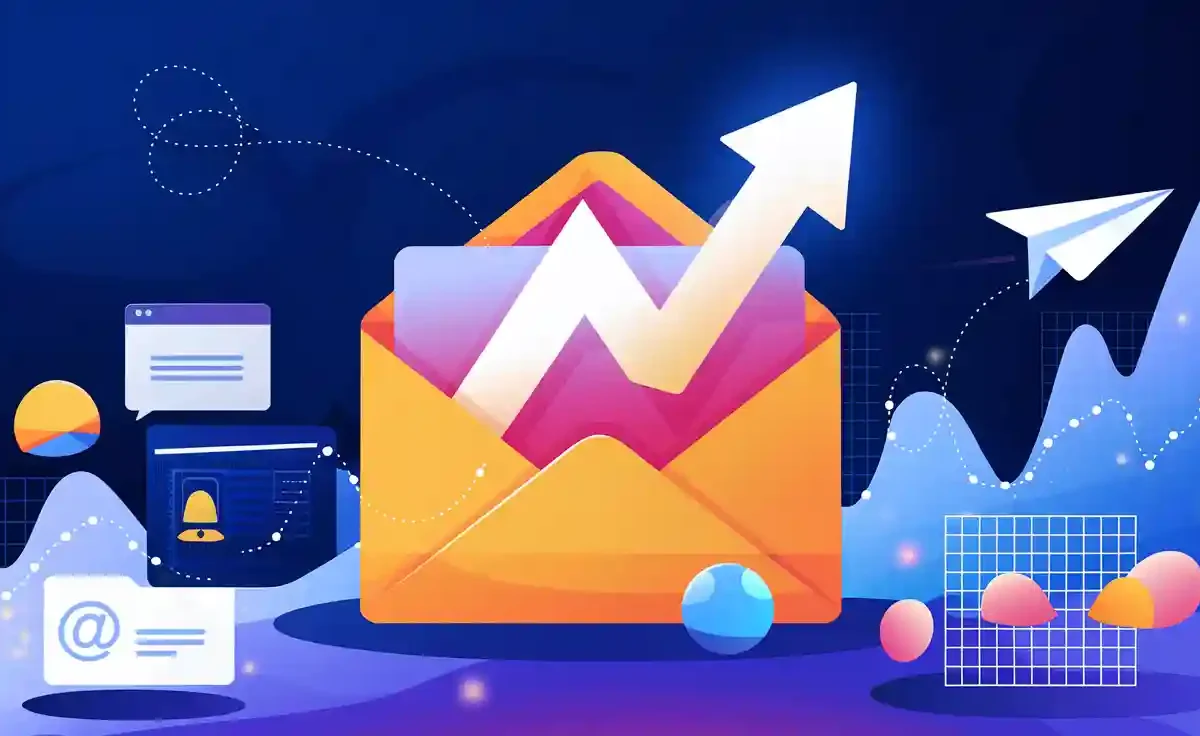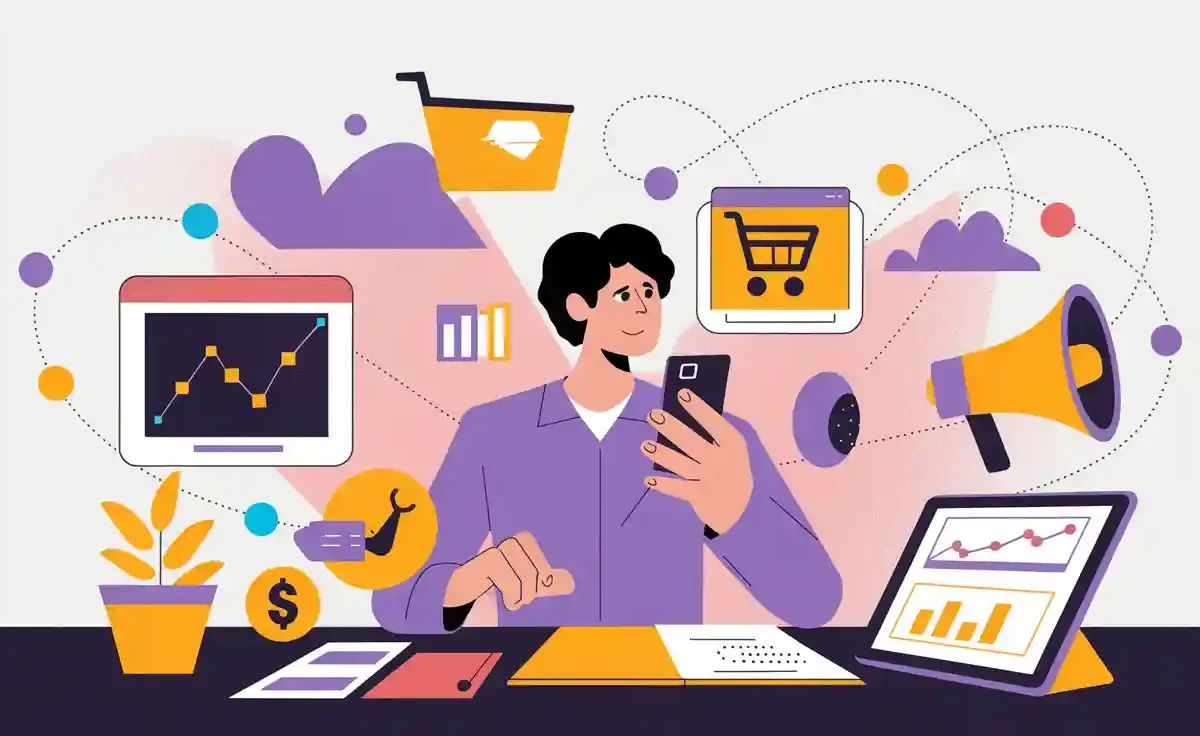Running an online business can feel overwhelming, but the right digital tools make all the difference. These tools for online business help you stay organized, save time, and improve productivity. Whether you’re managing projects, creating content, or tracking finances, small business tools simplify your daily tasks. They allow you to focus on your specific goal and drive growth.
Successful online entrepreneurs rely on essential business tools to streamline operations. From marketing tools to project management platforms, these tools for marketing and organization keep everything on track. With the right setup, you can achieve your goals faster and lead your business toward success.
Key Takeaways
Use Trello to manage projects. Its boards help you sort tasks and work with your team easily.
Try Slack for chatting. It makes talking simple and keeps your team in touch, helping teamwork.
Use Google Workspace to get work done. Its tools make handling documents and working together easy.
Use Canva to make pictures. Its easy design tools let you create great graphics without needing to be a designer.
Use Hootsuite to handle social media. It saves time by planning posts and checking how they do on different sites.
1. Trello
Key Features
Trello is one of the top project management tools that simplifies how you organize and track your work. It uses a visual board system, making it easy to see everything at a glance. You can create boards for different projects, add cards for tasks, and move them through customizable columns like “To Do,” “In Progress,” and “Done.” Trello also allows you to assign tasks to team members, set deadlines, and add checklists or attachments to cards.
Another standout feature is its integration with other small business tools like Google Workspace, Slack, and more. This makes it a versatile project management tool that fits seamlessly into your workflow. Plus, Trello offers automation through its Butler feature, which helps you save time by automating repetitive tasks.
Benefits for Successful Online Entrepreneurs
If you’re an online entrepreneur, Trello can be a game-changer for your productivity. It’s perfect for managing projects with multiple team members, whether you’re working on website development or planning a marketing campaign. Trello helps you stay on top of your daily tasks and keeps your workflow organized. You can even use it as a workflow chart to track the progress of your website or other business projects.
Trello’s visual approach makes it one of the best project management tools for small business owners. It’s simple to use, yet powerful enough to handle complex projects. By keeping everything in one place, Trello reduces confusion and helps you focus on what matters most—growing your business. With Trello, you’ll find it easier to meet deadlines, collaborate with your team, and achieve your goals.
Tip: Start with Trello’s free version to explore its features. As your business grows, you can upgrade to unlock advanced tools and integrations.
2. Slack
Key Features
Slack is one of the most popular small business tools for communication and collaboration. It’s designed to help you streamline conversations and keep your team connected, no matter where they are. With Slack, you can create channels for specific projects, departments, or topics, ensuring that discussions stay organized and relevant. You can also send direct messages for one-on-one communication or smaller group chats.
One of Slack’s standout features is its ability to integrate with other tools you already use. Whether it’s Google Workspace, Trello, or marketing tools, Slack brings everything together in one place. This makes it easier for you to manage tasks and share updates without switching between platforms. Plus, Slack’s search functionality allows you to quickly find messages, files, or links shared in the past.
To give you an idea of its widespread adoption, here’s a quick look at how Slack has grown over the years:
Year | Organizations |
|---|---|
2014 | 30,000 |
2015 | 60,000 |
2016 | 200,000 |
2017 | 330,000 |
2018 | 450,000 |
2019 | 640,000 |
2020 | 750,000 |
2022 | 1,000,000 |
2023 |
In 2023, Slack also boasted around 42 million daily active users, making it a go-to platform for successful online entrepreneurs.
Benefits for Online Entrepreneurs
Slack offers several benefits that make it an essential tool for online business owners. Here’s how it can help you:
Instant communication: Slack allows real-time messaging, so you don’t have to deal with the delays of email or schedule unnecessary meetings.
Easy access: All your messages and files are searchable, making it simple to find what you need without wasting time.
Smooth workflow: With its integrations, Slack lets you customize your workspace to fit your business needs. This simplifies tasks and boosts productivity.
Out-of-office contact: If you’re managing a remote team, Slack keeps everyone connected and collaborating, no matter where they are.
By using Slack, you can improve communication, reduce misunderstandings, and keep your team aligned. It’s one of the best small business tools for fostering collaboration and driving growth. Whether you’re running a startup or managing a growing online business, Slack helps you stay organized and focused on your goals.
Tip: Use Slack’s free version to get started. As your business scales, you can explore premium features like advanced analytics and unlimited integrations.
3. Google Workspace
Key Features
Google Workspace (formerly G Suite) is a powerhouse for online business operations. It offers a suite of tools designed to help you stay organized and productive. Some of the most popular tools include Gmail, Google Docs, Google Sheets, Google Calendar, and Google Drive. These tools are cloud-based, so you can access them from anywhere with an internet connection. That’s a game-changer for remote work and collaboration.
One standout feature is real-time collaboration. With Google Docs and Sheets, you and your team can work on the same document simultaneously. Changes appear instantly, making teamwork seamless. Google Drive provides secure storage for all your files, and its sharing options let you control who can view or edit them. Plus, Google Calendar helps you manage your schedule and set reminders, so you never miss a deadline.
Another great thing? Many of these tools are free or affordable, making them accessible for entrepreneurs at any stage of their journey. Google Workspace also integrates with other platforms like Slack and Trello, streamlining your workflow even further.
Benefits for Online Business Operations
Google Workspace is a must-have for successful online entrepreneurs. Its tools simplify your daily tasks and boost productivity. For instance, Gmail keeps your communication organized with features like labels and filters. Google Docs and Sheets let you create and edit documents without worrying about version control. You’ll always have the latest version at your fingertips.
The suite’s collaborative features are perfect for growing businesses. Whether you’re brainstorming ideas or finalizing a project, you can work with your team in real time. This saves time and reduces back-and-forth emails. Google Drive ensures your files are safe and accessible, even if your device crashes. That peace of mind is invaluable.
Using Google Workspace also supports your business growth. Its tools help you stay organized, meet deadlines, and focus on what matters most—scaling your business. With everything in one place, you’ll spend less time juggling platforms and more time driving results.
Tip: Start with the free tools to explore their features. As your business grows, consider upgrading to a paid plan for more storage and advanced options.
4. Canva
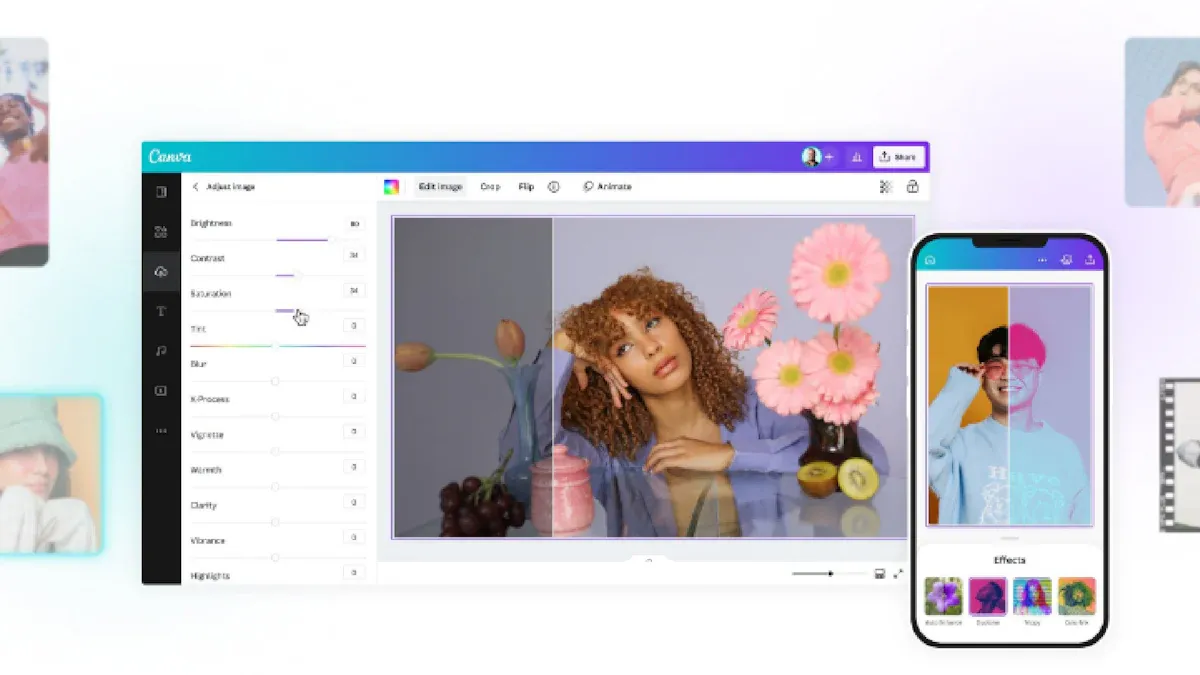
Key Features
Canva is a graphic design tool that makes creating stunning visuals a breeze. Its drag-and-drop interface is incredibly intuitive, allowing you to design everything from social media posts to business presentations without breaking a sweat. You don’t need to be a professional designer to use it. Canva offers thousands of customizable templates, so you can start with a solid foundation and tweak it to fit your needs.
One of Canva’s standout features is its extensive library of elements. You’ll find millions of stock photos, icons, fonts, and illustrations to enhance your designs. Canva also supports collaboration, letting you and your team work on the same project in real time. Plus, it integrates seamlessly with other tools like Google Drive and Dropbox, making it easy to import and export files.
If you’re looking for advanced options, Canva Pro unlocks features like background remover, brand kits, and premium templates. These extras can save you time and help maintain a consistent look across all your designs.
Benefits for Digital Content Creation
For successful online entrepreneurs, Canva is a game-changer. It simplifies the process of creating professional-quality visuals, even if you have zero design experience. Unlike more complex tools like Figma, Canva’s user-friendly interface ensures you can jump right in and start designing. This ease of use boosts your productivity and lets you focus on growing your business.
Canva is perfect for crafting eye-catching social media graphics, engaging blog visuals, and polished marketing materials. Its templates save you time, while its customization options let you maintain your unique brand identity. Whether you’re launching a new product or promoting a service, Canva helps you create visuals that grab attention and drive growth.
Collaboration is another big win. If you’re working with a team, Canva’s shared projects keep everyone on the same page. You can brainstorm ideas, make edits, and finalize designs together, all in one place. This streamlined workflow not only saves time but also ensures your content aligns with your business goals.
Tip: Start with Canva’s free version to explore its features. If you need more advanced tools, upgrading to Canva Pro is worth every penny.
5. Hootsuite
Key Features
Hootsuite is one of the most powerful tools for managing your social media presence. It allows you to schedule posts across multiple platforms, saving you time and effort. With its user-friendly dashboard, you can monitor all your social media accounts in one place. This makes it easy to track engagement, respond to comments, and analyze performance.
One standout feature is its analytics. Hootsuite provides detailed reports that help you understand what’s working and what isn’t. You can track metrics like clicks, shares, and follower growth. These insights let you adjust your strategy and focus on what drives results. Another great feature is its integration with other tools like Canva and Google Workspace, which streamlines your workflow even further.
Hootsuite also offers a content library where you can store and organize your media assets. This makes it simple to reuse content or maintain a consistent brand voice. Whether you’re managing one account or dozens, Hootsuite scales with your business needs.
Benefits for Social Media Management
If you’re an online entrepreneur, Hootsuite can transform how you manage social media. It simplifies your daily tasks, so you can focus on growing your business. Scheduling posts in advance means you don’t have to be online 24/7. You can plan your content calendar, set it, and forget it.
Hootsuite’s analytics give you a clear picture of your social media performance. You’ll know which posts resonate with your audience and which ones need improvement. This data-driven approach helps you make smarter decisions and achieve better results. Plus, by integrating with other tools, Hootsuite keeps your workflow smooth and efficient.
Another big advantage is its ability to manage multiple accounts. If your business operates on platforms like Instagram, Twitter, and LinkedIn, Hootsuite keeps everything organized. You won’t waste time switching between apps or losing track of important updates. It’s a must-have tool for any entrepreneur looking to boost their social media game.
Tip: Start with Hootsuite’s free plan to explore its features. As your business grows, consider upgrading to access advanced analytics and team collaboration options.
6. Zoom
Key Features
Zoom has become one of the most reliable tools for online communication. It offers high-quality video and audio conferencing, making it ideal for virtual meetings, webinars, and even online events. You can host meetings with up to 1,000 participants, depending on your plan, and the platform ensures smooth connectivity. Its screen-sharing feature allows you to present slides, documents, or even live demos effortlessly.
One of Zoom’s standout features is its recording capability. You can record meetings and save them for later reference, which is perfect for training sessions or team updates. The breakout rooms feature is another game-changer. It lets you split participants into smaller groups for focused discussions or brainstorming sessions. Zoom also integrates with other tools like Google Workspace and Slack, making it a seamless addition to your workflow.
The platform is user-friendly, so you don’t need to be tech-savvy to get started. Whether you’re hosting a quick team check-in or a large-scale webinar, Zoom adapts to your needs.
Benefits for Communication and Collaboration
For online entrepreneurs, Zoom is more than just a meeting tool—it’s a bridge that connects you with your team, clients, and partners. It eliminates the need for in-person meetings, saving you time and travel costs. You can communicate with your team in real time, no matter where they are in the world. This is especially valuable if you’re managing a remote team or working with international clients.
Zoom’s screen-sharing and recording features make collaboration easier. You can walk your team through a project, share updates, or provide feedback instantly. The breakout rooms are perfect for brainstorming sessions or small group discussions, fostering creativity and teamwork. These tools help you maintain strong communication, which is essential for business growth.
Using Zoom also enhances your professionalism. Hosting webinars or client meetings on a reliable platform builds trust and credibility. It shows that you’re serious about your business and committed to delivering value. Whether you’re pitching a new idea or training your team, Zoom ensures your message comes across clearly.
Tip: Start with Zoom’s free plan to explore its features. Upgrade to a paid plan if you need longer meeting durations or advanced options like webinars.
7. Shopify
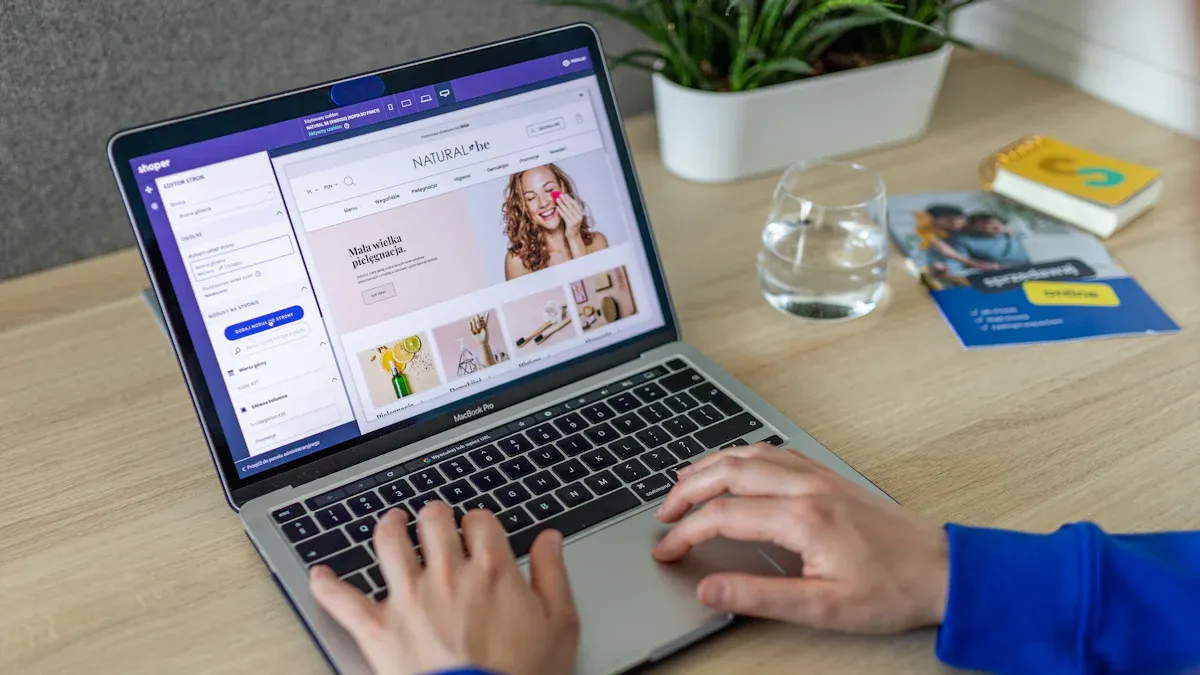
Key Features
Shopify is one of the most popular tools for building and managing an online store. It’s packed with features that make it a favorite among e-commerce entrepreneurs. Here’s what makes Shopify stand out:
Easy Setup and Management: Its user-friendly interface and drag-and-drop store builder make setting up your online store a breeze.
Exceptional SEO and Marketing Tools: Shopify helps boost your store’s visibility with automated sitemaps and social media integration.
Top-Notch Security: With a free SSL certificate and PCI compliance, your customers’ data stays safe.
Abandoned Cart Recovery: This feature reconnects with customers who left items in their cart, helping you recover lost sales.
Multilingual and Multi-Currency Support: Shopify makes global commerce simple by supporting various languages and currencies.
Shopify POS System: You can sell in physical stores while keeping your inventory synced.
Personalization and Customization: Shopify offers themes and customizable email templates to reflect your brand’s identity.
These features make Shopify a powerful tool for anyone looking to start or grow an e-commerce business.
Benefits for E-commerce Entrepreneurs
If you’re an e-commerce entrepreneur, Shopify can be a game-changer for your business. It simplifies the process of launching and managing your store, so you can focus on driving growth. With its easy setup, you don’t need to be a tech expert to get started. You can create a professional-looking store in no time.
Shopify’s marketing tools help you attract more customers. Features like SEO optimization and social media integration ensure your store gets noticed. The abandoned cart recovery tool is a lifesaver, helping you turn potential losses into sales. Plus, its multilingual and multi-currency support opens the door to global markets.
Many successful businesses have thrived on Shopify. For example, Allbirds sells sustainable footwear, while Gymshark specializes in athletic apparel. Brands like Spanx and BlenderBottle also use Shopify to power their online stores. These examples show how versatile Shopify is for different industries.
Whether you’re just starting or scaling your business, Shopify provides the tools you need to succeed. It’s a reliable platform that grows with you, making it a must-have for any e-commerce entrepreneur.
Tip: Start with Shopify’s free trial to explore its features. Once you’re ready, choose a plan that fits your business needs.
8. QuickBooks
Key Features
QuickBooks is one of the most trusted tools for managing your business finances. It offers a wide range of features designed to simplify accounting and bookkeeping. You can track income and expenses, generate invoices, and manage payroll all in one place. Its user-friendly interface makes it easy to navigate, even if you’re not a financial expert.
One standout feature is its real-time reporting. QuickBooks provides detailed insights into your cash flow, helping you make informed decisions. You can create custom reports to track your business performance and identify areas for improvement. Another great feature is its integration with other tools like Shopify and PayPal, which streamlines your workflow.
QuickBooks also supports tax preparation. It automatically categorizes expenses and generates reports that simplify tax filing. This saves you time and reduces the stress of tax season. Plus, its cloud-based platform ensures your data is secure and accessible from anywhere.
Benefits for Financial Management
Managing your business finances can feel overwhelming, but QuickBooks makes it easier. It helps you stay organized by keeping all your financial data in one place. You can track every dollar coming in and going out, ensuring you always know where your business stands.
QuickBooks also solves common financial management challenges. Here’s a quick look at how it addresses these issues:
Challenge | Description |
|---|---|
QuickBooks optimizes navigation and task execution, improving efficiency. | |
Connectivity Issues | Its reliable cloud-based system minimizes disruptions in financial operations. |
Limited Customer Support | QuickBooks offers extensive resources and support options to resolve problems quickly. |
These solutions save you time and keep your business running smoothly.
Another big benefit is its automation. QuickBooks automates repetitive tasks like invoicing and expense tracking, freeing up your time for more important work. Its real-time reporting ensures you always have a clear picture of your finances. This helps you plan for the future and make smarter decisions.
Whether you’re a small business owner or managing a growing enterprise, QuickBooks is one of the best tools to streamline your financial operations. It gives you the confidence to focus on what matters most—growing your business.
Tip: Start with QuickBooks’ free trial to explore its features. Once you’re ready, choose a plan that fits your business needs.
9. Mailchimp
Key Features
Mailchimp is one of the most versatile tools for email marketing. It offers a wide range of features that help you create, manage, and optimize your email campaigns. One of its standout features is automation. You can set up automated workflows to send emails based on user actions, like signing up for a newsletter or making a purchase. This saves you time and ensures timely communication with your audience.
Another key feature is audience segmentation. Mailchimp allows you to divide your audience into smaller groups based on factors like demographics, behavior, or purchase history. This makes it easier to send personalized emails that resonate with your readers. The platform also provides customizable templates, so you can design professional-looking emails without needing graphic design skills.
Mailchimp’s analytics tools are another big win. You can track metrics like open rates, click-through rates, and conversions. These insights help you understand what’s working and where you can improve. Plus, Mailchimp integrates seamlessly with other tools like Shopify and QuickBooks, making it a valuable addition to your business toolkit.
Benefits for Email Marketing
Mailchimp simplifies email marketing and helps you connect with your audience effectively. Its automation feature lets you streamline communications, saving you time and effort. For example, you can set up email drip campaigns to nurture leads over time. This keeps your audience engaged and moves them closer to making a purchase.
Personalization is another major benefit. By segmenting your audience, you can send emails that feel more relevant and tailored. This increases the chances of your emails being opened and read. Speaking of open rates, Mailchimp’s tools are designed to help you improve this critical metric. Higher open rates mean better engagement, which ultimately drives more business growth.
Design also plays a big role in email marketing success. Mailchimp’s templates make it easy to create visually appealing emails that grab attention. You can even use A/B testing to experiment with different designs or subject lines and see what performs best. This data-driven approach ensures you’re always improving your strategy.
With Mailchimp, you’re not just sending emails—you’re building relationships. Its tools help you stay connected with your audience, drive engagement, and grow your business.
Tip: Start with Mailchimp’s free plan to explore its features. Upgrade as your business needs evolve to unlock advanced tools and analytics.
10. Grammarly
Key Features
Grammarly is one of the most reliable tools for improving your writing. It works as your personal writing assistant, catching errors and enhancing your content’s clarity. Whether you’re drafting emails, blog posts, or business proposals, Grammarly ensures your writing is polished and professional.
One of its standout features is real-time feedback. As you type, Grammarly highlights spelling, grammar, and punctuation mistakes. It also suggests ways to improve sentence structure and word choice. The tool even offers tone detection, helping you match your writing style to your audience. For example, it can guide you to sound more formal in a business email or more casual in a social media post.
Grammarly’s plagiarism checker is another valuable feature. It scans your text against billions of web pages to ensure originality. This is especially useful if you’re creating content for your business and want to maintain credibility. Plus, Grammarly integrates seamlessly with platforms like Google Docs, Microsoft Word, and even your browser, making it easy to use wherever you write.
Benefits for Content Accuracy
As an online entrepreneur, your writing reflects your brand. Grammarly helps you avoid embarrassing mistakes that could harm your credibility. It catches common errors like confusing “your” with “you’re” or “affect” with “effect.” Here are some of the most frequent mistakes Grammarly helps you fix:
Your vs. you’re
Who vs. whom
Who’s vs. whose
Affect vs. effect
Who vs. that
By addressing these issues, Grammarly ensures your content is clear and professional. This is especially important when communicating with clients or publishing content for your business.
Grammarly also saves you time. Instead of proofreading every sentence manually, you can rely on the tool to catch errors instantly. Its suggestions help you write faster without sacrificing quality. Whether you’re drafting a marketing email or updating your website, Grammarly keeps your writing sharp and error-free.
Another benefit is its ability to enhance your tone. If you’re writing for different audiences, Grammarly helps you adjust your style to fit the context. This makes your communication more effective and engaging, which is crucial for growing your business.
Tip: Start with Grammarly’s free version to explore its features. Upgrade to the premium plan for advanced tools like tone suggestions and plagiarism detection.
11. Asana
Key Features
Asana is one of the most versatile tools for organizing and managing your work. It’s designed to help you stay on top of tasks, projects, and deadlines without feeling overwhelmed. One of its standout features is its ability to break down large projects into smaller, manageable tasks. You can assign these tasks to team members, set due dates, and track progress in real time.
Another great feature is Asana’s customizable workflows. Whether you’re planning a product launch or managing customer outreach, you can tailor workflows to fit your business needs. The platform also offers templates for common processes, saving you time and effort. Plus, Asana integrates seamlessly with other tools like Slack, Google Workspace, and Zoom, making it a central hub for your operations.
Asana’s visual project views are another highlight. You can switch between list, board, calendar, or timeline views to see your tasks in the way that works best for you. This flexibility ensures you always have a clear picture of your priorities and deadlines.
Benefits as a Task Management Tool
Asana is a game-changer when it comes to task management tools. It helps you stay organized, collaborate effectively, and focus on what matters most—growing your business. Here’s how Asana can make your life easier:
Streamlined Communication: Asana reduces email clutter by centralizing team discussions around tasks. This keeps everyone on the same page and minimizes confusion.
Efficient Project Management: You can break down projects into tasks and milestones, making it easier to prioritize and assign work.
Improved Planning: Asana’s templates simplify complex processes like product launches or feature requests. You can hit the ground running without starting from scratch.
Enhanced Collaboration: With real-time updates and file-sharing capabilities, your team can work together seamlessly, no matter where they are.
Here’s a quick look at how online entrepreneurs commonly use Asana:
Use Case | Description |
|---|---|
Communication | Streamlines team communication and reduces email fragmentation. |
Project Management | Breaks down projects into tasks and milestones for better prioritization and assignment. |
Suggestions or Feature Requests | Creates a master list for feature requests, aiding in project planning. |
Hiring and Applicant Tracking | Tracks candidates by creating tasks for each applicant and linking relevant documents. |
CRM | Manages customer data and outreach based on project tasks. |
Product Launches | Simplifies the product launch process with templates for task management. |
By using Asana, you’ll save time, reduce stress, and keep your business running smoothly. It’s one of the best task management tools for entrepreneurs who want to stay organized and productive.
Tip: Start with Asana’s free plan to explore its features. Upgrade to a premium plan if you need advanced tools like timeline views or custom fields.
12. HubSpot
Key Features
HubSpot is one of the most comprehensive tools for managing customer relationships and automating marketing efforts. It offers an all-in-one platform that combines CRM, email marketing, content management, and analytics. This makes it a favorite among online entrepreneurs who want to streamline their operations.
One of HubSpot’s standout features is its CRM. It helps you track every interaction with your customers, from emails to phone calls, in one place. This gives you a clear picture of your customer relationships and helps you provide better service. HubSpot also excels in marketing automation. You can create workflows that send personalized emails, schedule social media posts, and even score leads based on their behavior.
Another key feature is its analytics dashboard. HubSpot provides detailed insights into your campaigns, showing you what’s working and where you can improve. It integrates seamlessly with other tools like Shopify and QuickBooks, making it a versatile addition to your business toolkit. Whether you’re managing a small startup or a growing enterprise, HubSpot adapts to your needs.
Benefits for CRM and Marketing Automation
HubSpot simplifies how you manage customer relationships and marketing campaigns. Its CRM keeps all your customer data organized, so you can focus on building stronger connections. You’ll never lose track of a lead or forget to follow up on an opportunity. This level of organization can make a big difference in your business growth.
When it comes to marketing, HubSpot’s automation tools save you time and effort. You can set up workflows to nurture leads, send follow-up emails, or even onboard new customers. This ensures consistent communication without requiring constant manual input. Plus, its analytics help you measure the success of your campaigns, so you can refine your strategy and achieve better results.
HubSpot has powered some of the most successful marketing campaigns. For example:
Apple’s product launches create massive buzz and excitement.
Coca-Cola’s branding campaigns foster emotional connections, especially during holidays.
BarkBox’s email campaigns delight subscribers with engaging content.
Amazon Associates leverages content marketing to drive referrals.
Dove’s Self-Esteem Project inspires positive engagement on social media.
Dropbox’s referral program boosts user acquisition through incentives.
These examples show how HubSpot’s tools can help you execute impactful campaigns. Whether you’re focusing on email marketing, social media, or customer acquisition, HubSpot equips you with everything you need to succeed.
Tip: Start with HubSpot’s free CRM to explore its features. Upgrade to a paid plan when you’re ready to unlock advanced tools and automation options.
Running a successful online business doesn’t have to feel overwhelming. These 12 tools simplify your daily operations, helping you save time, stay organized, and focus on growth. Whether you’re automating tasks, improving website usability, or managing customer relationships, these tools solve common challenges like data collection, lead generation, and marketing. They’re designed to make your business more efficient and scalable.
When choosing the right tools, think about your goals and how much time or money you’re willing to invest. For example, tools that automate repetitive tasks can free up your schedule, letting you focus on revenue-generating activities. Start by identifying what your business needs most—whether it’s better communication, financial management, or content creation—and pick tools that align with those priorities.
Now’s the time to take action. Explore these tools, test their features, and integrate them into your workflow. The right tools can transform your business, making it easier to achieve your goals and stay ahead in a competitive market. You’ve got this!
FAQ
What’s the best tool to start with if I’m new to online business?
If you’re just starting, try Google Workspace. It’s versatile and helps you manage emails, documents, and schedules. Plus, it’s free to explore basic features. Once you’re comfortable, you can add more tools like Trello or Canva to streamline your workflow.
Can I use these tools for free?
Yes, most tools offer free plans or trials. For example:
Trello: Free for basic project management.
Canva: Free for simple designs.
Slack: Free for small teams.
Explore these options before upgrading to paid plans.
How do I decide which tools are worth paying for?
Focus on your business needs. If a tool saves time or boosts productivity, it’s worth the investment. For example, Hootsuite’s premium plan offers advanced analytics, which is great for scaling social media strategies. Start small, then upgrade as your business grows.
Are these tools suitable for solo entrepreneurs?
Absolutely! Tools like Grammarly and Mailchimp are perfect for solo entrepreneurs. They help you write better and automate email marketing. Even if you’re a one-person team, these tools make managing tasks and growing your business easier.
Do these tools integrate with each other?
Yes, many of them do! For instance, Slack integrates with Trello and Google Workspace, while Shopify connects with QuickBooks and Mailchimp. These integrations save time by syncing data and streamlining your workflow.
Tip: Check each tool’s integration options to ensure they fit your existing setup.