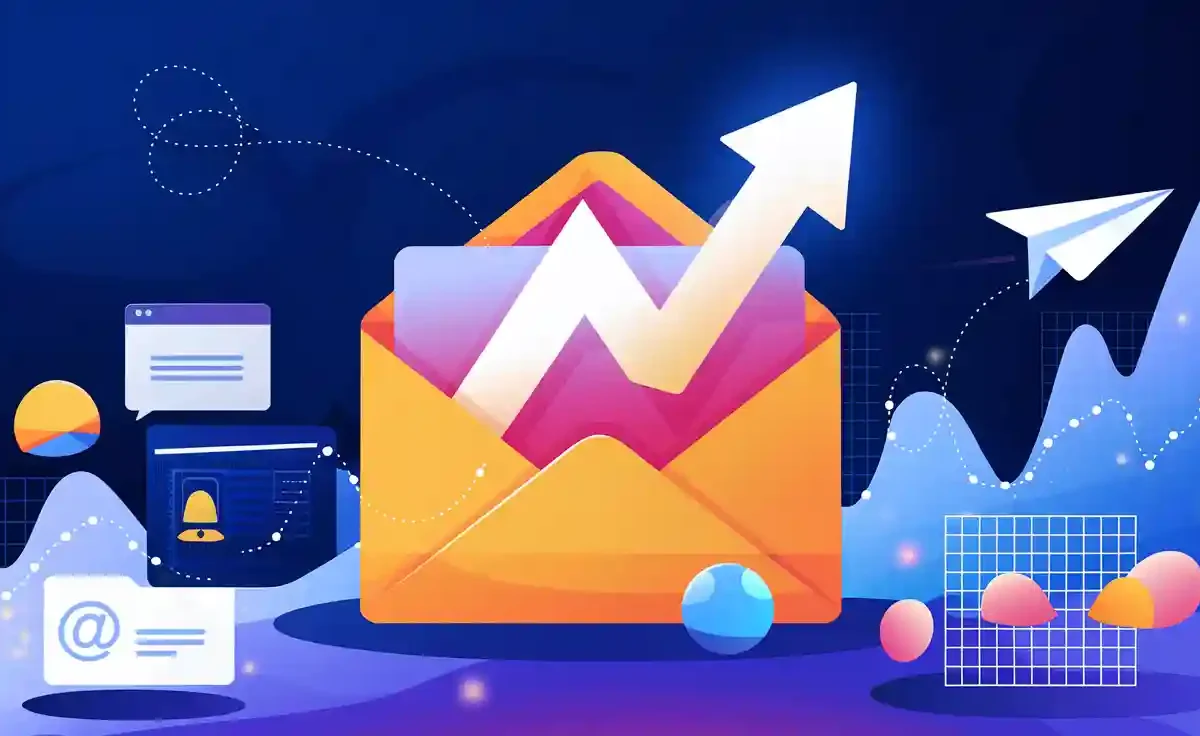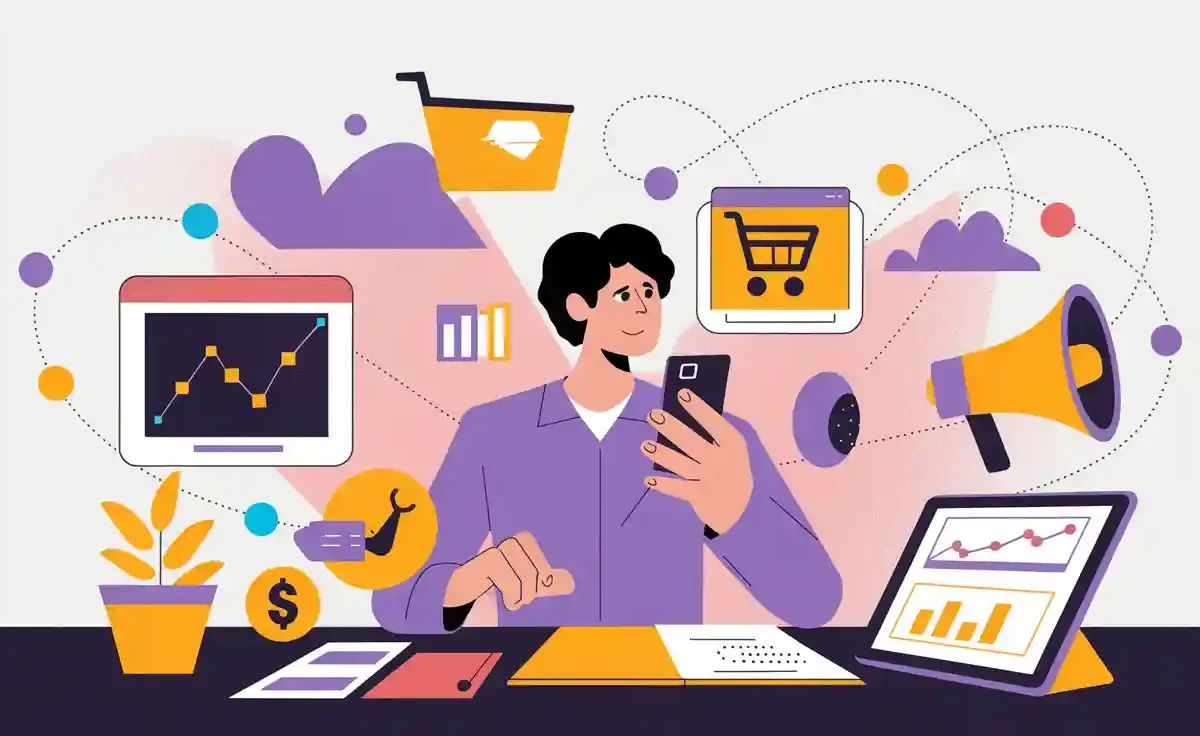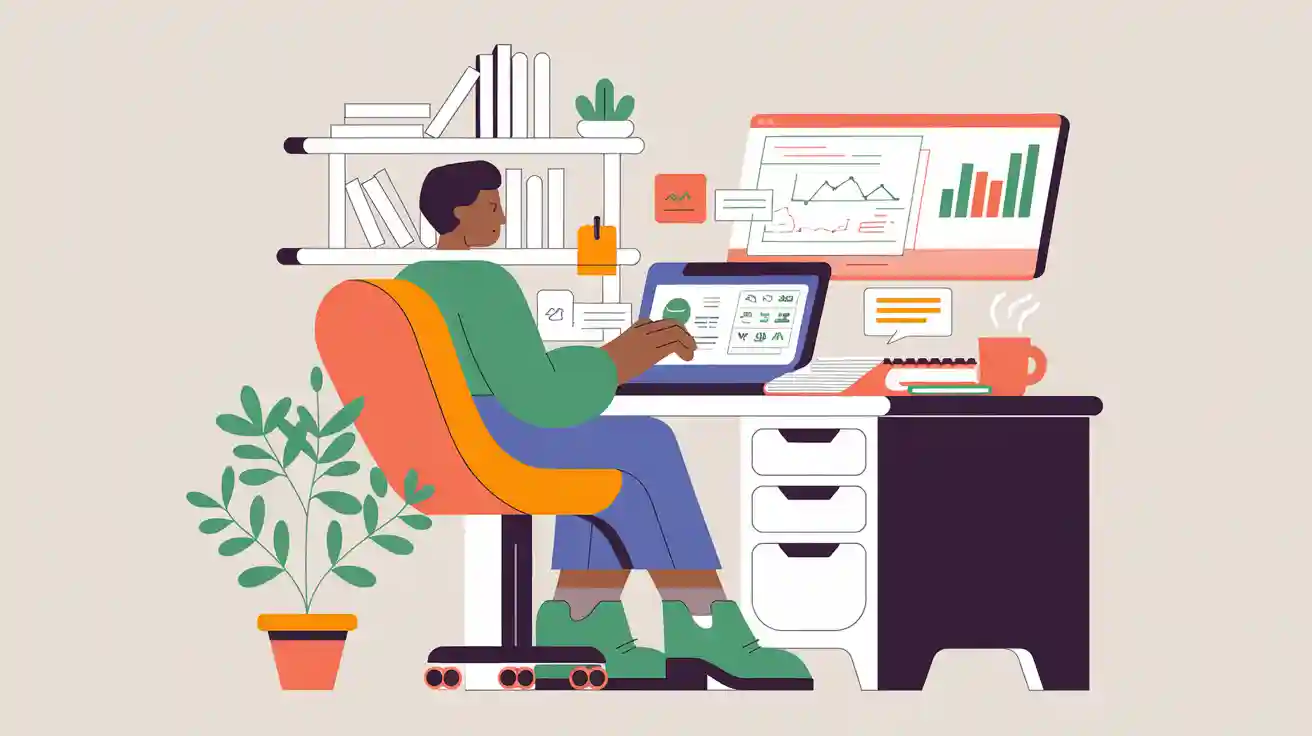
Working from home can feel overwhelming without the right setup. That’s where work from home tools come in. They help you stay organized, save time, and focus on what matters most. By using these tools, you can create routines that support your goals and build Wealth Habits. Whether it’s managing tasks, tracking finances, or improving communication, the right tools make all the difference. Think of them as your secret weapon for staying productive and growing your financial future—all from the comfort of your home.
Key Takeaways
Pick the right tools to help you work better at home. Tools like Trello and Asana keep your tasks organized and easy to manage.
Use Google Workspace to work together and access important apps. It makes sharing files and talking with others simple for remote work.
Track your time and focus with Toggl Track and RescueTime. These tools show how you work and help you get better habits.
Handle your money well with Mint and QuickBooks. They make budgeting and tracking expenses easy, helping you save and grow money.
Add mindfulness apps like Headspace to your daily routine. These apps lower stress and help you focus, making you more productive.
1. Trello
Task Management for Wealth Habits
If you’re looking for a tool to keep your tasks organized and your wealth habits on track, Trello is a game-changer. It’s like having a digital bulletin board where you can manage everything in one place. Whether you’re juggling personal goals or work projects, Trello helps you stay on top of it all.
Here’s what makes Trello so effective for task management:
Feature | Description |
|---|---|
Shared Space | Trello enables teams to manage tasks collaboratively in one organized space. |
Advanced Checklists | Users can assign team members and due dates to checklist items, enhancing accountability. |
Prioritization with Labels | Labels help identify task priorities, facilitating better task management and understanding. |
Calendar View | Visualizes tasks with due dates, helping teams plan ahead effectively. |
Integrations | Over 200 integrations with popular tools streamline workflow and keep tasks organized. |
By using these features, you can break down big goals into smaller, actionable steps. Assign due dates, set priorities, and track your progress. This structure not only keeps you organized but also builds habits that support long-term financial growth.
Enhancing Remote Workplace Productivity
Trello isn’t just about managing tasks—it’s also one of the best remote workplace productivity tools out there. It’s designed to help you and your team stay connected and efficient, no matter where you’re working from.
Feature | Benefit |
|---|---|
Task Management | |
Communication Tools | Enhances team connectivity |
Collaboration Tools | Facilitates teamwork and project sharing |
To make the most of Trello, start by setting clear ground rules for communication. Use its shared boards and checklists to ensure everyone knows their responsibilities. This creates a more inclusive and productive environment for your team. With Trello, you’ll find it easier to manage your workload and focus on what truly matters—building wealth habits and achieving your goals.
2. Asana
Streamlining Workflows
When it comes to organizing your tasks and projects, Asana stands out as one of the most effective project management software options. It’s designed to help you streamline workflows and keep everything running smoothly. Whether you’re managing a team or working solo, Asana ensures you stay on top of your priorities.
Here’s how Asana simplifies your workflow:
Task Assignments: Assign tasks to yourself or team members with clear deadlines.
Project Timelines: Visualize your projects with timelines to track progress.
Customizable Workspaces: Create workspaces tailored to your specific needs.
Automation Features: Automate repetitive tasks to save time and focus on what matters.
By using these features, you can break down complex projects into manageable steps. This clarity helps you stay productive and reduces the stress of juggling multiple responsibilities.
Pro Tip: Use Asana’s calendar view to plan your week. It’s a great way to ensure you’re meeting deadlines without feeling overwhelmed.
Building Long-Term Wealth Habits
Asana isn’t just about managing tasks—it’s a tool that can help you build wealth habits over time. By staying organized and focused, you can dedicate more energy to activities that contribute to your financial growth.
Here’s why Asana is one of the best work-from-home tools for building wealth habits:
Feature | Benefit |
|---|---|
Goal Tracking | Set and monitor financial goals to stay motivated. |
Progress Reports | Review your progress to identify areas for improvement. |
Collaboration Tools | Work with others to achieve shared financial or professional goals. |
Using Asana to track your financial goals keeps you accountable. For example, you can create a project dedicated to budgeting or saving. Break it into smaller tasks like tracking expenses or setting monthly savings targets. Over time, these small actions add up, helping you achieve long-term financial success.
With Asana, you’re not just managing tasks—you’re creating a system that supports your journey toward financial independence.
3. Notion
Organizing Ideas and Projects
Notion is like your all-in-one digital notebook. It’s perfect for organizing ideas, managing projects, and keeping everything in one place. Whether you’re brainstorming new goals or tackling a big project, Notion gives you the tools to stay on track.
Here’s how remote workers use Notion to stay productive:
Create design systems for creative projects.
Automate repetitive tasks using its API.
Manage content calendars for blogs or social media.
Handle complex projects with ease.
Notion’s customizable dashboards make it stand out. You can create task checklists, calendars, and even wikis tailored to your needs. Everything stays centralized, so you don’t waste time searching for scattered information. This setup helps you focus on what matters most—getting things done.
Pro Tip: Use Notion’s templates to jumpstart your projects. From goal trackers to meeting notes, there’s a template for almost everything.
Supporting Work From Home Efficiency
Working from home comes with its own set of challenges, but Notion makes it easier to stay organized and efficient. It combines notes, databases, wikis, and calendars into one platform. This means you can manage tasks, track deadlines, and collaborate with your team—all without switching between apps.
Here’s why Notion is a must-have for remote work:
Tailor workflows to fit your specific needs.
Use shared workspaces to collaborate with your team in real time.
Track projects and communicate seamlessly in one place.
Notion’s flexibility allows you to create a system that works for you. For example, you can set up a content calendar to plan your week or use its database feature to track expenses. By streamlining your workflow, you’ll save time and boost productivity.
With Notion, you’re not just organizing your work—you’re building habits that support long-term success. It’s a tool that grows with you, adapting to your needs as you take on new challenges.
4. Zoom
Effective Communication
When working remotely, clear communication is essential. That’s where Zoom comes in. It’s one of the most reliable tools for staying connected with your team, clients, or collaborators. Whether you’re hosting a meeting, brainstorming ideas, or presenting a project, Zoom makes it easy to communicate effectively.
Here’s why Zoom stands out for professional communication:
Benefit | Description |
|---|---|
Seamless Zoom Whiteboarding | For easy collaboration |
Zoom Apps | Apps available directly in the meeting |
Messaging | Real-time connection |
Noise Suppression | Fewer disruptions |
Culture-building classes for employees | |
Zoom for Home | Enhanced home experience for remote work |
Mobile App | Always connected |
These features make Zoom more than just a video conferencing tool. For example, the whiteboarding feature allows you to brainstorm ideas visually with your team. Noise suppression ensures that background sounds don’t interrupt your meetings. You can even use Zoom Events to host team-building activities, keeping everyone engaged and motivated.
Pro Tip: Use the mobile app to stay connected on the go. It’s perfect for quick check-ins or attending meetings when you’re away from your desk.
Maintaining Professional Connections
Building and maintaining professional relationships can feel challenging when you’re working from home. Zoom helps bridge that gap by creating opportunities for meaningful interactions.
Here are some tips to strengthen connections using Zoom:
Build in time for small talk during meetings. It helps you connect with colleagues on a personal level.
Focus on the human aspect of remote work. Show empathy and understanding during conversations.
Respect the agenda and everyone’s time. This keeps meetings productive and professional.
Zoom also supports team bonding through its Events feature. You can organize virtual activities like workshops or culture-building classes. These shared experiences help maintain a sense of community, even when everyone is working remotely.
With Zoom, you’re not just attending meetings—you’re fostering relationships that matter. It’s a tool that keeps you connected, productive, and engaged, no matter where you work.
5. Slack
Team Collaboration
Slack is a powerhouse when it comes to team collaboration. It’s designed to keep everyone connected and on the same page, no matter where they’re working from. With Slack, you can streamline communication and make teamwork feel effortless.
Here’s what makes Slack a go-to tool for collaboration:
Real-time messaging keeps conversations flowing without delays.
File sharing allows you to exchange documents quickly and easily.
Channel-based organization ensures discussions stay focused and relevant.
Slack also offers advanced features that take collaboration to the next level. For instance, you can pin important messages to highlight key information for your team. Its document management integrates seamlessly with tools like Google Drive and Dropbox Paper, making file sharing and discussions a breeze. Need to find something specific? Slack’s powerful search capabilities help you locate messages or files in seconds.
Another standout feature is shared channels. These let you collaborate with external partners, creating a direct line of communication. Whether you’re working with clients or other organizations, shared channels make coordination simple and effective.
Pro Tip: Use Slack’s message pinning feature to keep critical updates visible for everyone. It’s a small step that can save a lot of time.
Enhancing Work From Home Productivity
Slack isn’t just about communication—it’s one of the most effective productivity tools for remote teams. It centralizes everything you need in one place, so you can focus on getting things done.
Here’s how Slack boosts productivity:
Channels organize conversations, files, and apps, making them easy to access.
Dedicated project channels keep all related information in one spot.
Team channels simplify daily meetings and ongoing communication.
By using Slack, you can hit deadlines more efficiently. It allows you to share important updates quickly and resolve queries in real time. This streamlined communication helps your team stay connected and productive, no matter where they’re located.
Slack also encourages collaboration by bringing all your tools together. You can integrate apps, share files, and even automate routine tasks. This reduces the need to switch between platforms, saving you time and energy.
With Slack, you’re not just improving communication—you’re creating a workspace that drives results. It’s a must-have tool for anyone looking to enhance their work-from-home setup and build better productivity habits.
6. Google Workspace
Cloud-Based Productivity
Google Workspace is one of the most versatile work-from-home tools you can use to boost productivity. It combines essential apps like Gmail, Google Drive, Docs, Sheets, and Meet into one integrated ecosystem. This setup makes it easy for you to manage tasks, collaborate with others, and access files from anywhere.
Here’s why Google Workspace stands out for cloud-based productivity:
Advantage | Description |
|---|---|
Integrated Ecosystem | Seamless integration of applications enhances productivity and collaboration. |
Cloud-Based Accessibility | Access files and applications from any device with internet, crucial for remote work. |
Real-Time Collaboration | Multiple users can edit documents simultaneously, improving teamwork and efficiency. |
Robust Security Features | Strong security measures like 2FA and data encryption protect sensitive information. |
Scalability | Flexible pricing plans cater to various organization sizes and needs. |
Cost-Effective | Bundled tools provide a budget-friendly solution for many organizations. |
Constant Updates | Regular updates ensure access to the latest features and technology improvements. |
These features make Google Workspace a must-have for home office productivity tools. You can edit documents with your team in real time, store files securely, and access everything from your laptop, tablet, or phone. This flexibility saves time and keeps your workflow smooth, even when you’re working remotely.
Pro Tip: Use Google Drive to organize your files into folders. It’s a simple way to keep your projects neat and easy to find.
Tools for Financial Growth
Google Workspace isn’t just about productivity—it’s also a powerful tool for managing your finances and building wealth habits. With apps like Sheets and Forms, you can track expenses, create budgets, and analyze financial data effortlessly.
Here’s how Google Workspace supports your financial growth:
Budget Tracking: Use Google Sheets to create detailed budgets and monitor your spending.
Expense Management: Store receipts and invoices securely in Google Drive for easy access.
Goal Setting: Use Google Docs to outline your financial goals and action plans.
Collaboration: Share financial plans with your family or team to stay aligned on goals.
By integrating these tools into your routine, you can simplify financial management and focus on growing your wealth. For example, you can set up a shared spreadsheet to track monthly savings or use Forms to collect data for a side hustle. These small steps can make a big difference in achieving your financial goals.
With Google Workspace, you’re not just organizing your work—you’re creating a system that supports your financial success. It’s a tool that adapts to your needs and grows with you, making it an essential part of your work-from-home setup.
7. QuickBooks
Financial Management
Managing your finances can feel overwhelming, but QuickBooks makes it simple. This software is designed to help you take control of your money, whether you’re running a small business or managing personal finances. Its user-friendly interface ensures you don’t need to be a financial expert to get started.
Here’s why QuickBooks is a top choice for financial management:
Tax management becomes a breeze with tools for accurate and timely filing.
Regular updates bring new features to improve your experience.
Strong safety features keep your financial data secure.
Integrated tools boost your efficiency and productivity.
Automated backups ensure your data is always protected.
QuickBooks also offers excellent value for money compared to other financial tools. It’s especially helpful for small businesses, giving you the resources to manage your finances without breaking the bank.
Pro Tip: Use QuickBooks’ tax tools to stay ahead of deadlines. It’s a stress-free way to avoid last-minute surprises.
Tracking Income and Expenses
Keeping track of your income and expenses is essential for building wealth habits. QuickBooks simplifies this process by automating much of the work. You can connect your bank accounts, categorize transactions, and generate detailed reports—all in one place.
Here’s how QuickBooks helps you stay on top of your finances:
Automatically tracks income and expenses from linked accounts.
Provides clear, easy-to-read financial reports.
Helps you identify spending patterns and areas to cut costs.
Offers tools to set budgets and monitor progress.
By using these features, you’ll gain a clearer picture of your financial health. For example, you can see exactly where your money is going each month and adjust your spending to meet your goals. This level of insight is crucial for making smarter financial decisions and building long-term wealth habits.
With QuickBooks, you’re not just managing your money—you’re taking steps toward financial independence. It’s a tool that grows with you, adapting to your needs as you work toward your goals.
8. Mint
Budgeting and Saving
If you’ve ever felt overwhelmed by managing your finances, Mint is here to help. It’s one of the most user-friendly tools for budgeting and saving. With Mint, you can track your spending, set financial goals, and even get reminders for upcoming bills. It’s like having a personal finance assistant right in your pocket.
Here’s what makes Mint stand out:
Expense Tracking: Automatically categorizes your transactions, so you know exactly where your money goes.
Budget Creation: Helps you set realistic budgets based on your income and spending habits.
Bill Reminders: Keeps you on top of due dates to avoid late fees.
Savings Goals: Lets you create and track goals, whether it’s for a vacation or an emergency fund.
Mint’s visual tools, like charts and graphs, make it easy to see your financial health at a glance. You’ll quickly spot areas where you can cut back and save more. Plus, it syncs with your bank accounts, so you don’t have to manually input data.
Pro Tip: Use Mint’s alerts to stay on track with your budget. It’s a simple way to avoid overspending and keep your savings growing.
Building Wealth Habits
Mint isn’t just about tracking your money—it’s about helping you build better financial habits. By using Mint regularly, you’ll start to notice patterns in your spending. This awareness is the first step toward making smarter financial decisions.
Here’s how Mint helps you develop wealth habits:
Spending Insights: Shows you where you’re overspending, so you can adjust your habits.
Customizable Budgets: Encourages you to stick to a plan that aligns with your financial goals.
Goal Tracking: Keeps you motivated by showing your progress toward savings milestones.
For example, if you’re trying to save for a big purchase, Mint can help you break it down into smaller, manageable steps. You’ll feel more in control of your finances and more confident about reaching your goals.
Mint is one of the best work-from-home tools for managing your money. It simplifies financial planning, making it easier to focus on building a secure future. With Mint, you’re not just saving money—you’re creating a system that supports long-term financial success.
9. Toggl Track
Time Tracking
Toggl Track is a fantastic tool for keeping tabs on how you spend your time. Whether you’re managing a busy workday or juggling multiple projects, it helps you stay on top of your schedule. By tracking your time, you can identify patterns, make adjustments, and improve your overall productivity.
Here’s why Toggl Track is a game-changer for time tracking:
Better personal productivity: It helps you understand your work habits and find ways to work smarter.
Evidence of work: You can create detailed records for performance reviews or client billing.
Improved accountability: It encourages you to take ownership of your tasks and deadlines.
Improved work-life balance: Toggl Track shows how much time you spend on work versus personal activities.
Better goal setting: By analyzing task durations, you can set realistic goals and organize your workflow.
Using Toggl Track is simple. Just start the timer when you begin a task and stop it when you’re done. Over time, you’ll gain valuable insights into how you work. This awareness can help you make small changes that lead to big improvements in your efficiency.
Pro Tip: Use Toggl Track to monitor how long you spend on recurring tasks. It’s a great way to spot areas where you can save time.
Maximizing Remote Workplace Productivity
Working remotely comes with unique challenges, but Toggl Track can help you overcome them. It’s not just about tracking time—it’s about creating a system that supports your productivity and well-being.
Dajana Berisavljević Đakonović, Toggl’s head of people ops, highlights the importance of trust in remote work. She says, “Once you hire a team of A players, you want to give them full freedom and trust [them] to do their best work.” Toggl Track aligns perfectly with this philosophy by focusing on outcomes rather than micromanaging time.
Here’s how Toggl Track boosts productivity in remote workplaces:
Focus on outcomes instead of hours worked, giving you more control over your tasks.
Use time data to improve efficiency and maintain a healthy work-life balance.
Analyze workflow bottlenecks to enhance project profitability.
Surveys show that surveillance tools can create stress and lower morale. Toggl Track takes a different approach by empowering you to manage your time effectively. It’s a tool that fosters trust, reduces anxiety, and helps you stay productive without feeling overwhelmed.
With Toggl Track, you’re not just tracking time—you’re building habits that support long-term success. It’s a must-have for anyone looking to thrive in a remote work environment.
10. RescueTime
Focus and Time Management
Staying focused while working from home can be tough, especially with so many distractions around. That’s where RescueTime steps in. This tool helps you take control of your time and build better focus habits. It tracks how you spend your day and gives you insights to improve your productivity.
Here’s a quick look at RescueTime’s key features:
Feature | Description |
|---|---|
Automatic Time Tracking | Tracks time spent on applications and websites to provide an overview of daily activities. |
Detailed Reports | Reveals time spent on various tasks and trends in focus and productivity over time. |
Website & App Blocking | Blocks distracting sites and apps during Focus Sessions to maintain productivity. |
Goal Tracking | Allows users to set and track custom goals with real-time updates and analytics. |
Alerts & Notifications | Sends alerts for milestones and focus goals to increase awareness of habits. |
Timesheets | Facilitates the creation of timesheets with a visual timeline for tracking billable hours. |
Weekly Report | Provides a summary of activities and productivity trends to plan for the upcoming week. |
Mobile App | Extends functionality to mobile devices, blocking distractions and logging time away from the computer. |
RescueTime’s Focus Sessions are a game-changer. They block distracting websites and apps, so you can stay locked in on your tasks. You’ll also love the alerts that nudge you when you’re spending too much time on unproductive activities. These features make it easier to stay on track and build habits that support long-term success.
Pro Tip: Use the Weekly Report to reflect on your productivity trends. It’s a great way to plan your week and set realistic goals.
Supporting Work From Home Goals
Working from home comes with unique challenges, but RescueTime helps you tackle them head-on. It’s not just about tracking time—it’s about creating a system that aligns with your goals.
Here’s how RescueTime supports your work-from-home success:
Feature | Description |
|---|---|
Time Tracking | Monitors time spent on applications and websites for an accurate overview. |
Detailed Reports | Provides insights into productivity trends and time usage. |
Focus Sessions | Blocks distractions to help you stay productive during work hours. |
Custom Goals | Lets you set and track goals, like reducing time on social media. |
Custom Alerts | Notifies you when you hit milestones or spend too much time on distractions. |
Weekly Summary | Sends a detailed email summary to help you plan better. |
iOS App | Tracks time away from your computer and blocks distractions on mobile. |
By using RescueTime, you can identify where your time goes and make adjustments to stay productive. For example, if you notice you’re spending too much time on social media, you can set a goal to cut back. The app will even alert you when you’re close to your limit.
With RescueTime, you’re not just managing your time—you’re building a system that helps you achieve your work-from-home goals. It’s a simple yet powerful way to stay focused and productive every day.
11. Grammarly
Writing and Editing
Grammarly is like having a personal editor by your side. It’s a must-have tool for anyone who writes regularly, especially when working from home. Whether you’re drafting emails, reports, or blog posts, Grammarly ensures your writing is clear, polished, and professional.
Here’s how Grammarly can transform your writing:
AI-powered feedback improves your communication by suggesting better word choices and sentence structures.
Time-saving features help you write faster and more efficiently.
Clarity enhancements reduce miscommunication, especially in digital conversations.
Did you know that knowledge workers spend nearly half their workweek writing? That’s about eight hours dedicated to emails and internal communication alone. By using Grammarly, you can streamline this process and free up time for other important tasks.
Grammarly Business also shines in diverse teams. It helps multilingual employees communicate effectively, ensuring that your writing remains culturally universal. This reduces bottlenecks and costly mistakes, making it an invaluable tool for remote work.
Pro Tip: Use Grammarly’s browser extension to catch errors in real-time while typing in apps like Gmail or Slack.
Enhancing Professional Communication
Clear communication is the backbone of remote work. Grammarly takes it a step further by providing real-time feedback on your tone and word choice. This ensures your messages come across as empathetic and professional.
For example, its AI-powered tone detector can identify over 40 tones. Whether you’re writing to a client or collaborating with your team, you can adjust your style to suit the audience. This is crucial, especially since unclear communication is a major barrier to positive customer experiences.
Here’s how Grammarly enhances your professional communication:
It helps you strike the right tone for different situations.
It ensures your writing is free of errors, boosting your credibility.
It fosters better collaboration by reducing misunderstandings.
With Grammarly, you’ll feel more confident in your writing. It’s not just about fixing mistakes—it’s about making every word count. Whether you’re crafting a quick email or a detailed proposal, Grammarly helps you communicate with clarity and impact.
12. Canva
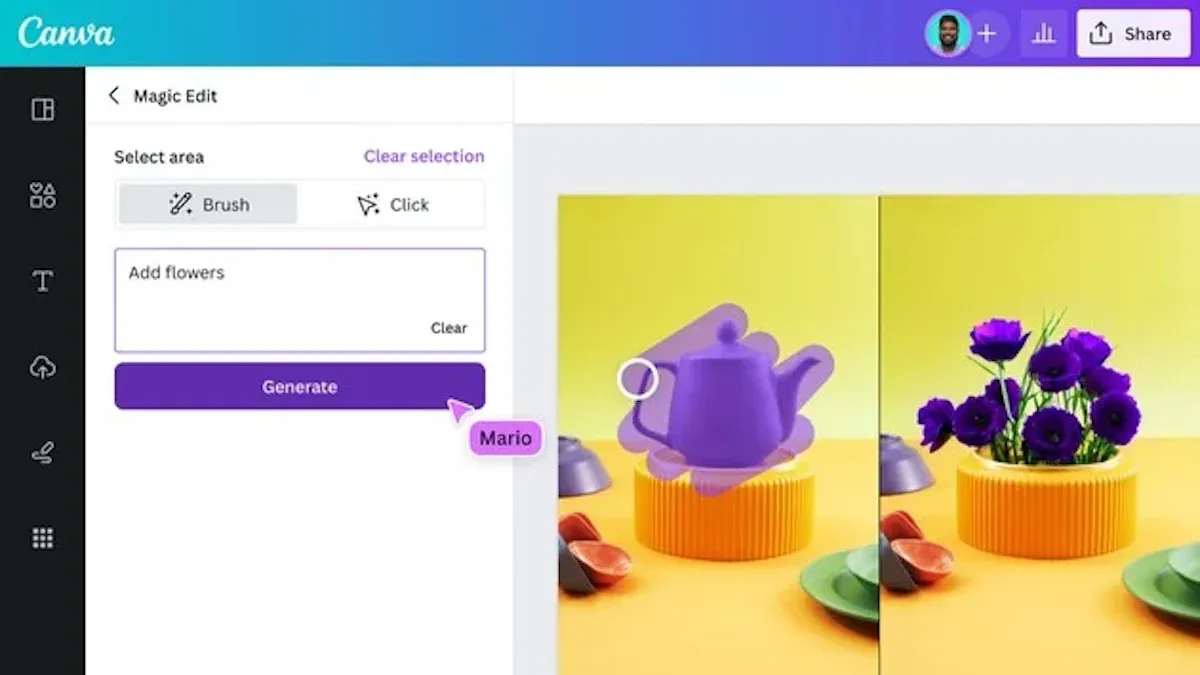
Visual Content Creation
If you’ve ever needed to create stunning visuals but felt overwhelmed by complex design tools, Canva is your new best friend. It’s a user-friendly platform that makes designing easy, even if you’re not a professional graphic designer. Whether you’re working on social media posts, presentations, or marketing materials, Canva has you covered.
Here’s why Canva is perfect for visual content creation:
Drag-and-Drop Interface: You can easily move elements around without needing advanced skills.
Templates Galore: Choose from thousands of pre-designed templates for everything from Instagram posts to business cards.
Customizable Designs: Adjust colors, fonts, and layouts to match your personal or brand style.
Stock Library: Access millions of free images, icons, and videos to enhance your designs.
Collaboration Tools: Share projects with your team and edit them together in real time.
Pro Tip: Use Canva’s “Magic Resize” feature to instantly adapt your design to different platforms. It’s a huge time-saver!
With Canva, you can create professional-looking visuals in minutes. It’s a tool that empowers you to bring your ideas to life without breaking a sweat.
Supporting Freelance and Entrepreneurial Growth
Canva isn’t just a design tool—it’s a game-changer for freelancers and entrepreneurs. If you’re building a brand or running a side hustle, Canva helps you stand out with eye-catching visuals.
Here’s how Canva supports your growth:
Brand Kits: Keep your logos, fonts, and colors in one place for consistent branding.
Marketing Materials: Design flyers, brochures, and social media ads to promote your business.
Time Efficiency: Save hours with ready-made templates and easy-to-use tools.
Cost-Effective: Create professional designs without hiring a graphic designer.
Canva also offers a free plan, making it accessible for anyone starting out. As your business grows, you can upgrade to Canva Pro for advanced features like background removal and premium templates.
Note: Consistent branding builds trust with your audience. Use Canva’s tools to create a cohesive look across all your materials.
With Canva, you’re not just designing—you’re building a brand that leaves a lasting impression. It’s a must-have tool for anyone looking to grow their freelance or entrepreneurial journey.
13. Evernote
Note-Taking and Organization
Evernote is your ultimate tool for keeping notes organized and accessible. Whether you’re jotting down ideas, saving research, or planning your next big project, this app makes it easy to stay on top of everything. It’s like having a digital notebook that works wherever you do.
Here’s why Evernote is a game-changer for note-taking:
📝 Go paperless: Edit notes effortlessly and access them on any device.
📂 Centralized storage: Keep all your notes in one place, free from the clutter of physical binders.
🔍 Quick searches: Use tags and notebooks to find what you need in seconds.
📸 Capture everything: Save research, images, or even handwritten notes with the Web Clipper and camera features.
🎙️ Record audio: Capture lectures or meetings while taking notes simultaneously.
📤 Share with ease: Export notes as PDFs or share them directly with controlled access.
🌍 Access anywhere: Sync your notes across devices for on-the-go productivity.
Evernote helps you stay organized without the hassle of juggling multiple tools. You can create to-do lists, brainstorm ideas, and even prepare presentations—all in one app.
Pro Tip: Use tags to categorize your notes. It’s a simple way to keep everything organized and easy to find later.
Supporting Work From Home Efficiency
Working from home can blur the lines between personal and professional life. Evernote helps you stay efficient by offering tools that support both. It’s not just about taking notes—it’s about creating a system that works for you.
Here’s how Evernote boosts your work-from-home setup:
🏡 Flexible options: Choose your in-office schedule to fit your lifestyle.
🧘 Wellness perks: Recharge with Wellness Weekends and mental health benefits for you and your family.
💰 Vacation stipend: Use a $1,000 annual allowance to take time off and maintain balance.
🏋️ Health reimbursement: Spend up to $1,200 a year on wellness activities.
Evernote’s features make it easier to manage your workload while prioritizing your well-being. For example, you can use it to organize work tasks, track personal goals, or even plan your next vacation. It’s a tool that adapts to your needs, helping you stay productive and balanced.
With Evernote, you’re not just taking notes—you’re building habits that support long-term success. It’s a must-have for anyone looking to thrive in a remote work environment.
14. Headspace

Mental Wellness
Taking care of your mental health is just as important as managing your tasks or finances. That’s where Headspace comes in. It’s a mindfulness app designed to help you reduce stress, improve sleep, and feel more balanced. Whether you’re new to meditation or a seasoned pro, Headspace offers tools to support your mental wellness.
Here’s what makes Headspace stand out:
Personalized care guidance matches you with resources that fit your preferences.
Tailored recommendations come from clinically validated assessments like PHQ-9 and GAD-7.
A 3-week guided program uses CBT techniques to help you manage emotions effectively.
These features make it easy to find what works best for you. For example, if you’re feeling overwhelmed, you can try a quick breathing exercise. If you’re struggling with sleep, Headspace offers soothing bedtime stories and meditations.
Tip: Start with just five minutes a day. Small steps can lead to big changes in how you feel.
Building Focus and Productivity
Staying focused while working from home can be tricky. Distractions pop up, and it’s easy to lose track of time. Headspace helps you train your mind to stay present and productive. Its guided meditations and focus exercises are like a workout for your brain.
Here’s how Headspace boosts your productivity:
Mindfulness practices help you stay calm and focused during stressful moments.
Short “Focus Music” tracks create the perfect environment for deep work.
Daily reminders keep you consistent with your mindfulness routine.
By using Headspace regularly, you’ll notice a difference in how you approach your day. You’ll feel more in control, less reactive, and better equipped to handle challenges. It’s not just about getting things done—it’s about doing them with clarity and purpose.
With Headspace, you’re not just improving your mental health. You’re building habits that support long-term success, both personally and professionally.
15. Forest
Staying Focused
Staying focused while working from home can feel like a constant battle. That’s where Forest comes in. This app turns focus into a fun and rewarding experience. Instead of just blocking distractions, Forest motivates you by letting you grow virtual trees as you stay on task. The longer you focus, the bigger your tree grows. If you leave the app to check your phone, your tree withers.
Here’s why Forest is a game-changer for focus:
🌳 Gamified Productivity: Makes staying focused feel like a game.
📱 Distraction-Free Mode: Blocks apps and notifications while you work.
🌍 Real Impact: Earn coins to plant real trees through Forest’s partnership with tree-planting organizations.
Using Forest is simple. Set a timer for how long you want to focus, and start growing your tree. You’ll find yourself more motivated to stay on task because you don’t want to “kill” your tree. Plus, knowing you’re contributing to real-world reforestation adds an extra layer of satisfaction.
Pro Tip: Use Forest during your most distracted times, like when you’re tempted to scroll through social media.
Cultivating Wealth Habits
Forest isn’t just about focus—it’s about building habits that support your long-term goals. By helping you stay consistent and disciplined, this app can play a surprising role in cultivating wealth habits.
Here’s how Forest helps you build better habits:
Time Management: Encourages you to dedicate uninterrupted time to important tasks.
Goal Setting: Lets you track your focus sessions, so you can see your progress over time.
Mindful Spending: Reduces time wasted on distractions, giving you more time to focus on financial planning or side hustles.
For example, you could use Forest to block distractions while working on a budget or researching investment opportunities. Over time, these focused sessions add up, helping you make smarter financial decisions.
With Forest, you’re not just growing virtual trees—you’re growing habits that lead to success. It’s a simple yet powerful tool for anyone looking to stay focused and build a brighter future.
The right tools can transform how you work from home. They help you stay productive, manage your time, and build wealth habits that last. Whether you’re part of remote teams or working solo, these tools simplify your day and keep you focused on what matters most.
Start small. Pick one or two tools that fit your needs and make them part of your routine. Over time, you’ll notice the difference in how you work and grow. Why wait? Take the first step today and set yourself up for success.
FAQ
What’s the best tool to start with if I’m new to work-from-home tools?
If you’re just starting, try Google Workspace. It’s user-friendly and combines essential apps like Gmail, Docs, and Drive. You’ll find it easy to organize tasks, collaborate, and manage files—all in one place.
Can I use these tools for personal projects, not just work?
Absolutely! Tools like Notion and Trello are perfect for personal projects. You can use them to plan vacations, track fitness goals, or even organize your daily schedule. They’re versatile and adapt to your needs.
Are these tools free to use?
Many of these tools offer free versions, like Canva, Trello, and Mint. However, premium features may require a subscription. Start with the free plans to see if they meet your needs before upgrading.
How do I stay consistent when using these tools?
Set a daily routine. For example, spend 10 minutes each morning updating your tasks in Trello or Asana. Use apps like Forest or RescueTime to stay focused. Consistency comes from small, regular habits.
Which tool is best for managing finances?
Mint and QuickBooks are excellent for financial management. Mint helps with budgeting and saving, while QuickBooks is ideal for tracking income and expenses. Choose based on whether you need personal or business finance support.