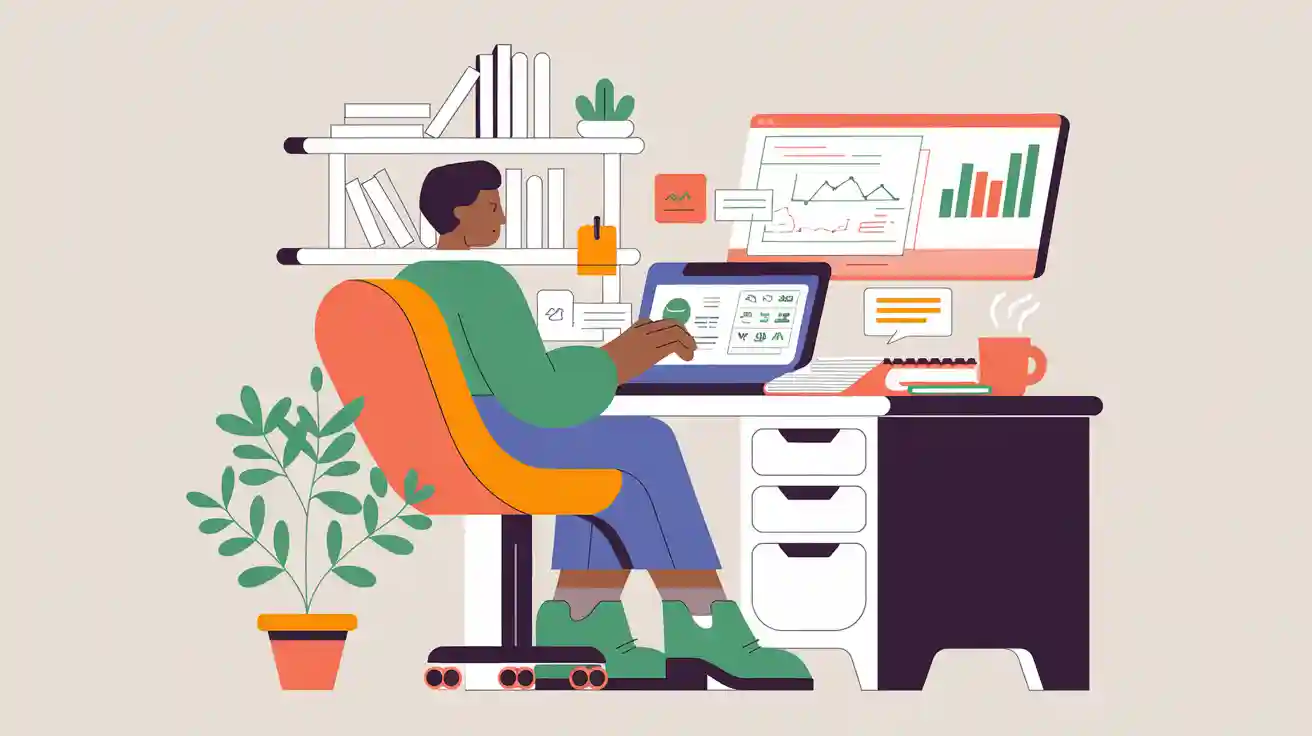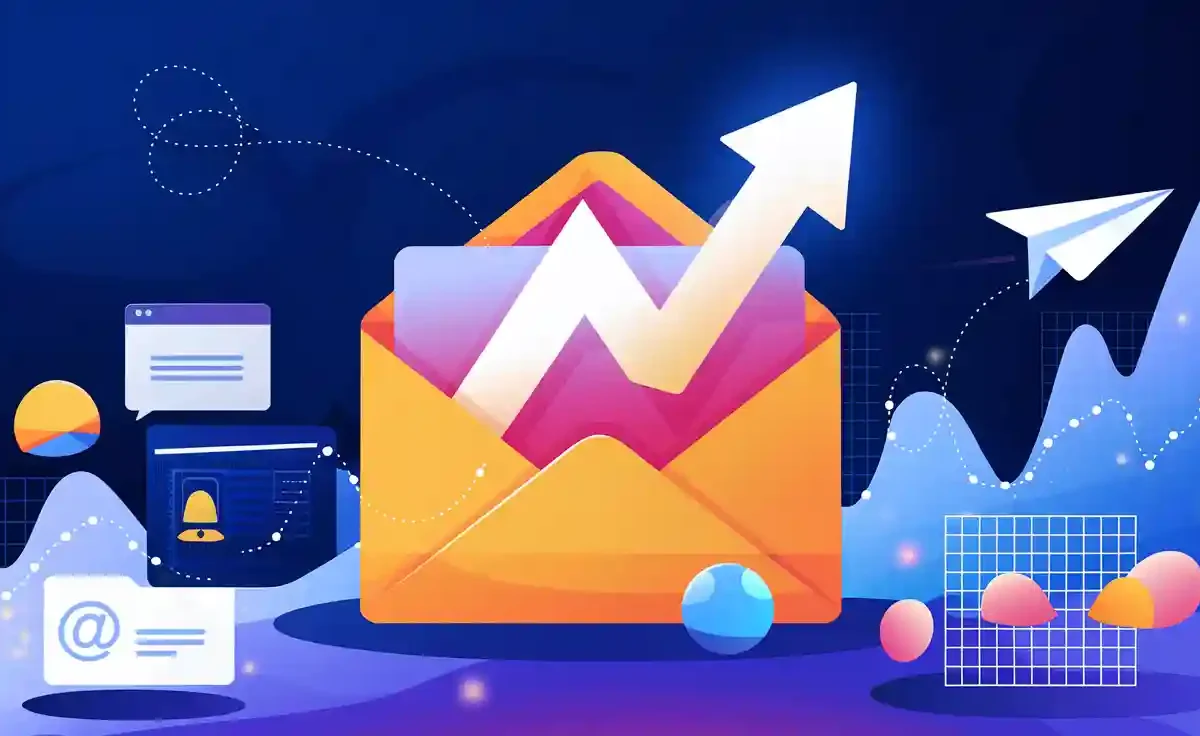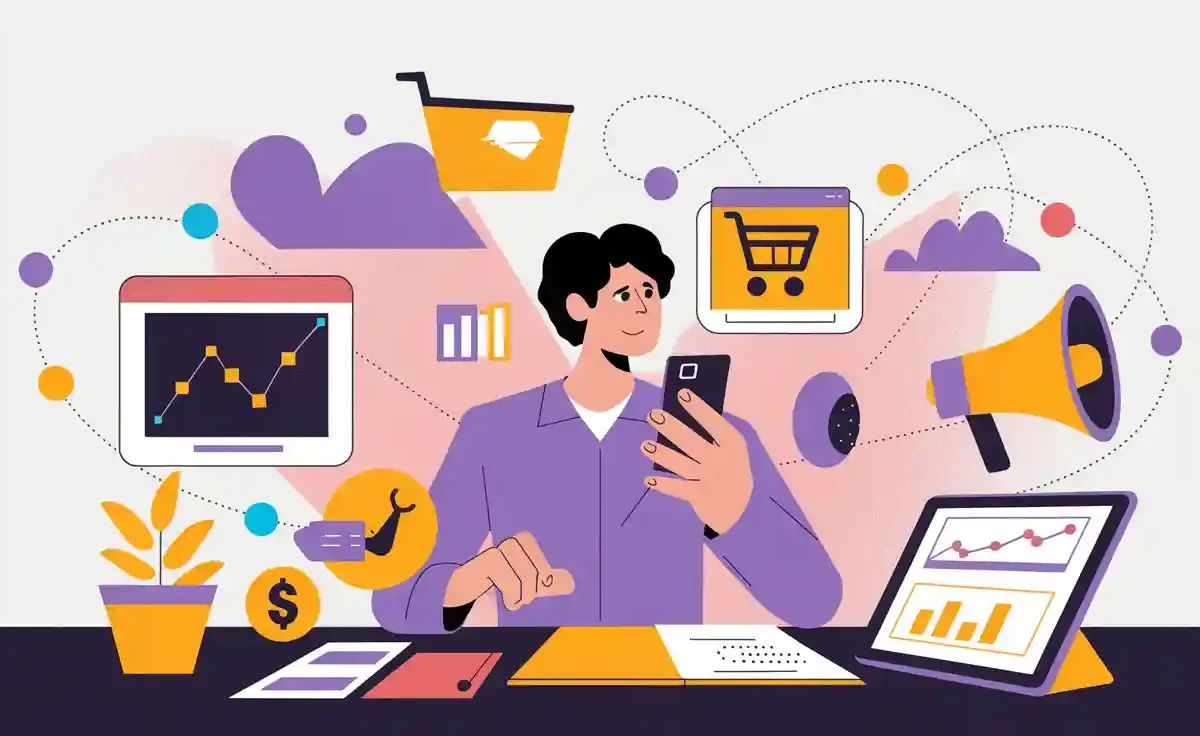Running a home business in 2025? You’ll need the right digital tools to stay ahead. These tools aren’t just nice-to-haves—they’re essential for boosting efficiency and driving growth. Imagine automating repetitive tasks, improving team collaboration, and delivering better customer experiences. That’s the power of digital transformation. Tools like AI-powered automation and no-code automation free up your time, so you can focus on what really matters: scaling your business and seizing new growth opportunities. With the right online business tools, you’ll not only enhance your presence but also unlock the full potential of your business.
Key Takeaways
Digital tools are key for home business success in 2025. They make work easier and help you stay ahead.
Pick tools that match your business needs. Think about lasting benefits, not just quick results.
Tools like Zapier and AI can save time and organize tasks.
Use simple tools like Trello and Canva to manage projects and create designs easily.
Focus on happy customers and being flexible to succeed in a fast-changing world.
1. Trello
Key Features
Trello is one of the most versatile project management tools you can use for your home business. It’s built around a simple yet powerful system of boards, lists, and cards that help you organize tasks visually. Here are some standout features:
Drag-and-Drop Interface: Move tasks between lists effortlessly.
Customizable Templates: Use templates like the Business Plan Template to break down strategies into manageable steps.
Collaboration Tools: Add team members, assign tasks, and track progress in real time.
Integrations: Connect Trello with other digital tools like Slack, Google Workspace, and Zapier.
Automation: Automate repetitive tasks with Butler, Trello’s built-in automation tool.
Trello also offers templates tailored for home businesses. For example:
The Blog Content Schedule Template helps you plan and publish posts on time.
The Customer Success Management Template simplifies managing client relationships.
Why It’s a Must-Have Software Tool
Trello stands out as one of the must-have software tools for home businesses because it’s simple, flexible, and effective. Whether you’re managing projects, planning content, or tracking customer interactions, Trello keeps everything organized in one place.
Imagine having a clear visual of all your tasks and deadlines. Trello’s boards make it easy to see what’s done, what’s in progress, and what needs attention. This clarity boosts productivity and reduces stress.
Many home businesses have shared success stories about using Trello. They’ve used it to streamline workflows, improve collaboration, and save time. It’s not just a tool—it’s a game-changer for project management.
If you’re looking for business tools that simplify your work and help you stay on top of things, Trello is a perfect choice. It’s more than just a project management tool; it’s a partner in your business journey.
2. Slack
Key Features
Slack is a game-changer when it comes to team collaboration. It’s designed to keep your communication organized and efficient, which is crucial for any home business. Here’s what makes Slack stand out:
Channels for Organized Communication: Create channels for specific projects, topics, or teams to keep conversations focused and reduce information overload.
Integration with Other Tools: Connect Slack with your favorite digital tools like Google Workspace, Trello, and Zapier to streamline workflows.
Searchable Message History: Quickly find past conversations, files, or links with Slack’s powerful search feature.
Custom Notifications: Stay on top of important updates without being overwhelmed by unnecessary alerts.
Mobile and Desktop Apps: Access Slack from anywhere, ensuring you’re always connected to your team.
Slack also supports voice and video calls, making it easy to have quick discussions or virtual meetings. Whether you’re brainstorming ideas or resolving customer issues, Slack keeps everything in one place.
Why It’s a Must-Have Software Tool
Slack is one of the must-have software tools for home businesses because it simplifies communication and boosts productivity. Imagine having all your team’s conversations, files, and tools in one app. No more endless email threads or missed updates.
For small businesses, Slack offers unmatched integration capabilities. It connects seamlessly with third-party apps, making it easier to manage your workflows. Compared to other business tools like Microsoft Teams, Slack is better suited for smaller teams that rely on app integrations rather than extensive video conferencing features.
Using Slack also enhances employee engagement, especially for remote teams. Channels keep discussions relevant, so your team can focus on what matters. Plus, the ability to customize notifications ensures you won’t miss critical updates.
Pro Tip: Use Slack’s integrations with Trello or Google Workspace to supercharge your productivity. For example, you can get Trello updates directly in Slack, so you’re always in the loop.
Slack isn’t just a communication tool—it’s a hub for collaboration. Whether you’re managing a team or working solo, it helps you stay organized, connected, and efficient. If you’re serious about growing your business, Slack is a tool you can’t afford to skip.
3. Canva

Key Features
Canva is a powerhouse when it comes to creating stunning visuals for your home business. Whether you’re designing social media posts, flyers, or presentations, Canva makes it easy—even if you’re not a professional designer. Here’s what makes it stand out:
User-Friendly Interface: Drag-and-drop functionality ensures you can create designs effortlessly.
Built-In Templates: Access thousands of pre-designed templates for everything from Instagram posts to business cards.
Customizable Design Elements: Adjust fonts, colors, and layouts to match your brand’s identity.
Collaboration Features: Share designs with your team and work on them together in real time.
Affordable Pricing: Canva’s freemium model offers plenty of free tools, with premium options for advanced features.
Canva also includes a library of stock photos, illustrations, and icons. You can even upload your own assets to personalize your designs further. Its mobile app ensures you can create or edit designs on the go, making it perfect for busy entrepreneurs like you.
Why It’s a Must-Have Software Tool
Canva is more than just a design tool—it’s a game-changer for small businesses. Its user-friendly platform allows you to create professional-quality visuals without hiring a designer. This means you can save money while still producing eye-catching marketing materials.
Small businesses love Canva for its accessibility and affordability. By democratizing design, Canva empowers you to visually express your ideas and connect with your audience. Need to create a customer-focused social media campaign? Canva’s templates and design elements make it quick and easy.
Did You Know? Canva’s intuitive design tools have made it a favorite among marketers. Its built-in templates help you create impressive designs in minutes, boosting your marketing efforts without extra hassle.
Using Canva can elevate your brand’s visual identity. Whether you’re designing a logo, a customer newsletter, or a product catalog, Canva ensures your business stands out. It’s one of those digital tools that every entrepreneur should have in their toolkit.
4. Shopify
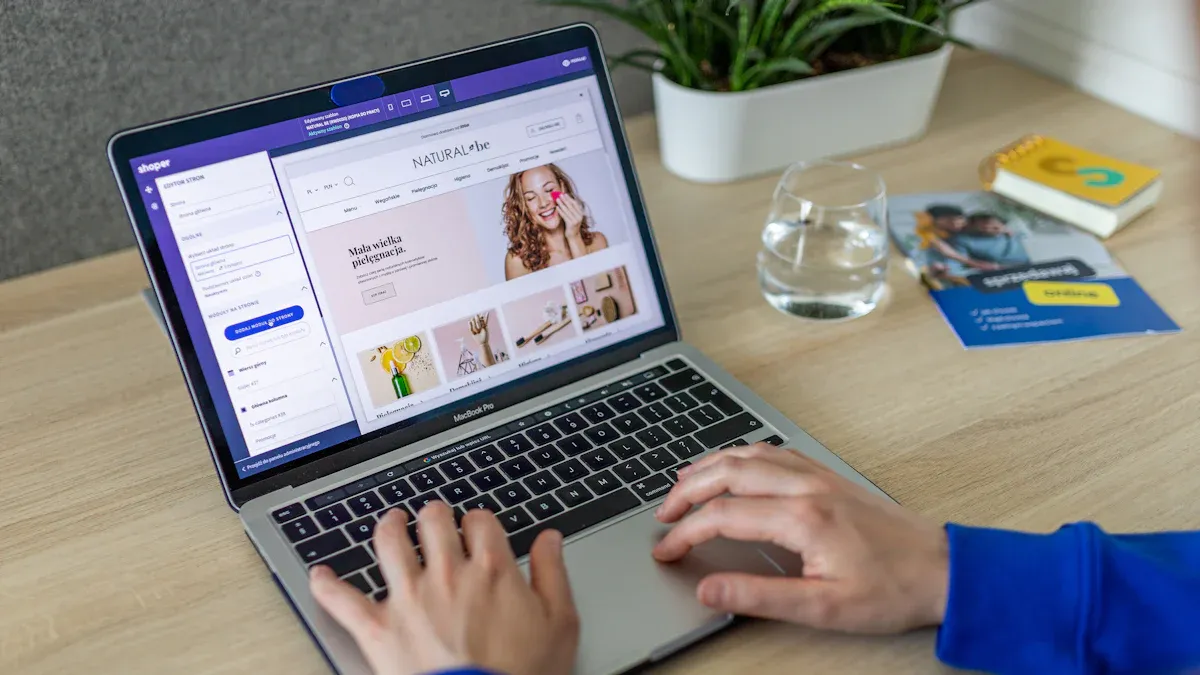
Key Features
Shopify is one of the most popular e-commerce platforms, and for good reason. It simplifies creating online stores, making it an excellent choice for home businesses. Here’s what makes Shopify stand out:
Ease of Use: You don’t need technical skills to set up or manage your store. Shopify’s intuitive interface makes it easy for anyone to get started.
Customization: Choose from a variety of themes to match your brand’s identity. You can also tweak layouts and colors to make your store unique.
Scalability: Whether you’re just starting or expanding, Shopify grows with you. Its subscription plans cater to businesses of all sizes.
Mobile Responsiveness: Your store will look great on any device, ensuring a seamless shopping experience for your customers.
Secure Hosting: Shopify handles security and maintenance, so you can focus on running your business.
Payment Options: It integrates with multiple payment gateways, giving your customers flexibility at checkout.
Marketing Tools: Built-in tools like email campaigns and SEO features help you reach your target audience.
Analytics and Reporting: Gain insights into customer behavior and track your store’s performance.
24/7 Support: Shopify’s reliable customer support is always available to assist with technical issues or questions.
Why It’s a Must-Have Software Tool
Shopify is a must-have for home businesses looking to thrive in the e-commerce space. Its user-friendly platform makes it easy to launch and manage your store without hiring a developer. You can focus on growing your business while Shopify takes care of the technical side.
Compared to other e-commerce platforms, Shopify offers competitive pricing. While upfront costs like hosting and transaction fees exist, its features and scalability make it a worthwhile investment. You can start small and upgrade as your business grows.
Shopify’s marketing tools and analytics give you a competitive edge. You’ll understand your customers better and create targeted campaigns to boost sales. Plus, its mobile responsiveness ensures a smooth shopping experience, no matter where your customers browse.
If you’re serious about creating online stores that stand out, Shopify is the tool you need. It’s more than just an e-commerce platform—it’s a partner in your business journey.
5. QuickBooks
Key Features
QuickBooks is one of the most trusted digital tools for managing finances in home businesses. It simplifies accounting tasks, making it easier for you to stay on top of your business’s financial health. Here’s what makes QuickBooks stand out:
Automated Bookkeeping: Save time by automating tasks like invoicing, expense tracking, and payroll management.
Real-Time Reporting: Access up-to-date financial reports to make informed decisions.
Tax Preparation: Generate tax-ready reports and track deductions to avoid surprises during tax season.
Multi-Channel Sales Management: Consolidate financial data from various sales channels into one platform.
Inventory Tracking: Monitor stock levels and product movement effortlessly.
Currency Support: Handle transactions in multiple currencies with ease.
Third-Party Integrations: Connect QuickBooks with other business tools like Shopify and HubSpot for a seamless workflow.
QuickBooks also offers mobile and desktop apps, so you can manage your finances anytime, anywhere. Whether you’re tracking expenses or preparing for tax season, QuickBooks has you covered.
Why It’s a Must-Have Software Tool
Accounting can be a headache for home businesses, but QuickBooks makes it manageable. It tackles common challenges like:
Managing multiple sales channels with diverse transactional data.
Processing high transaction volumes efficiently.
Simplifying inventory management for products with varying stock levels.
Handling different currencies and payment methods accurately.
Integrating with third-party tools for a cohesive view of your business performance.
QuickBooks doesn’t just simplify accounting—it empowers you to focus on growing your business. Imagine having all your financial data organized and accessible in one place. You’ll spend less time crunching numbers and more time serving your customers.
This tool is perfect for small businesses that need reliable financial oversight without hiring a full-time accountant. Its automation features save you hours of manual work, while its reporting tools give you insights to make smarter decisions.
Pro Tip: Use QuickBooks’ integration with Shopify to streamline your e-commerce operations. You’ll get a clear picture of your sales and inventory without juggling multiple platforms.
QuickBooks isn’t just a financial tool—it’s a partner in your business journey. If you want to stay competitive and keep your finances in check, QuickBooks is a must-have.
6. Zapier
Key Features
Zapier is the ultimate automation tool for home businesses. It connects your favorite apps and automates repetitive tasks, saving you time and effort. Here’s what makes Zapier a standout:
No-Code Automation: You don’t need coding skills to create workflows (called “Zaps”) that link apps together.
Wide Integration Network: Zapier works with over 5,000 apps, including Google Workspace, Slack, Shopify, and QuickBooks.
Customizable Workflows: Tailor automations to fit your business needs, whether it’s sending invoices or scheduling social media posts.
Multi-Step Zaps: Automate complex processes by linking multiple actions across different tools.
Real-Time Updates: Get instant notifications when tasks are completed or when something requires your attention.
Zapier handles a variety of automation tasks for home businesses, such as:
Sending job notifications to technicians when new bookings are made.
Automatically generating and sending invoices after job completion.
Scheduling and posting updates on social media platforms.
Sending alerts for low inventory or maintenance needs.
Organizing client data and photos in cloud storage.
Why It’s a Must-Have Software Tool
Zapier is a game-changer for home businesses because it eliminates manual work and streamlines operations. Imagine automating tasks like posting on social media, managing inventory, or sending customer feedback requests. With Zapier, you can focus on growing your business instead of getting bogged down by repetitive tasks.
This tool integrates seamlessly with other popular business tools. For example, it can notify technicians about job assignments, update accounting software with payment details, or create tasks in project management apps when new jobs are booked. These integrations ensure your digital tools work together effortlessly.
Zapier’s flexibility makes it ideal for businesses of all sizes. Whether you’re a solopreneur or managing a small team, you’ll find it invaluable for saving time and improving efficiency. Plus, its no-code interface means you can set up automations without hiring a developer.
Pro Tip: Use Zapier to connect your CRM with survey tools to automatically send feedback requests after a customer interaction. This helps you stay on top of customer satisfaction without lifting a finger.
Zapier isn’t just a tool—it’s like having an extra pair of hands for your business. If you’re looking to simplify your workflows and boost productivity, this is one digital tool you can’t afford to ignore.
7. Google Workspace
Key Features
Google Workspace is a powerhouse of productivity for home businesses. It combines essential digital tools into one seamless platform, making your work more efficient and collaborative. Here’s a quick look at its standout features:
Feature | Description |
|---|---|
Simplifies scheduling with event management, shared calendars, and reminders. | |
Provides a platform for high-quality video conferencing with screen sharing and real-time chat. | |
Google Workspace Admin Console | Centralizes user management and security settings for growing businesses. |
Custom Domain and Branding | Allows businesses to create professional email addresses and customize branding. |
Team Drives | Facilitates secure collaboration and file management for teams. |
Enhanced Security | Offers features like two-factor authentication and data loss prevention for data protection. |
These features make Google Workspace a one-stop solution for communication, collaboration, and project management. Whether you’re scheduling meetings, hosting virtual calls, or managing files, it’s got you covered.
Pro Tip: Use Google Calendar to sync your team’s schedules and avoid double-booking meetings. It’s a lifesaver for busy entrepreneurs!
Why It’s a Must-Have Software Tool
Google Workspace isn’t just a collection of apps—it’s a game-changer for home businesses. It improves collaboration and productivity, especially for remote teams. Imagine this: You’re working on a project, and your team can edit documents in real time, leave comments, and track changes. Tools like Google Docs and Google Sheets make this possible. Plus, with Google Drive, you can securely store and share files, ensuring everyone has access to the latest version.
Here’s how it boosts your workflow:
Gmail keeps your emails organized and accessible from any device.
Google Meet enables seamless virtual meetings, perfect for remote teams.
Google Chat allows instant communication for quick project updates.
Google Calendar simplifies scheduling, so you never miss a deadline.
Google Drive ensures secure file sharing and organization.
The platform also enhances your brand’s professionalism. With custom domains, you can create branded email addresses that leave a lasting impression on your customers. And let’s not forget the advanced security features, like two-factor authentication, which protect your data from cyber threats.
Google Workspace is more than just a set of business tools. It’s a reliable partner that helps you stay organized, connected, and productive. If you’re serious about taking your business to the next level, this is one tool you can’t afford to overlook.
8. Buffer
Key Features
Buffer is one of the most effective digital tools for managing your social media presence. It simplifies scheduling, posting, and analyzing content, making it perfect for home businesses aiming to grow their online audience. Here’s what makes Buffer stand out:
Content Scheduling: Plan and schedule posts across multiple platforms, ensuring a consistent online presence.
Analytics Dashboard: Track engagement metrics like clicks, shares, and comments to understand what resonates with your audience.
Team Collaboration: Share access with your team to streamline content creation and maintain brand consistency.
Post Optimization: Use Buffer’s insights to determine the best times to post for maximum engagement.
Customer Interaction Tools: Respond to comments and messages directly from the platform, enhancing customer satisfaction.
Buffer also supports effective social media strategies for home businesses. You can:
Create a content calendar to plan posts in advance.
Experiment with posting times to find when your audience is most active.
Engage with followers consistently to build loyalty.
Use analytics to optimize future content.
Collaborate with your team to ensure cohesive messaging.
Why It’s a Must-Have Software Tool
Buffer is a must-have business tool because it simplifies social media management and boosts engagement. Imagine having all your social media accounts in one place, where you can schedule posts, track performance, and interact with customers effortlessly.
Statistics show that 76% of consumers notice and appreciate businesses that prioritize customer support, while 54% of people aged 18 to 54 view brands more favorably when they respond to requests. Buffer helps you achieve this by making it easy to engage with your audience consistently.
Statistic | Value |
|---|---|
Consumers who notice and appreciate businesses prioritizing customer support | 76% |
People aged 18 to 54 who view brands more favorably when responding to requests | 54% |
Buffer’s user-friendly interface and powerful features save you time and effort. You can focus on growing your business while Buffer handles the heavy lifting of social media management. Whether you’re a solopreneur or working with a small team, Buffer ensures your online presence stays strong and your customers feel valued.
9. HubSpot
Key Features
HubSpot is one of the most powerful digital tools for managing your business relationships and marketing efforts. It’s a customer relationship management (CRM) platform that simplifies how you connect with your audience. Here’s what makes HubSpot a standout choice for home businesses:
Contact Management: Keep all your client information in one place. HubSpot ensures it’s always up-to-date and accessible to your team.
Email Marketing and Tracking: Use customizable templates to create professional emails. Track how well your campaigns perform with detailed analytics.
Automation: Schedule emails, calls, and other tasks to save time and boost efficiency.
Social Media Management: Manage all your platforms from one dashboard, making your marketing efforts seamless.
Customer Service Tools: Improve support with chatbots and help desk features that keep your customers happy.
HubSpot’s free plan is a great starting point for small businesses. It offers basic features like contact management and analytics. However, if you’re ready to scale, the paid plans unlock advanced tools like lead scoring and A/B testing.
Feature/Aspect | Free Plan | Paid Plan |
|---|---|---|
Access to Features | Basic features only | Advanced features available |
Integration | Limited integration options | Easy integration with multiple tools |
Number of Contacts | Limited number of contacts | Unlimited contact management |
Team Collaboration | No collaboration features | Full collaboration capabilities |
Customer Support | Limited support | Unlimited customer support |
Why It’s a Must-Have Software Tool
HubSpot is more than just a CRM—it’s a complete toolkit for growing your business. Imagine having all your marketing, sales, and customer service tools in one place. That’s what HubSpot delivers. It helps you stay organized, automate repetitive tasks, and focus on building relationships with your customers.
The free plan is perfect if you’re just starting out and need basic business tools. But as your business grows, the paid plans offer advanced features that make scaling easier. For example, you can integrate HubSpot with other tools like Shopify or QuickBooks to streamline your operations.
HubSpot also shines when it comes to customer satisfaction. Its chatbots and help desk features ensure your customers get the support they need, when they need it. Plus, the email marketing tools help you stay connected with your audience, driving engagement and loyalty.
If you’re looking for a CRM that combines simplicity with power, HubSpot is the way to go. It’s not just a tool—it’s a partner that helps you grow your business and keep your customers happy.
10. Grammarly
Key Features
Grammarly is your go-to tool for improving your writing, whether you’re crafting emails, blog posts, or business proposals. It’s like having a personal editor available 24/7. Here’s what makes Grammarly stand out:
Real-Time Writing Suggestions: Grammarly checks your grammar, spelling, and punctuation as you type, ensuring error-free communication.
Tone Detector: It analyzes your tone, helping you sound professional, friendly, or confident based on your audience.
Style Consistency: Grammarly flags inconsistencies in punctuation, numerals, and hyphenation, ensuring your writing stays polished and professional.
Plagiarism Checker: It scans your content against billions of web pages to ensure originality.
Customizable Goals: You can set goals for formality, tone, and intent, tailoring Grammarly’s suggestions to your specific needs.
Grammarly also works seamlessly across platforms. Whether you’re using it as a browser extension, a desktop app, or within tools like Google Docs, it’s always there to help you write better.
Pro Tip: Use Grammarly’s tone detector to ensure your emails strike the right balance between professionalism and approachability.
Why It’s a Must-Have Software Tool
Grammarly is more than just a spell checker—it’s a tool that elevates your communication. For home businesses, clear and professional writing builds trust with clients and partners. Grammarly helps you achieve this effortlessly.
Writing challenges like inconsistent punctuation or unclear tone can hurt your credibility. Grammarly ensures your documents are polished and consistent, which is essential for professional communication. Over 50,000 companies already use Grammarly Business, and many report a 30% boost in writing efficiency. Imagine saving time while reducing miscommunication in your emails and proposals.
Miscommunication can be costly. Studies show it costs U.S. businesses $12,506 per employee annually. Grammarly helps you avoid these pitfalls by improving clarity and tone. It’s especially helpful for non-native English speakers, who make up 40% of Grammarly’s user base.
Whether you’re drafting a client proposal or responding to customer inquiries, Grammarly ensures your message is clear and impactful. It’s not just a tool—it’s your writing assistant, helping you communicate with confidence and professionalism.
Did You Know? Miscommunication isn’t just frustrating—it’s expensive. Grammarly helps you avoid costly mistakes while making your writing shine.
Digital tools are the backbone of home business success in 2025. They simplify your workflows, boost efficiency, and help you stay competitive in a fast-paced market. To make the most of these tools, start by aligning them with your business goals. Evaluate your needs and focus on long-term benefits rather than quick fixes.
Businesses that thrive with digital transformation often follow key strategies: they invest in comprehensive plans, prioritize customer satisfaction, and encourage agility in decision-making. By integrating top digital tools like no-code automation and AI-powered solutions, you can enhance productivity and maintain a strong presence in your industry.
Remember, digital innovation tools aren’t just about technology—they’re about empowering you to grow, adapt, and succeed. Take the leap, and let these essential business tools drive your journey forward.
FAQ
What are digital tools, and why do you need them for your home business?
Digital tools are software or platforms that help you manage tasks, automate processes, and improve productivity. They’re essential for staying competitive, saving time, and scaling your business efficiently. Think of them as your virtual assistants!
How do I choose the right digital tools for my business?
Start by identifying your needs. Do you need help with project management, marketing, or finances? Research tools that fit those needs. Look for user reviews, free trials, and compatibility with your existing systems.
Are these tools expensive?
Not necessarily! Many tools, like Canva and HubSpot, offer free plans with basic features. Paid plans usually provide advanced options. Evaluate your budget and start with free versions. Upgrade only when your business grows and requires more functionality.
Can I use these tools if I’m not tech-savvy?
Absolutely! Most tools, like Trello and Shopify, are designed with user-friendly interfaces. They often include tutorials and customer support to guide you. You don’t need to be a tech expert to get started.
Do I need all 10 tools mentioned in the blog?
Not at all! Choose tools based on your business needs. For example, if you’re focused on social media, Buffer is a great pick. If you need help with finances, QuickBooks is ideal. Start small and expand as your business grows.
Pro Tip: Test a few tools before committing. Many offer free trials, so you can see what works best for you.