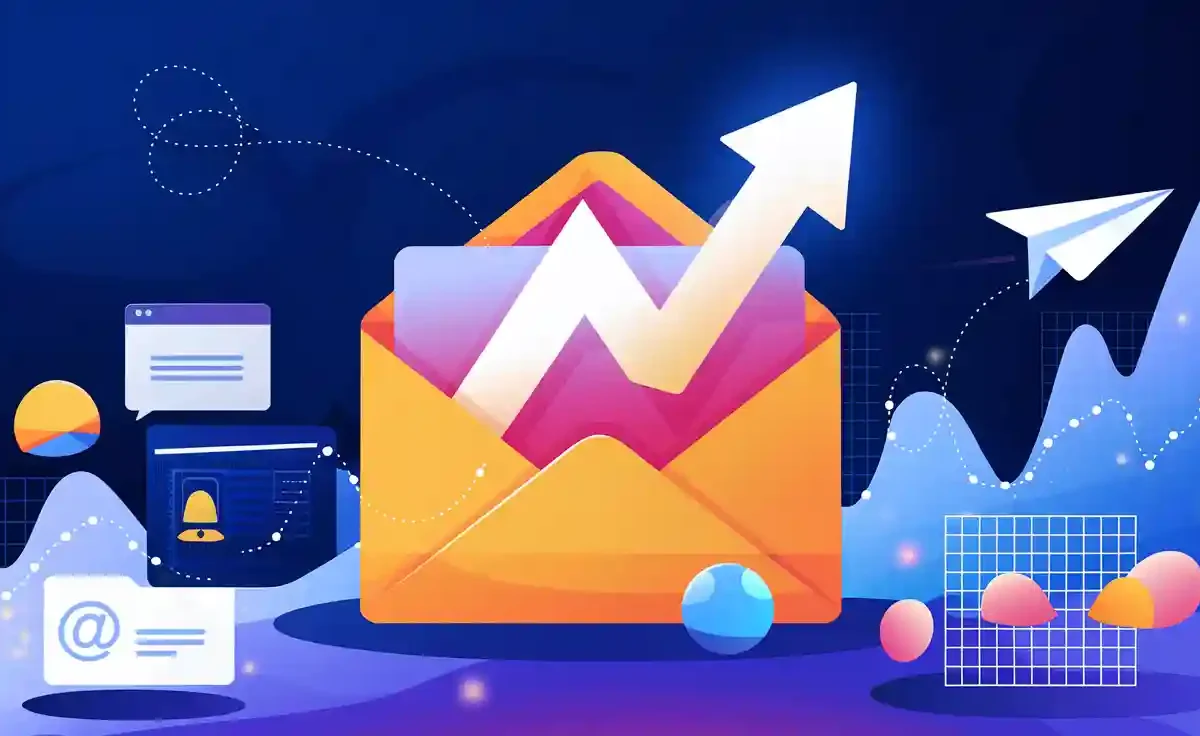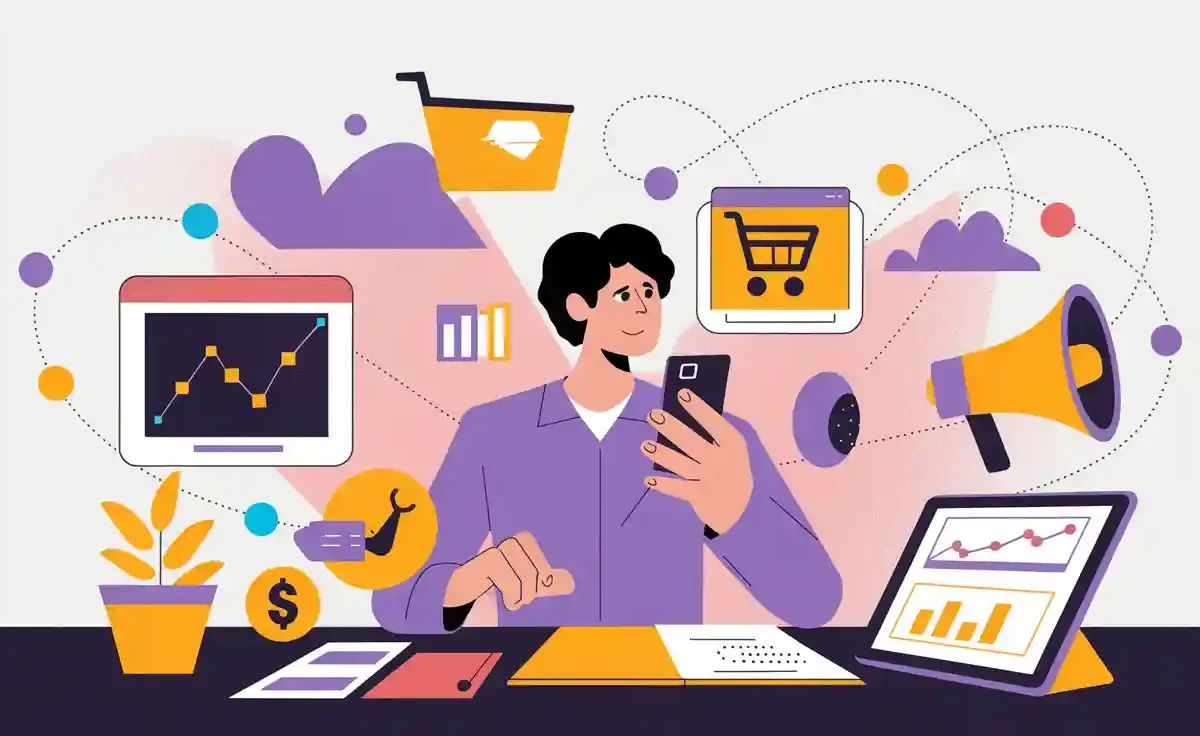Pinterest isn’t just a platform for inspiration—it’s a powerhouse for driving traffic to your website through effective Pinterest Traffic Strategies. Whether you’re a blogger, business owner, or content creator, Pinterest can help you reach a wider audience and increase traffic like never before. Did you know 80% of users discover new brands or products on Pinterest? That’s a huge opportunity for you to grow your online presence. Plus, visitors referred from Pinterest spend an average of $80, double what Facebook visitors spend. With the right Pinterest Traffic Strategies, you can turn your pins into content that performs and generates real results. Ready to get started?
Key Takeaways
Improve your Pinterest profile with keywords, a clear photo, and your website link to get more visitors.
Make attractive pins with good pictures and bold words to get more clicks.
Use Pinterest SEO by finding the right keywords and adding them to pin titles and descriptions to be seen more.
Pin often and smartly, using tools to post at the best times for more views.
Work with influencers or brands to grow your audience and share traffic through teamwork.
1. Optimize Your Pinterest Profile
Your Pinterest profile is the first thing people notice, so making it stand out is key. A well-optimized profile not only attracts visitors but also encourages them to explore your content further. Let’s break it down step by step.
Use Keywords in Your Bio and Business Name
Think of your Pinterest bio and business name as your digital storefront. Using the right keywords here helps people find you when they search for topics in your niche. For example, if you’re a food blogger, include terms like “easy recipes” or “healthy meals” in your bio. This small tweak can make a big difference in how often your profile appears in search results.
Add a Professional Profile Picture
A professional profile picture builds trust and makes your Pinterest account look credible. Whether it’s your logo or a high-quality headshot, choose an image that represents your brand. Avoid blurry or overly casual photos. Remember, first impressions matter!
Include a Link to Your Website
Don’t forget to add a link to your website. This is one of the easiest ways to drive traffic directly from Pinterest. Make sure the link works and leads to a page that aligns with your Pinterest content. For example, if you pin recipes, link to your recipe blog or a specific landing page.
Pro Tip: Regularly check your Pinterest analytics to see how your profile changes impact your traffic. Metrics like profile visits, pin clicks, and outbound clicks can give you valuable insights. Here’s a quick look at what to track:
Metric | Description |
|---|---|
Top Pins | See your top performing pins for a specific time period |
Impressions | The number of times your pins or ads are shown |
Engagement rate | Total engagements with your Pins divided by the total number of times your Pins were seen |
Pin Clicks | The number of times people click on your Pins |
Outbound Clicks | The number of times people click from your pin to a website off Pinterest |
Profile Visits | The number of times someone visits your profile from one of your pins or Idea pins |
By optimizing your Pinterest profile, you set the stage for success. A polished profile not only attracts more visitors but also keeps them coming back for more.
2. Create Click-Worthy Pin Designs
Your pins need to grab attention instantly. With so much content on Pinterest, creating designs that stand out is essential. Let’s dive into three ways you can make your pins irresistible.
Use High-Quality, Visually Appealing Images
Pinterest is a visual platform, so the quality of your images matters. High-resolution, vibrant visuals can make your pins pop and attract more clicks. Did you know that pins with clear, high-quality images receive 94% more clicks? Plus, visually appealing images are 2.3 times more likely to be saved. That’s a huge boost for your content! Stick to bright, sharp images that align with your niche. Whether it’s a stunning photo of a recipe or a beautifully styled product shot, make sure it’s eye-catching. Users are also 2.6 times more likely to make a purchase when they see vibrant visuals. So, investing in quality images pays off.
Add Bold, Readable Text Overlays
Text overlays can make your pins more informative and engaging. But here’s the trick: keep it simple and bold. Use clear fonts that are easy to read, even on small screens. Avoid fancy scripts that might look pretty but are hard to decipher. Instead, go for contrasting colors between your text and background to ensure visibility. For example, white text on a dark image or black text on a light background works wonders. Concise text also helps. It gives context to your pin and encourages users to click through to learn more.
Stick to a Consistent Brand Style
Consistency is key to building a recognizable brand on Pinterest. When your pins have a cohesive look, they stand out in a crowded feed. A consistent style not only enhances brand recognition but also increases engagement. Think about using the same color palette, fonts, and design elements across all your pins. This creates a memorable visual experience for your audience. Consistent imagery also builds credibility and resonates with your target audience. When users see your pins, they’ll instantly know it’s your content, making them more likely to save and share it.
By focusing on these three elements, you’ll create pins that not only look great but also drive traffic and engagement. Remember, the goal is to make your pins so appealing that users can’t help but click.
3. Leverage Pinterest SEO
Pinterest SEO is your secret weapon for making your content discoverable. By optimizing your pins and boards with the right keywords, you can rank higher in Pinterest searches and drive consistent traffic to your website. Let’s explore how you can master Pinterest SEO.
Research and Use Relevant Keywords
Keyword research is the foundation of Pinterest SEO. When users search on Pinterest, they type specific keywords. The platform’s algorithm then matches those searches with relevant pins, boards, and profiles. To make your content stand out, you need to use the right keywords strategically.
Here’s how you can find high-traffic keywords:
Use Pinterest’s search bar to see suggested keywords related to your niche.
Analyze trending topics and popular pins in your category.
Incorporate keywords that align with your audience’s search intent.
Sprinkle these keywords throughout your pin titles, descriptions, and even your profile bio. This approach ensures your content appears in more Pinterest searches, increasing its visibility and engagement.
Optimize Pin Titles and Descriptions
Your pin titles and descriptions play a huge role in Pinterest SEO. They tell users (and Pinterest’s algorithm) what your content is about. To optimize them:
Include primary keywords that match your content and user searches.
Write clear, engaging descriptions that explain what users will find when they click your pin.
Use action-oriented language to boost click-through rates.
For example, instead of “Delicious Recipes,” try “10-Minute Healthy Recipes for Busy Weeknights.” This not only grabs attention but also improves your chances of ranking in Pinterest searches.
Use Keywords in Board Names and Descriptions
Your boards are just as important as your pins when it comes to Pinterest SEO. Using targeted keywords in board names and descriptions helps Pinterest understand your content better. This increases the likelihood of your boards appearing in search results.
For instance, if you’re a travel blogger, name your board “Budget Travel Tips” instead of something generic like “Travel Ideas.” In the description, include phrases like “affordable travel destinations” or “money-saving travel hacks.” This strategy not only improves your SEO but also attracts the right audience to your content.
By leveraging Pinterest SEO, you can make your content more discoverable and drive consistent traffic to your website. Start optimizing today and watch your Pinterest performance soar!
4. Pin Consistently and Strategically
Consistency is the secret sauce to growing your presence on Pinterest. Regular pinning keeps your content fresh and ensures it reaches your audience at the right time. But it’s not just about pinning often—it’s about doing it strategically. Let’s break it down.
Schedule Pins Using Tools Like Tailwind
Manually pinning every day can be exhausting. That’s where scheduling tools like Tailwind come in handy. Tailwind’s SmartSchedule feature takes the guesswork out of pinning by analyzing audience engagement and suggesting the best times to post. Here’s what makes it a game-changer:
It measures when your audience is most active and engaged.
It schedules pins at proven optimal times to maximize reach.
It tracks engagement metrics to help you refine your strategy.
By automating your pinning schedule, you’ll save time and ensure your pins consistently appear when your audience is most likely to see them.
Pin at Optimal Times for Your Audience
Timing matters on Pinterest. Posting at the right time can significantly boost your pins’ visibility and engagement. While general guidelines suggest pinning during evenings or weekends, your audience might have unique habits. Use tools like Tailwind to identify these patterns and adjust your schedule accordingly. When your pins show up at the perfect moment, they’re more likely to get clicks, saves, and shares.
Maintain a Balance Between Your Content and Others’
Pinterest isn’t just about self-promotion. Sharing a mix of your own pins and others’ content creates a well-rounded profile that appeals to your audience. Aim for a ratio of about 70% your content and 30% others’. This approach builds trust and positions you as a valuable resource in your niche. Plus, engaging with others’ pins can increase your visibility and attract new followers.
Pro Tip: Keep an eye on key metrics to measure the effectiveness of your pinning strategy. Here’s a quick reference table:
Metric | Description |
|---|---|
Engagement Metrics | Analyze repins, clicks, and saves to see which pins resonate with users. |
Conversion Tracking | Link Pinterest activity to actual sales or desired actions on your website. |
Bounce Rate Evaluation | Assess how many users stay on your website after clicking a pin to measure traffic quality. |
Return on Ad Spend (ROAS) | Evaluate profitability by comparing ad spend against generated revenue for promoted pins. |
By pinning consistently and strategically, you’ll not only grow your Pinterest presence but also drive meaningful traffic to your website. Start scheduling, timing, and balancing your pins today to see real results!
5. Join and Contribute to Group Boards
Group boards on Pinterest are a fantastic way to expand your reach and connect with a wider audience. By actively participating in niche-specific boards, you can showcase your pins to users who might not have discovered your content otherwise. Let’s explore how to make the most of group boards.
Find Relevant Group Boards in Your Niche
Not all group boards are created equal. To see real results, focus on boards that align with your niche and target audience. For example, if you’re a fitness blogger, look for boards dedicated to workout routines or healthy living. Use Pinterest’s search feature or tools like PinGroupie to find these boards. Joining the right boards can help you reach new audiences and improve your traffic. While group boards may not be as impactful as they once were, consistent engagement with the right ones still delivers positive results. Don’t forget to track your performance using Pinterest analytics to see which boards drive the most engagement.
Follow the Rules and Share High-Quality Pins
Every group board has its own set of rules, and following them is crucial. Some boards limit the number of pins you can share daily, while others have specific content guidelines. Adhering to these rules ensures you stay in good standing and maintain a positive relationship with the board owner. Plus, sharing high-quality pins increases your chances of engagement. Here’s a quick breakdown of why this matters:
Evidence | Explanation |
|---|---|
They allow multiple users to pin, reaching a wider audience and boosting engagement. | |
Adhering to group board rules is key | Following guidelines helps maintain good standing and encourages community engagement. |
Engaging with other pins fosters growth | Liking, commenting, and sharing others’ pins can increase the visibility of your own. |
By respecting the rules and contributing valuable content, you’ll build trust and credibility within the group.
Engage With Other Contributors
Group boards thrive on collaboration. Don’t just pin and leave—take the time to interact with other contributors. Like their pins, leave thoughtful comments, and even share their content. This kind of engagement fosters a sense of community and can lead to more visibility for your own pins. Engaging with diverse contributors also exposes you to different styles and ideas, which can inspire your own content strategy. Remember, Pinterest is a social platform, so building relationships is just as important as sharing your pins.
By joining and contributing to group boards, you can amplify your reach and drive meaningful traffic to your website. Start exploring boards in your niche today and watch your Pinterest presence grow!
6. Use Idea Pins to Boost Engagement

Idea Pins are a game-changer when it comes to boosting engagement on Pinterest. They’re designed to grab attention and keep users coming back for more. Let’s explore how you can use them effectively to drive traffic and grow your audience.
Create Step-by-Step Tutorials or Guides
People love learning something new, and step-by-step tutorials are perfect for that. Whether it’s a recipe, a DIY project, or a fitness routine, breaking it down into simple steps makes your content easy to follow. Idea Pins let you showcase each step visually, which keeps users engaged.
Here’s why tutorials work so well:
Description | |
|---|---|
Saves | Users save your pins to reference later, showing they find your content valuable. |
Closeups | Indicates users are interested in the details of your pins. |
Outbound clicks | Shows strong interest in learning more about your content. |
By creating tutorials, you’re not just sharing information—you’re building trust and encouraging users to interact with your pins.
Add Engaging and Informative Content
Your Idea Pins should offer value. Think about what your audience wants to see. Are they looking for quick tips, in-depth guides, or inspiration? Whatever it is, make sure your content delivers. Use high-quality visuals and keep your text concise. For example, if you’re sharing a recipe, include clear images of each step and a short description.
Engaging content doesn’t just inform—it sparks curiosity. Use storytelling to connect with your audience. Share a personal anecdote or a fun fact related to your pins. This makes your content more relatable and memorable.
Use Call-to-Actions to Generate Traffic
Don’t let your audience stop at your Idea Pins. Encourage them to take the next step with clear call-to-actions (CTAs). Phrases like “Check out the full guide on my website” or “Discover more tips here” can guide users to your site. Place your CTA at the end of your Idea Pin to leave a lasting impression.
CTAs are powerful because they turn passive viewers into active participants. They help you drive traffic while keeping your audience engaged. Just make sure your CTA aligns with the content of your pins to create a seamless user experience.
By using Idea Pins strategically, you can boost engagement, build trust, and drive meaningful traffic to your website. Start experimenting with tutorials, engaging content, and CTAs today to see the difference they make!
7. Promote Pins With Pinterest Ads
Pinterest Ads are a powerful way to amplify your reach and drive meaningful traffic to your website. But to get the most out of your ad campaigns, you need a clear strategy. Let’s break it down step by step.
Set Clear Goals for Your Campaign
Before you dive into creating ads, think about what you want to achieve. Are you looking to increase website visits, boost sales, or grow brand awareness? Setting specific goals helps you focus your efforts and measure success. For example, Dorko, a streetwear fashion brand, set clear goals for their Pinterest Ads and achieved a 25x return on ad spending in just five months. That’s the power of a well-defined campaign!
Start by identifying your primary objective. Then, align your ad creatives and messaging with that goal. This approach ensures your ads resonate with your audience and deliver the results you’re aiming for.
Target the Right Audience
Reaching the right people is key to a successful Pinterest ad campaign. Pinterest offers robust targeting options, allowing you to connect with users who are most likely to engage with your pins. Use tools like interest targeting, keyword targeting, and audience retargeting to refine your reach.
Here’s why targeting matters:
Businesses using visitor retargeting have seen a 3x increase in click-through rates.
Lookalike targeting can boost click-through rates by 63% and expand your reach by up to 30x.
By focusing on the right audience, you’ll not only increase engagement but also make the most of your ad budget.
Monitor and Optimize Ad Performance
Once your ads are live, don’t just set them and forget them. Regularly monitor their performance to see what’s working and what’s not. Pinterest Analytics is your best friend here. Track metrics like impressions, clicks, and conversions to understand how your ads are performing.
If you notice certain pins aren’t getting much traction, tweak their design, copy, or targeting. Small adjustments can lead to big improvements. Keep testing and refining your strategy to maximize your results. Remember, optimization is an ongoing process, so stay proactive.
By promoting your pins with Pinterest Ads, you can reach a larger audience, drive more traffic, and achieve your business goals. Start experimenting with these tips today and watch your Pinterest campaigns thrive!
8. Analyze and Improve With Pinterest Analytics
Pinterest Analytics is your go-to tool for understanding how your pins perform and how to refine your strategy. By diving into the data, you can uncover what works, what doesn’t, and how to drive more traffic to your website. Let’s explore how to make the most of it.
Track Key Metrics Like Impressions and Clicks
Start by focusing on key metrics that reveal how your pins are doing. Impressions show how many times your pins appear on users’ screens. This gives you an idea of your content’s reach. Engagements, like saves and clicks, highlight how users interact with your pins. Pin clicks, in particular, are crucial. They tell you how many people clicked through to learn more, helping you gauge engagement and conversion potential.
Here’s a quick breakdown of why these metrics matter:
Impressions: Measure total views of a pin, indicating content reach.
Engagements: Reflect user interactions, including saves and clicks, showing content effectiveness.
Pin Clicks: Count how many users click on a pin, crucial for understanding engagement and conversion potential.
By tracking these metrics, you’ll know which pins resonate with your audience and which ones need improvement.
Identify Top-Performing Pins
Your top-performing pins hold the key to your success. These are the pins that get the most clicks, saves, and impressions. Use Pinterest Analytics to identify them. Look for patterns. Are certain topics or designs consistently performing better? Maybe your audience loves step-by-step guides or bold, colorful visuals.
Once you know what works, double down on it. Create more content in the same style or on similar topics. For example, if a pin about quick recipes is a hit, consider making a series of pins featuring other fast meal ideas. This approach keeps your audience engaged and coming back for more.
Adjust Your Strategy Based on Data
Data isn’t just for tracking—it’s for action. Use insights from Pinterest Analytics to refine your strategy. If you notice certain keywords drive more impressions, incorporate them into your pin titles and descriptions. If a specific audience segment engages more with your content, tailor your pins to their preferences.
Here’s how businesses have successfully adjusted their strategies:
Analyze which topics and visuals resonate most, then optimize your content strategy.
Use audience insights to tailor pins to their interests and discover new segments.
Refine your Pinterest SEO by adding popular search terms to pin descriptions.
Track conversions to measure how Pinterest drives leads and sales.
Test and tweak ad campaigns based on performance metrics for better results.
By continuously analyzing and improving, you’ll stay ahead of the curve and keep your Pinterest traffic growing.
9. Collaborate With Influencers or Brands
Collaborating with influencers or brands can supercharge your Pinterest strategy. By teaming up with others in your niche, you can expand your reach, attract new followers, and drive more traffic to your website. Let’s explore how to make these partnerships work.
Partner With Influencers in Your Niche
Influencers already have an engaged audience that trusts their recommendations. Partnering with them can introduce your pins to a whole new group of potential followers. Start by identifying influencers who align with your niche and values. For example, if you’re in the fitness space, look for influencers who share workout tips or healthy recipes.
Reach out with a clear proposal. Highlight how the collaboration benefits both parties. Whether it’s a sponsored pin or a joint campaign, make sure the partnership feels authentic. Authenticity builds trust, which leads to better engagement and more clicks on your pins.
Co-Create Content That Appeals to Both Audiences
Co-creating content is a win-win for you and your partner. It allows you to combine your expertise and create something unique that resonates with both audiences. For instance, you could collaborate on a series of pins featuring tips, tutorials, or product recommendations.
Here’s why co-creation works:
Marketing tools can track visits from specific pins, showing how joint efforts drive traffic.
Pinterest analytics reveals audience interests, helping you tailor content for maximum impact.
Engagement metrics like repins and clicks highlight what resonates most with users.
By analyzing these insights, you can refine your strategy and create even more effective pins.
Promote Each Other’s Pins for Mutual Growth
Cross-promotion is a simple yet powerful way to grow your Pinterest presence. Share each other’s pins on your boards to reach a wider audience. This strategy works best when both parties have similar target audiences. For example, a travel blogger and a photographer could promote each other’s pins to attract followers interested in travel photography.
To track the success of your efforts, use tools like UTM codes or Pinterest’s conversion tracking. These tools help you measure traffic, conversions, and engagement driven by your pins. Regularly review the data to see what’s working and adjust your approach as needed.
By collaborating with influencers or brands, you can amplify your reach, create engaging content, and drive meaningful traffic to your website. Start building partnerships today and watch your Pinterest strategy thrive!
Mastering these nine Pinterest traffic strategies can transform your blog traffic and help you generate traffic consistently. From optimizing your profile to collaborating with influencers, each strategy plays a vital role in boosting your reach and engagement. By implementing these tactics, you’ll not only grow your Pinterest presence but also drive meaningful results for your website.
Tracking your progress is just as important as applying these strategies. Use tools like Pinterest Analytics to identify which pins and boards perform best. This helps you refine your approach, understand your audience better, and measure your ROI effectively. For example, tracking metrics like pin impressions, engagements, and conversions gives you a clear picture of what’s working.
Here’s a quick snapshot of key metrics to monitor:
Metric | Description |
|---|---|
Pin Impressions | Measures total views of a Pin, indicating content reach on Pinterest. |
Engagements | Tracks user interactions with Pins, helping identify top-performing content. |
Conversions | Measures user actions resulting from Pinterest, essential for assessing ROI from marketing efforts. |
Staying consistent is the secret to long-term success. Regularly analyze your performance, adjust your strategies, and keep experimenting. The more you engage with Pinterest, the more traffic you’ll generate. Start today, and watch your blog traffic soar!
FAQ
1. How often should I pin on Pinterest?
You should aim to pin consistently, at least 10-15 times daily. Spread your pins throughout the day to maximize visibility. Use scheduling tools like Tailwind to automate this process and ensure your content reaches your audience at the right times.
Tip: Focus on quality over quantity. Pinning fewer high-quality pins works better than spamming.
2. Can I use Pinterest for free to drive traffic?
Absolutely! Pinterest is free to use, and you can drive traffic by optimizing your profile, creating engaging pins, and leveraging Pinterest SEO. While ads can boost results, organic strategies are highly effective if you stay consistent and strategic.
3. What’s the best image size for Pinterest pins?
The ideal size for Pinterest pins is 1000 x 1500 pixels, with a 2:3 aspect ratio. This size ensures your pins look great and perform well on the platform. Avoid overly long or square images, as they may not display properly in users’ feeds.
4. How do I find the right keywords for Pinterest SEO?
Use Pinterest’s search bar to discover trending keywords. Type a topic, and check the suggested phrases. Analyze popular pins in your niche for inspiration. Tools like Pinterest Trends can also help you identify what your audience is searching for.
5. Do group boards still work for driving traffic?
Yes, but their impact has decreased. Focus on joining niche-specific boards with active contributors. Share high-quality pins and engage with others to maximize results. Track performance using Pinterest Analytics to see which boards drive the most traffic.
Note: Prioritize boards with clear rules and active engagement for the best results.