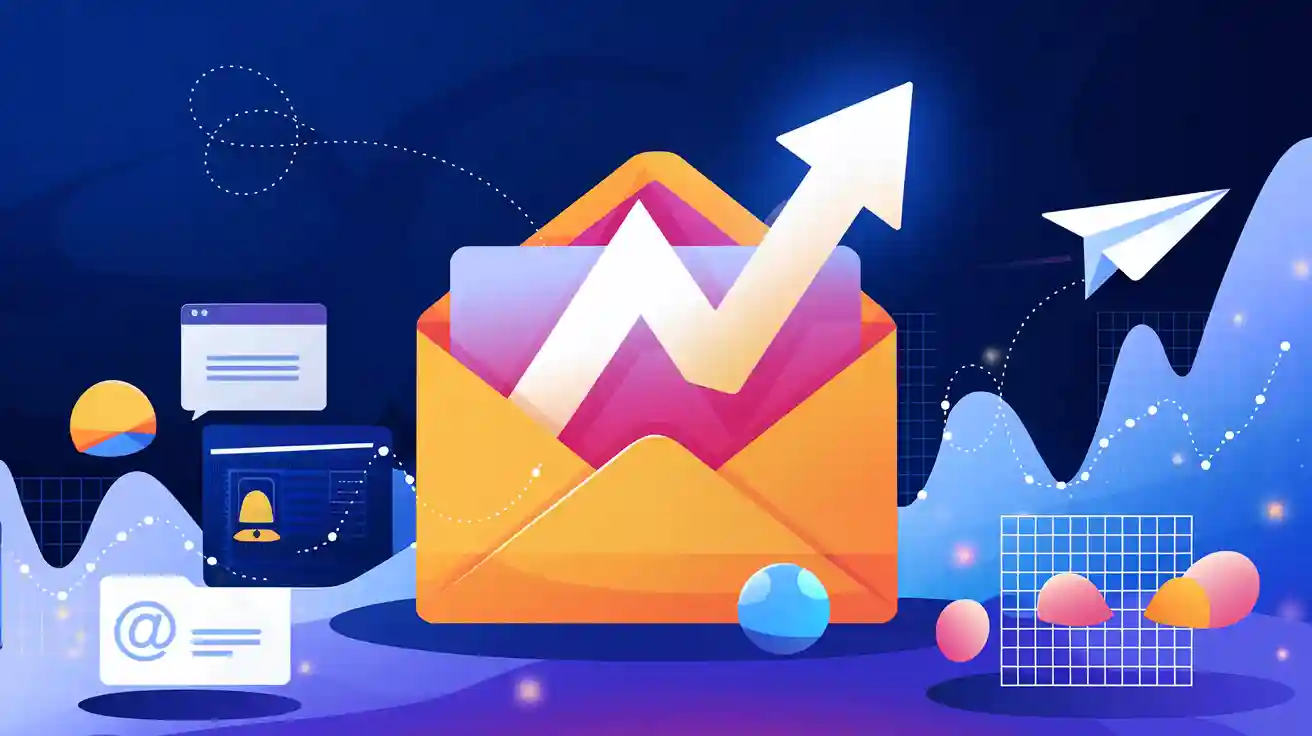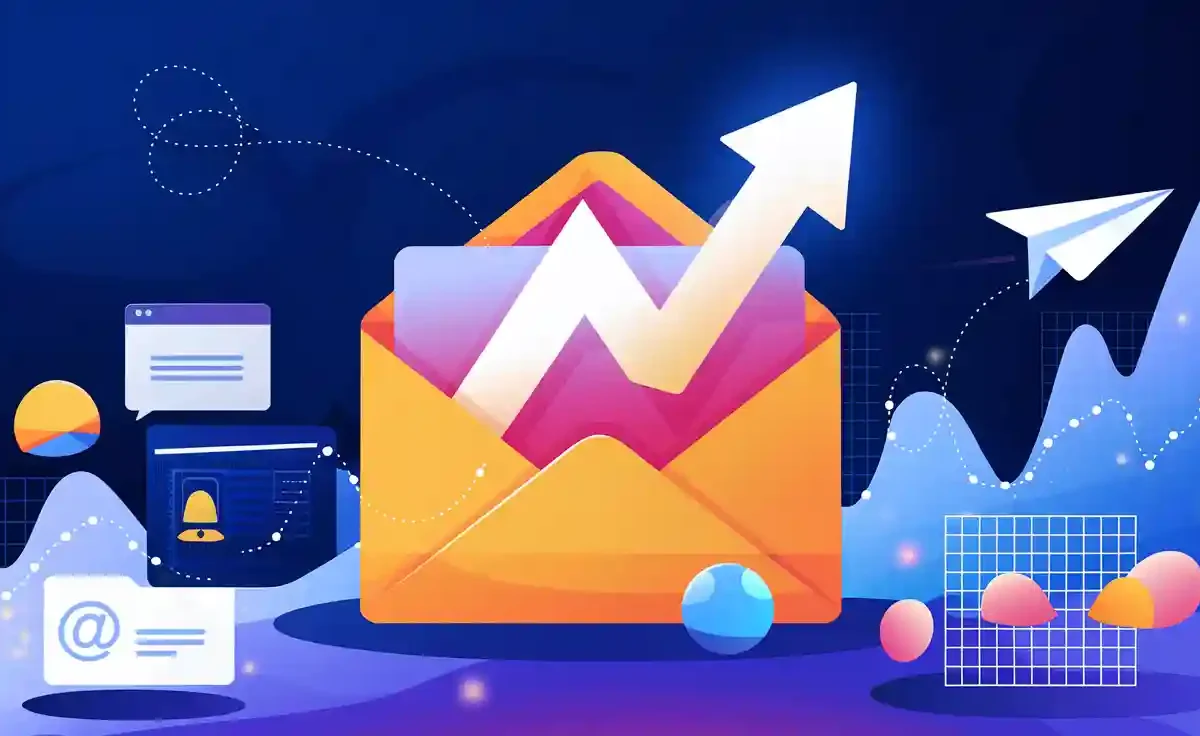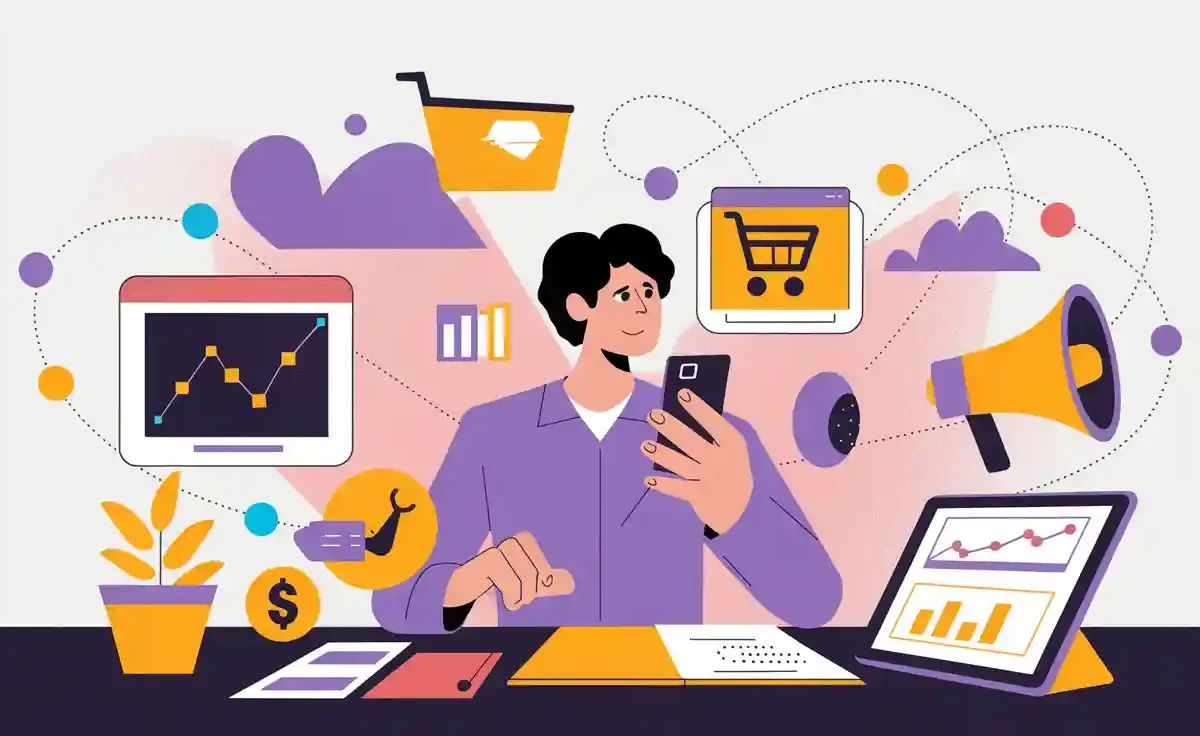Imagine having a tool that works for you 24/7, building relationships with your audience while you focus on other tasks. That’s the power of an email automation sequence. It helps you send the right message to the right person at the perfect time, without lifting a finger. This isn’t just about convenience—it’s about results.
Here’s why email automation is a game-changer. Businesses using it see higher engagement and conversions. For example:
Statistic | Value |
|---|---|
B2C marketers using automation | |
Effectiveness of email automation campaigns | 71% |
Unique open rates for automated emails | 41% |
Click rates for automated emails | 13% |
Click-to-open rates for automated emails | 24% |
Conversion rate of abandoned cart emails | 3x more than other automated emails |
With these numbers, it’s clear why marketers love automation. It saves time, boosts engagement, and drives sales. Ready to dive into this step-by-step guide? Let’s get started!
Key Takeaways
Email automation helps save time and keeps people interested. It lets you focus on other work while emails do the job.
Divide your audience into groups to send custom messages. This makes people more likely to open and click your emails.
Watch important numbers like open rates and conversions. These show how well your emails are doing and help you improve.
Test your emails before sending them out. This helps find mistakes and makes sure everything works right.
Begin small with email automation. Write one email, make it personal, and slowly add more for steady progress.
Understanding Email Automation
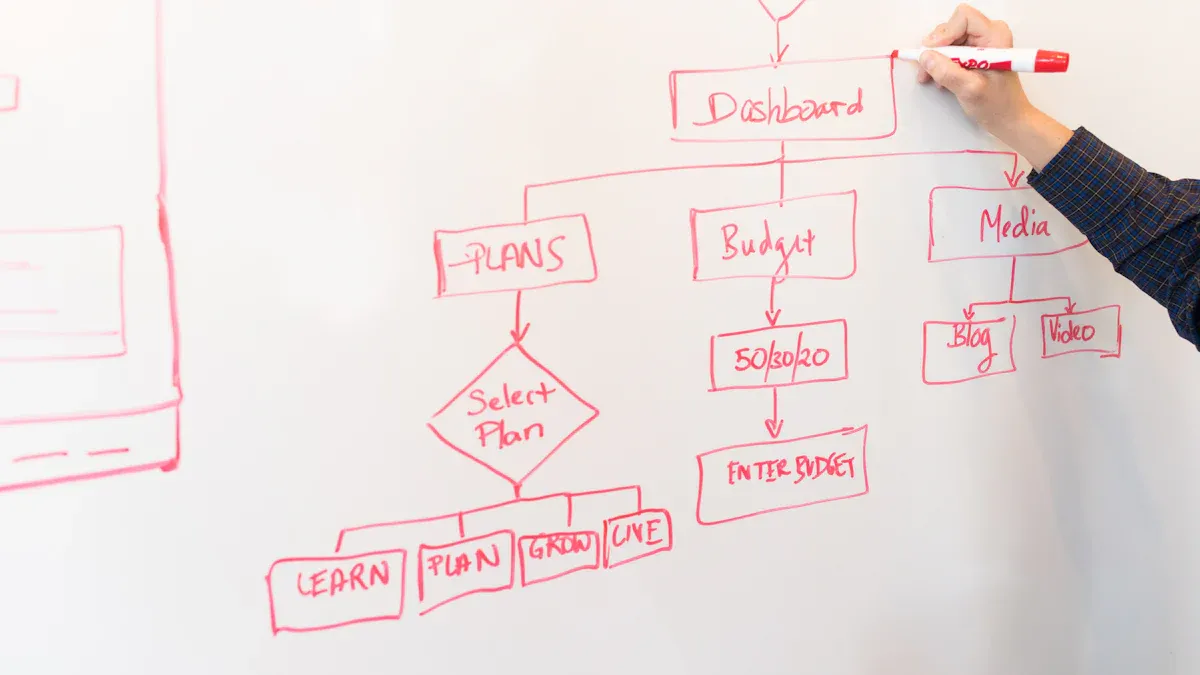
What Is an Email Automation Sequence?
An email automation sequence is a series of pre-scheduled emails sent automatically based on specific triggers or actions. Think of it as a virtual assistant for your email marketing. It works behind the scenes to deliver the right message at the right time. For example, when someone signs up for your newsletter, they might receive a welcome email sequence introducing your brand and services. These sequences save you time and ensure consistent communication with your audience.
Benefits of Automating Email Sequences
Automating email sequences offers several advantages that can transform your email marketing efforts. Here’s how it helps:
It boosts efficiency by reducing the time spent managing emails manually.
Automated email sequences deliver timely and relevant messages, improving engagement and nurturing leads.
Automation minimizes human errors, ensuring a smooth and consistent workflow.
It recovers lost sales through strategies like abandoned cart emails.
You can increase customer lifetime value by creating meaningful interactions, such as onboarding or upselling sequences.
By automating your email marketing, you can focus on growing your business while your emails work for you.
Common Use Cases for Email Sequences
Email sequences are versatile and can be tailored to fit various goals. Here are some common examples:
Email Sequence Type | Objective | Content Description | Example |
|---|---|---|---|
Make a great first impression with new subscribers. | Send a warm welcome, introduce your brand, and set expectations. | A series of emails sharing your story and helpful resources. | |
Abandoned Cart Sequence | Recover potential lost sales. | Highlight product benefits and create urgency to complete the purchase. | A series of emails offering discounts or reminders about the abandoned cart. |
Build relationships with leads over time. | Provide valuable insights, tips, and resources related to their interests. | A series of emails sharing case studies, how-to guides, or customer success stories. | |
Re-Engagement Sequence | Rekindle interest from inactive subscribers. | Offer incentives, highlight new features, or share exciting updates. | A series of emails offering exclusive discounts or sneak peeks at upcoming products. |
These examples show how email automation tools can help you create an effective email sequence for any stage of the customer journey.
How to Create Your First Email Sequence
Choose the Right Email Automation Platform
Features to Look For
Choosing the right platform is the foundation of a successful email automation sequence. You want a tool that fits your needs and grows with your business. Here are some key features to consider:
Cost: Look at your budget and think about both initial costs and future expenses as your business scales.
Features: Identify must-have features like segmentation, analytics, and automation workflows.
Scalability: Make sure the platform can handle your growing email list and evolving needs.
Customer Service: Reliable support is crucial when technical issues arise.
By focusing on these criteria, you’ll find a platform that simplifies automating email sequences and ensures smooth operations.
Popular Platforms to Consider
Not sure where to start? Here’s a quick comparison of some popular email automation platforms:
Provider | |
|---|---|
ActiveCampaign | From $19/mo. for up to 1,000 recipients |
GetResponse | From $19/mo. for up to 1,000 recipients |
Brevo | From $0 for 9,000 emails/month (up to 300/day) |
Omnisend | From $16/mo. for up to 6,000 emails |
Klaviyo | From $20/mo. for up to 5,000 emails |
Zoho | From $5 for unlimited emails and 500 contacts |
Each platform has unique strengths. For example, ActiveCampaign excels in automation, while Brevo offers budget-friendly options. Pick one that aligns with your goals.
Build and Segment Your Email List
Methods to Build Your List
Building an email list from scratch might seem daunting, but it’s easier than you think. Follow these steps to get started:
Use email marketing software to manage and grow your list.
Offer a lead magnet, like a free guide or discount, to attract signups.
Place signup forms on high-traffic pages of your website.
Add exit-intent pop-ups to capture visitors before they leave.
Create dedicated landing pages focused on converting visitors into subscribers.
Promote your signup forms on social media and in your email signature.
These strategies will help you grow a list of engaged subscribers ready to receive your email sequences.
Importance of Segmentation
Segmentation is the secret sauce of effective email marketing. By dividing your list into smaller groups, you can send personalised messages that resonate with each audience. Here’s why it matters:
Improves Personalization: Tailored content makes subscribers feel valued.
Boosts Engagement: Targeted emails lead to higher open and click rates.
Reduces Unsubscribes: Relevant content keeps your audience interested.
Minimizes Fatigue: Adjusting content based on behavior prevents overwhelming your subscribers.
Start by segmenting based on engagement levels or purchase history. This approach ensures your automated email campaigns hit the mark every time.
Design Your Email Sequence
Start with a Welcome Series
Your welcome email sequence sets the tone for your relationship with new subscribers. A well-crafted welcome series introduces your brand, builds trust, and encourages engagement. Start by setting clear goals, like educating subscribers about your offerings or driving them to take specific actions. Personalization is key—use their name and tailor the content to their interests.
Write Engaging and Personalized Content
Nobody likes boring emails. To keep your audience hooked, focus on writing engaging and personalised emails. Use conversational language, ask questions, and highlight benefits. For example, instead of saying, “Our product is great,” try, “How would you like to save 20 minutes every day?” This approach makes your emails feel more like a conversation than a sales pitch.
Create Consistent and Mobile-Friendly Templates
Your email templates should look professional and work seamlessly on any device. Use consistent branding, like your logo and colors, to reinforce your identity. Don’t forget about mobile users—ensure your templates are responsive and easy to read on smaller screens. A clean, visually appealing design can make all the difference in your email sequence’s success.
Setting Up and Testing Your Email Automation Sequence

Define Triggers and Actions
Triggers and actions are the backbone of any email automation sequence. Triggers are events that start the sequence, while actions are the tasks your system performs in response. Think of triggers as the “when” and actions as the “what.”
Here are some common triggers you can use:
When a subscriber joins a group, such as signing up for your newsletter.
When someone completes a form, like downloading a lead magnet.
When a subscriber clicks a link in your email, signaling interest in a specific topic.
Purchasing a product, which can trigger a transactional email.
Abandoning a cart, which starts an abandoned cart sequence to recover sales.
Once you’ve defined your triggers, pair them with actions. For example, when someone subscribes to your newsletter, you can send a welcome email sequence. Or, if a customer abandons their cart, you can send a reminder email with a discount to encourage them to complete the purchase.
Map Out the Workflow
Mapping out your email sequence workflow ensures everything runs smoothly. Start by planning your workflows ahead of time. Ask yourself: What’s the goal of this sequence? Who’s the audience? What actions should follow each trigger?
Follow these steps to create an effective workflow:
Personalize your email content, sender names, and subject lines.
Use both static and automatic entry triggers to guide subscribers into the right sequences.
Set clear goals for each sequence, like increasing engagement or driving conversions.
Space out your emails to avoid overwhelming your audience.
Learn from past workflows to refine your approach.
Tools like Finalsite Workflows can simplify this process. They let you build, edit, and analyze your automated email campaigns with an intuitive interface.
Test for Functionality and Errors
Before launching your email sequence, test everything to ensure it works as intended. Start by checking all elements of your emails, including subject lines, CTAs, design, and body copy. Make sure your emails look great on both desktop and mobile devices.
Next, test the sequence itself. Are the triggers firing correctly? Are the emails being sent in the right order? Experiment with the number of emails in the sequence to find the sweet spot for engagement and conversions. Testing helps you catch errors and optimize your automated email sequences for better results.
Pro Tip: Always send test emails to yourself or your team before going live. This ensures your emails are error-free and ready to impress your audience.
Optimizing Your Email Campaigns
Track Key Metrics
Tracking the right metrics is essential to measure the success of your email marketing efforts. These numbers tell you what’s working and what needs improvement. Here are the key metrics you should monitor:
Open Rate: This shows how many people opened your email. A low rate might mean your subject lines need work.
Clickthrough Rate (CTR): This measures how many recipients clicked on links in your email. It’s a great indicator of engagement.
Conversion Rate: This tells you how many people completed a desired action, like making a purchase or signing up for a webinar.
Bounce Rate: This tracks undelivered emails. A high bounce rate could harm your sender reputation.
List Growth Rate: This shows how fast your email list is growing.
Email Sharing/Forwarding Rate: This metric highlights how often your emails are shared, helping you gauge their value.
Unsubscribe Rate: A high rate might mean your content isn’t resonating with your audience.
Overall ROI: This measures the return on investment for your email campaigns.
By keeping an eye on these metrics, you’ll gain valuable insights into your email sequence performance.
Use Data to Improve Performance
Data is your best friend when it comes to refining your email sequences. Start by analyzing your metrics to identify what’s working. For example, if your open rates are high but CTR is low, your content might need more compelling calls-to-action.
A/B testing is another powerful tool. Test different subject lines, email designs, or send times to see what resonates with your audience. Monitor subscriber engagement to tailor your emails further. If certain segments respond better to specific content, adjust your strategy accordingly.
You can also use data to automate your email marketing workflows. For instance, set up a conversion email sequence triggered by user actions, like downloading a lead magnet or abandoning a cart. This ensures timely and relevant communication, boosting engagement and conversions.
Avoid Common Mistakes
Even the best email marketers make mistakes. Avoid these pitfalls to create an effective email sequence:
Not segmenting your list. Generic emails can annoy subscribers and hurt engagement.
Skipping personalization. Sending the same email to everyone feels impersonal.
Ignoring A/B testing. Without testing, you miss opportunities to optimize.
Forgetting mobile optimization. Most users check emails on their phones.
Leaving out clear calls-to-action. Confused readers won’t take action.
Neglecting email marketing laws. Non-compliance can damage trust and lead to penalties.
Failing to clean your list. Inactive subscribers harm deliverability.
By addressing these issues, you’ll create an automated email sequence that drives results and keeps your audience engaged.
Setting up your first email automation sequence doesn’t have to be overwhelming. Let’s recap the key steps:
Segment your audience to send tailored messages.
Create structured sequences with clear goals and engaging content.
Track performance using metrics like open rates and clickthrough rates.
Test and refine your emails to ensure they resonate with your audience.
By following these steps, you’ll build an automated email system that works for you around the clock. The benefits are undeniable—saving time, boosting engagement, and driving conversions.
Pro Tip: Start small. Draft one email, personalize it, and build from there. With each step, you’ll gain confidence and see results.
Now’s the time to take action. Begin your journey with email automation today and watch your business thrive!
FAQ
What is the best time to send automated emails?
The best time depends on your audience. Generally, weekdays between 9 AM and 11 AM work well. Test different times to see when your subscribers engage the most. Use your email platform’s analytics to refine your timing.
Tip: Experiment with sending emails during off-peak hours for unique audiences.
How many emails should I include in a sequence?
Start with 3-5 emails. This keeps your sequence concise and engaging. Adjust based on your goals and audience behavior. For example, a welcome series might need fewer emails than a nurturing sequence.
Pro Tip: Monitor engagement rates to decide if you need to add or remove emails.
Can I automate emails for a small list?
Absolutely! Automation works for lists of any size. Even with a small list, you’ll save time and deliver personalized messages. As your list grows, automation ensures scalability without extra effort.
Emoji Reminder: 🚀 Start small and scale up as your audience grows.
How do I avoid my emails going to spam?
Use a verified sender email address and avoid spammy words like “free” or “urgent.” Keep your list clean by removing inactive subscribers. Always include an unsubscribe link to comply with email marketing laws.
Note: A good sender reputation boosts deliverability.
Do I need to test my email sequences?
Yes! Testing ensures your emails look great and function properly. Send test emails to yourself or your team. Check for typos, broken links, and design issues. Testing helps you catch errors before your audience sees them.
Pro Tip: Test on both desktop and mobile devices for the best results.