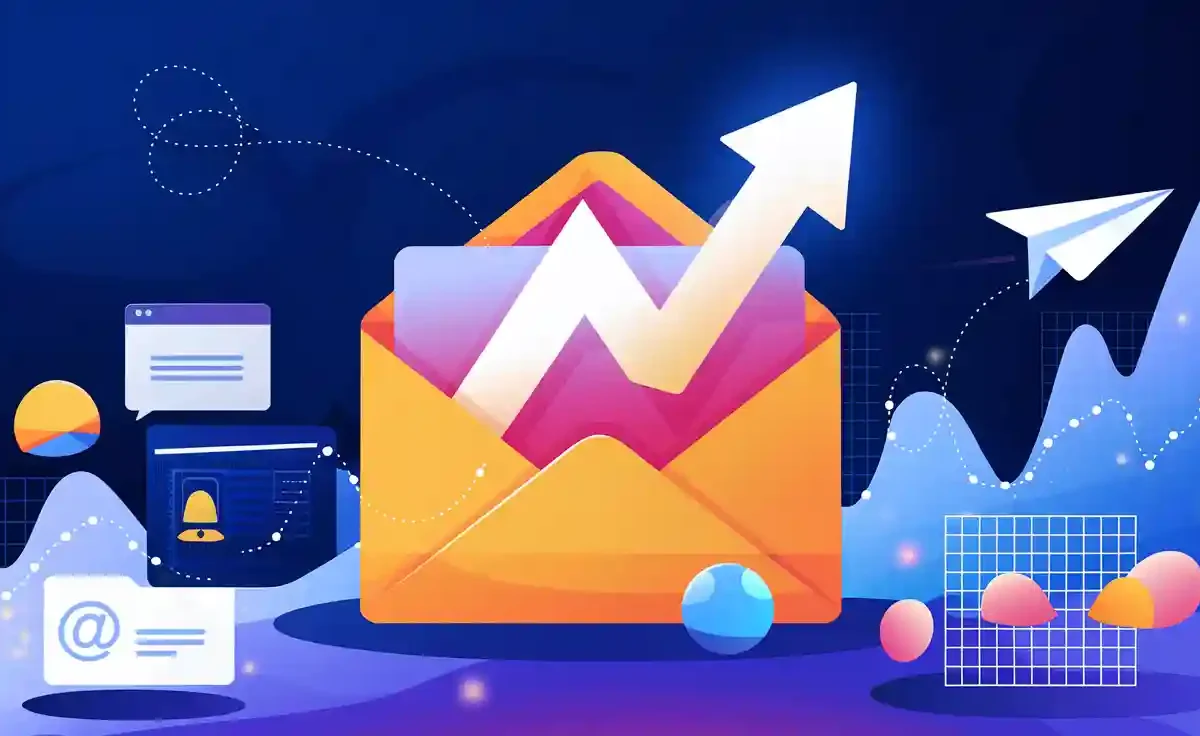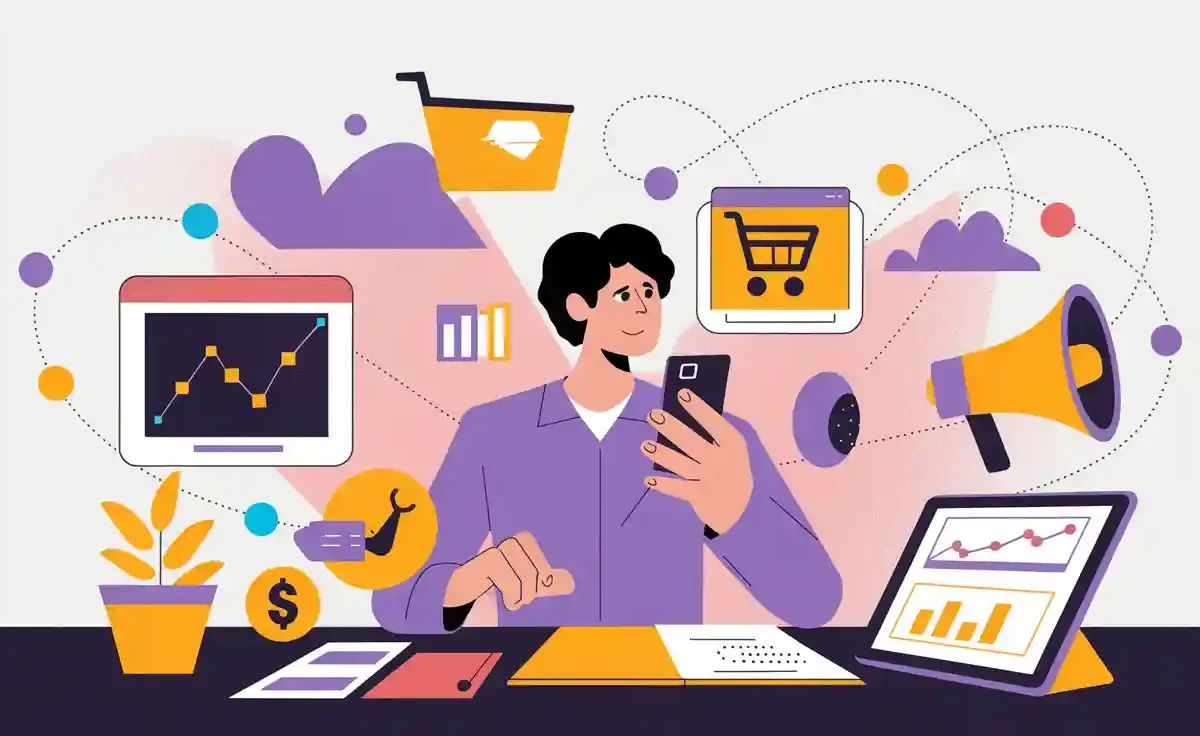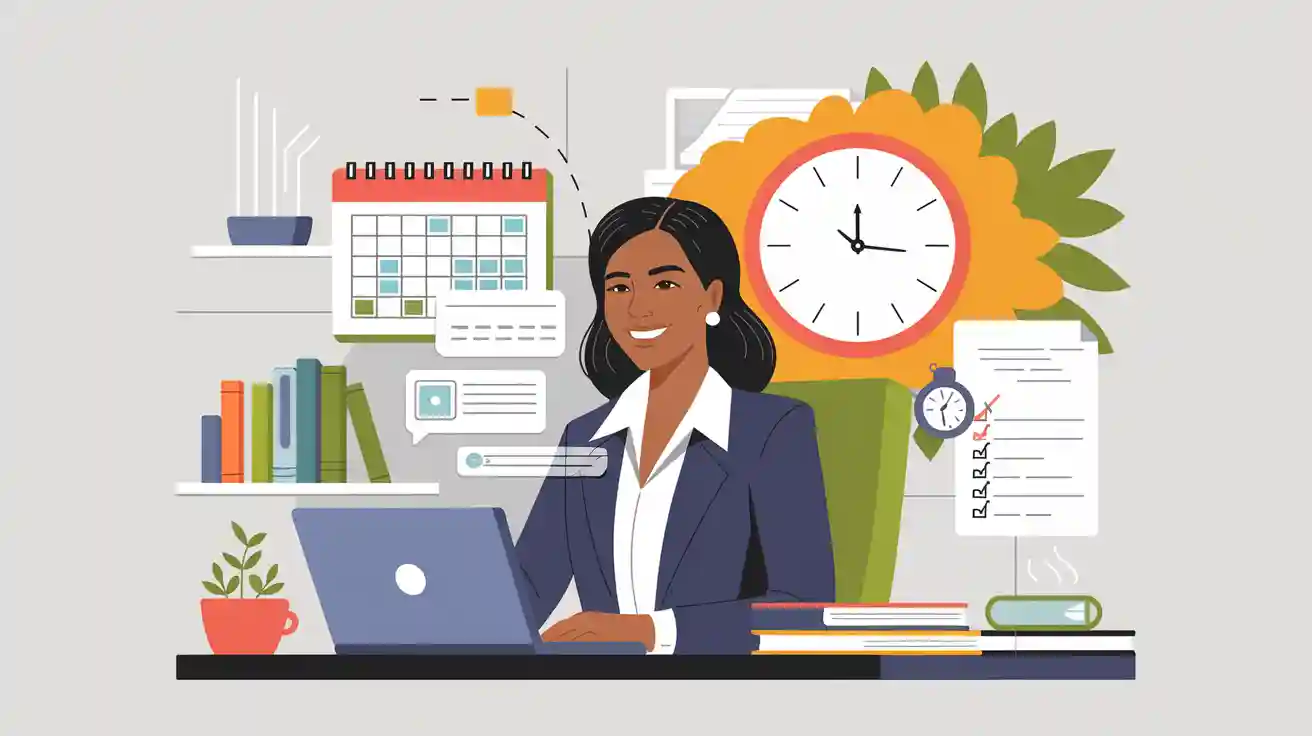
Managing your time well is the secret to a well-balanced life, especially for women entrepreneurs. You juggle multiple roles daily, and finding work-life harmony can feel like a challenge. That’s where Time Management Tools come in. They help you stay organized, reduce stress, and make planning easier. By setting clear boundaries and using stress management techniques, you can create a routine that works for you. These tools aren’t just about saving time—they’re about helping you achieve balance and focus on what truly matters.
Key Takeaways
Time tools help women entrepreneurs handle tasks and lower stress.
Tools like Trello and Asana make projects easier and improve teamwork.
Google Calendar and Calendly make scheduling simple and avoid overlaps.
Tools like Toggl and RescueTime show how you use time wisely.
Using these tools your way can make life easier and better.
1. Trello
Trello is one of the most popular task management tools out there, and for good reason. It’s simple, visual, and incredibly effective for organizing your projects. Whether you’re managing a team or working solo, Trello helps you keep everything in one place. You can create boards for different projects, add lists for tasks, and use cards to break down the details. It’s like having a digital bulletin board that keeps you on track.
One of the best things about Trello is its flexibility. You can customize it to fit your workflow. Need to track deadlines? Add due dates to your cards. Want to collaborate with others? Share your board and assign tasks. Trello even integrates with other tools like Google Drive and Slack, making it a powerhouse for project management.
Here’s a tip: Use Trello’s labels and color-coding features to prioritize your tasks. For example, you can mark urgent tasks in red and less critical ones in green. This way, you’ll know where to focus your time at a glance.
Trello is especially helpful for women entrepreneurs juggling multiple roles. It simplifies your workload and gives you a clear overview of what needs to be done. Plus, its mobile app ensures you can manage your tasks on the go. Whether you’re planning a product launch or organizing your daily schedule, Trello has got you covered.
If you’re looking for time management tools that are easy to use and highly effective, Trello is a great place to start. It’s not just about managing tasks—it’s about taking control of your time and staying organized.
2. Asana
If you’re looking for a tool that keeps your projects organized and your team on the same page, Asana is a game-changer. It’s one of the most versatile task management tools out there, designed to help you stay on top of your workload without feeling overwhelmed. Whether you’re running a solo business or managing a remote team, Asana makes it easy to assign tasks, set deadlines, and track progress—all in one place.
One of the best things about Asana is how it simplifies communication. Instead of juggling endless email threads, you can comment directly on tasks, share updates, and attach files. This keeps everything streamlined and ensures nothing slips through the cracks. For female entrepreneurs leading remote teams, Asana has become a go-to solution for boosting productivity.
Here’s why so many women entrepreneurs swear by it:
It enhances remote work efficiency by keeping everyone aligned on goals and deadlines.
It streamlines communication and task management, which are essential for staying productive in a fast-paced environment.
Asana’s flexibility is another reason it stands out. You can create custom workflows that fit your unique business needs. Need to prioritize tasks? Use the drag-and-drop feature to reorder them. Want a quick overview of your week? Switch to the calendar view to see all your deadlines at a glance.
With Asana, you’ll spend less time worrying about what needs to be done and more time focusing on growing your business. It’s not just a tool—it’s a productivity partner that helps you take control of your time and achieve your goals.
3. Google Calendar

When it comes to managing your schedule, Google Calendar is a lifesaver. It’s one of the most reliable time management tools out there, and it’s completely free. Whether you’re planning meetings, setting deadlines, or organizing personal events, this tool helps you stay on top of everything. You can access it from your phone, tablet, or computer, so your schedule is always within reach.
What makes Google Calendar so effective? It’s simple yet powerful. You can create multiple calendars for different aspects of your life—work, family, fitness, or even hobbies. Color-coding these calendars makes it easy to see what’s coming up at a glance. Need a reminder? Set notifications to ensure you never miss an important event.
Here’s a tip: Use the recurring event feature to save time. For example, if you have a weekly team meeting or a monthly client check-in, you can set it to repeat automatically. This way, you don’t have to re-enter the details every single time.
Another great feature is the ability to share your calendar with others. If you’re collaborating with a team or coordinating with family members, sharing your schedule keeps everyone on the same page. You can even integrate Google Calendar with other tools like Zoom or Slack to streamline your workflow.
Google Calendar isn’t just about tracking appointments. It’s about creating structure in your day and making the most of your time. By using it effectively, you’ll feel more organized and less stressed. It’s a simple yet powerful way to take control of your schedule and focus on what matters most.
4. Toggl
If you’ve ever wondered where all your time goes, Toggl is the tool you need. It’s a simple yet powerful time tracking app that helps you understand how you spend your day. Whether you’re managing client projects, working on your business, or just trying to stay productive, Toggl gives you the insights you need to make better decisions.
Here’s how it works: You start a timer whenever you begin a task. Once you’re done, stop the timer, and Toggl records the time spent. It’s that easy! You can also add tasks manually if you forget to track something. Over time, Toggl builds detailed reports that show you where your hours are going. This makes it easier to identify time-wasting activities and focus on what truly matters.
One of the best things about Toggl is its flexibility. You can use it on your phone, desktop, or even as a browser extension. It syncs across all your devices, so you’ll never lose track of your work. Plus, it integrates with tools like Trello, Asana, and Slack, making it a seamless addition to your workflow.
Pro Tip: Use Toggl’s project and tag features to categorize your tasks. For example, you can tag tasks as “marketing” or “client work” to see how much time you’re spending on each area.
Toggl isn’t just about tracking time—it’s about taking control of it. By understanding where your hours go, you can plan better, work smarter, and achieve more. If you’re ready to stop guessing and start managing your time effectively, Toggl is a must-try.
5. Evernote
Evernote is like your personal assistant for staying organized. It’s a powerful tool that helps you capture ideas, manage tasks, and keep everything in one place. Whether you’re brainstorming for your next big project or jotting down a grocery list, Evernote makes it easy to stay on top of things.
Why do so many women entrepreneurs love Evernote? It’s all about flexibility. You can create notebooks for different areas of your life—work, family, or personal growth. Inside each notebook, you can add notes, to-do lists, and even images or voice recordings. Everything syncs across your devices, so you’ll always have access to your notes, whether you’re at your desk or on the go.
Here’s how Evernote stands out:
It’s a lifesaver for remote working mothers in the tech industry.
It simplifies note-taking and task organization.
It helps women entrepreneurs balance work and family life efficiently.
One of Evernote’s best features is its search functionality. You can find any note in seconds, even if you’ve saved hundreds of them. Plus, you can tag your notes to make them even easier to locate. Need to remember an idea you had last month? Evernote’s got you covered.
Pro Tip: Use Evernote’s templates to save time. Whether you’re planning a meeting or tracking your goals, templates can help you get started quickly.
Evernote isn’t just a note-taking app. It’s one of the most versatile task management tools you can use to organize your life and make the most of your time. If you’re ready to take control of your day, Evernote is worth a try.
6. Slack
When it comes to staying connected with your team, Slack is a game-changer. It’s more than just a messaging app—it’s a hub for communication, collaboration, and productivity. Whether you’re managing a remote team or working solo, Slack helps you streamline conversations and keep everything organized.
Slack’s channels are one of its standout features. You can create separate channels for different projects, teams, or topics. This keeps your conversations focused and prevents your inbox from overflowing. Need to share a file or document? Just drop it into the channel, and everyone has instant access. It’s like having a virtual office where everything you need is just a click away.
Here’s why Slack is perfect for female entrepreneurs:
It reduces the need for long email threads.
It integrates with tools like Google Drive, Trello, and Zoom, so you can manage your workflow in one place.
It keeps your team connected, no matter where they are.
Pro Tip: Use Slack’s “Do Not Disturb” feature to set boundaries. You can schedule quiet hours to focus on deep work or spend quality time with family.
Slack also offers powerful search functionality. You can quickly find past messages, files, or links without wasting time scrolling through endless chats. Plus, its mobile app ensures you stay connected on the go.
If you’re looking for a tool to improve communication and save time, Slack is a must-have. It’s not just about chatting—it’s about creating a more efficient and connected way to work.
7. Notion

Notion is like having a Swiss Army knife for your business. It’s an all-in-one tool that helps you manage tasks, plan projects, and organize your ideas. Whether you’re brainstorming for a new product or tracking your daily to-do list, Notion keeps everything in one place. You’ll never have to jump between apps again.
What makes Notion so powerful? It’s incredibly flexible. You can create pages for anything—content calendars, meeting notes, or even personal goals. Each page can include text, images, tables, or even embedded files. This means you can customize it to fit your unique workflow.
Here’s why so many women entrepreneurs swear by Notion:
It serves as a hub for content planning, task management, and business workflows.
It automates repetitive tasks, saving you valuable time.
It centralizes all your tools, reducing mental clutter and boosting efficiency.
Pro Tip: Use Notion’s templates to get started quickly. Whether you’re setting up a project tracker or a client database, templates can save you hours of setup time.
Notion also shines when it comes to collaboration. You can share pages with your team, assign tasks, and track progress—all in real time. This makes it perfect for remote teams or solo entrepreneurs working with freelancers. Plus, its mobile app ensures you can stay productive wherever you are.
If you’re tired of juggling multiple tools, Notion might be the solution you’ve been looking for. It’s not just about staying organized—it’s about creating a system that works for you and helps you focus on what matters most.
8. RescueTime
Ever feel like the day just slips away, and you’re left wondering where all your time went? RescueTime can help you figure that out. It’s a time tracking tool designed to give you a clear picture of how you spend your day. By running quietly in the background, it monitors your activities and provides detailed reports on where your focus goes.
Here’s how it works: RescueTime tracks the apps, websites, and tasks you engage with throughout the day. At the end of the day, you’ll get a breakdown of your productivity. You’ll see how much time you spent on work-related tasks versus distractions like social media. This insight helps you identify patterns and make smarter decisions about how to manage your time.
What makes RescueTime stand out is its ability to set goals and alerts. Want to limit your social media usage to 30 minutes a day? RescueTime will notify you when you’re nearing that limit. It’s like having a personal productivity coach keeping you on track.
Pro Tip: Use RescueTime’s FocusTime feature to block distracting websites when you need to concentrate. It’s perfect for deep work sessions or meeting tight deadlines.
RescueTime is especially helpful for female entrepreneurs balancing multiple responsibilities. It helps you stay mindful of how you’re spending your time and ensures you’re focusing on what truly matters. With its easy-to-read reports and customizable features, you’ll feel more in control of your day.
If you’re ready to take charge of your time and boost your productivity, RescueTime is worth a try. It’s not just about tracking your day—it’s about making every minute count.
9. Zoom
Zoom has become a lifeline for entrepreneurs managing remote teams or hosting virtual events. It’s not just a video conferencing tool—it’s a platform that helps you connect, collaborate, and grow your business from anywhere. Whether you’re running a team meeting, hosting a webinar, or catching up with clients, Zoom makes communication seamless.
One of the best things about Zoom is its scalability. You can host small team discussions or large-scale events with thousands of attendees. For example, in 2020, Forbes used Zoom to host 66 virtual events, attracting over 50,000 attendees from 188 countries. Their Women’s Summit alone had over 20,000 registrations and 12,000 check-ins. This shows how Zoom can help you scale conversations and build an inclusive community.
Here’s why Zoom is a favorite among female entrepreneurs:
Ease of Use: Its intuitive interface makes scheduling and joining meetings simple.
Versatility: You can use it for one-on-one calls, group meetings, or even live-streaming events.
Time-Saving Features: Tools like screen sharing, breakout rooms, and meeting recordings help you make the most of your time.
Pro Tip: Use Zoom’s calendar integration to schedule meetings directly from your Google Calendar. It’s a great way to stay organized and avoid double-booking.
Zoom also helps you maintain work-life balance. You can set up virtual meetings without the need for travel, saving you hours each week. Plus, its mobile app ensures you stay connected, even when you’re on the go.
If you’re looking for a tool to enhance communication and save time, Zoom is a must-have. It’s more than just a meeting platform—it’s a way to stay productive and connected, no matter where you are.
10. Focus@Will
Ever find yourself struggling to concentrate, especially when your to-do list feels endless? That’s where Focus@Will comes in. This unique tool combines neuroscience and music to help you stay productive and focused. It’s like having a personal soundtrack designed to keep distractions at bay.
Here’s how it works: Focus@Will offers curated playlists tailored to your brain type and work style. Whether you’re tackling a creative project or crunching numbers, the music adapts to help you stay in the zone. Unlike regular playlists, these tracks are scientifically designed to enhance concentration and minimize interruptions.
Why do so many female entrepreneurs swear by it?
Boosts Productivity: The right music can help you get more done in less time.
Reduces Stress: Calming tunes create a relaxed environment, even during hectic days.
Customizable: You can choose from genres like classical, ambient, or even upbeat electronica.
Pro Tip: Use Focus@Will during deep work sessions or when you need to power through a deadline. Pair it with a timer to maximize your efficiency.
The app also tracks your listening habits and provides insights into your productivity patterns. This helps you understand when you’re most focused and how to make the best use of your time. Plus, it’s available on both desktop and mobile, so you can take your productivity playlist wherever you go.
If you’re tired of losing focus or feeling overwhelmed, give Focus@Will a try. It’s not just about listening to music—it’s about creating an environment that helps you thrive.
11. Microsoft To Do
Microsoft To Do is a simple yet powerful tool that helps you stay on top of your tasks. Whether you’re managing a business, planning a project, or just organizing your day, this app makes it easy to keep everything in one place. It’s like having a digital checklist that’s always with you.
What makes Microsoft To Do stand out? It’s designed to help you focus on what matters most. You can create lists for different areas of your life—work, personal, or even hobbies. Each list can include tasks, subtasks, and due dates. You can even set reminders to ensure nothing slips through the cracks.
Here’s why female entrepreneurs love Microsoft To Do:
User-Friendly Interface: The clean and simple design makes it easy to navigate.
Integration with Microsoft 365: Syncs seamlessly with Outlook, Teams, and other Microsoft apps.
Customizable Features: Add notes, prioritize tasks, and personalize your lists with emojis.
Pro Tip: Use the “My Day” feature to plan your daily priorities. It resets every morning, helping you start fresh and focus on what’s important.
Microsoft To Do also syncs across all your devices. Whether you’re at your desk or on the go, your tasks are always accessible. Plus, its collaboration features let you share lists with others, making it perfect for team projects or family planning.
If you’re looking for a tool that’s simple, effective, and easy to use, Microsoft To Do is worth a try. It’s not just about managing tasks—it’s about creating a system that helps you stay productive and stress-free.
12. Calendly
If scheduling meetings feels like a constant headache, Calendly might just become your new best friend. This tool takes the back-and-forth out of setting appointments, saving you time and energy. Instead of juggling emails to find a time that works, you can share your Calendly link and let others pick a slot that fits your availability. It’s simple, efficient, and a total game-changer for busy entrepreneurs like you.
Here’s how Calendly works: You set your availability preferences, and Calendly generates a personalized scheduling link. When someone clicks the link, they see your open time slots and can book a meeting instantly. No more double-booking or missed appointments!
Why do so many female entrepreneurs swear by Calendly?
Time-Saving: Automates scheduling so you can focus on more important tasks.
Professional: Creates a seamless booking experience for clients and collaborators.
Customizable: Lets you set meeting durations, buffer times, and even integrate with tools like Zoom or Google Calendar.
Pro Tip: Use Calendly’s “Round Robin” feature if you’re managing a team. It automatically assigns meetings to team members based on their availability, ensuring no one gets overwhelmed.
Calendly also syncs with your existing calendar, so you’ll never have to worry about overlapping events. Plus, it sends automatic reminders to reduce no-shows. Whether you’re scheduling client calls, team check-ins, or even personal appointments, Calendly keeps everything running smoothly.
If you’re tired of wasting time on scheduling, give Calendly a try. It’s not just a tool—it’s like having a personal assistant that handles your calendar. With Calendly, you’ll feel more organized and in control of your time.
Time management tools are essential for women entrepreneurs striving to achieve a well-balanced life. They help you streamline workflows, reduce stress, and focus on what truly matters. By using tools like calendars, task managers, and productivity apps, you can create a structured routine that supports your goals.
Here are some strategies these tools can help you implement:
Prioritize tasks effectively with methods like the Eisenhower Matrix or time blocking.
Set boundaries to protect your personal time and reduce burnout.
Take mindful breaks to recharge and maintain focus.
Use stress management techniques, such as the Pomodoro method, to stay productive without feeling overwhelmed.
Remember, balance isn’t about doing everything—it’s about doing what matters most. Explore these tools, adapt them to your needs, and take the first step toward a more organized and fulfilling life.
FAQ
What is the best time management tool for beginners?
If you’re just starting, try Google Calendar or Microsoft To Do. Both are user-friendly and free. They help you organize tasks and schedules without overwhelming you. Start small and build your routine as you get comfortable.
Can I use multiple tools at the same time?
Absolutely! Many tools integrate seamlessly. For example, you can use Trello for project management and Toggl for time tracking. Just make sure the tools complement each other and don’t complicate your workflow.
How do I choose the right tool for my business?
Think about your needs. Do you need task management, scheduling, or team collaboration? Test free versions of tools like Asana or Notion to see what fits your workflow. Pick one that feels intuitive and aligns with your goals.
Are these tools suitable for solopreneurs?
Yes, most of these tools work great for solopreneurs. Tools like Evernote and Calendly help you stay organized and save time. You don’t need a team to benefit from them—they’re designed to simplify your day-to-day tasks.
Do I need to pay for these tools?
Not necessarily! Many tools, like Google Calendar and Slack, offer free versions with plenty of features. If you need advanced options, consider upgrading. Start with free plans and upgrade only when you see the value.